Verilink SCM (880-503300-001) Product Manual User Manual
Page 53
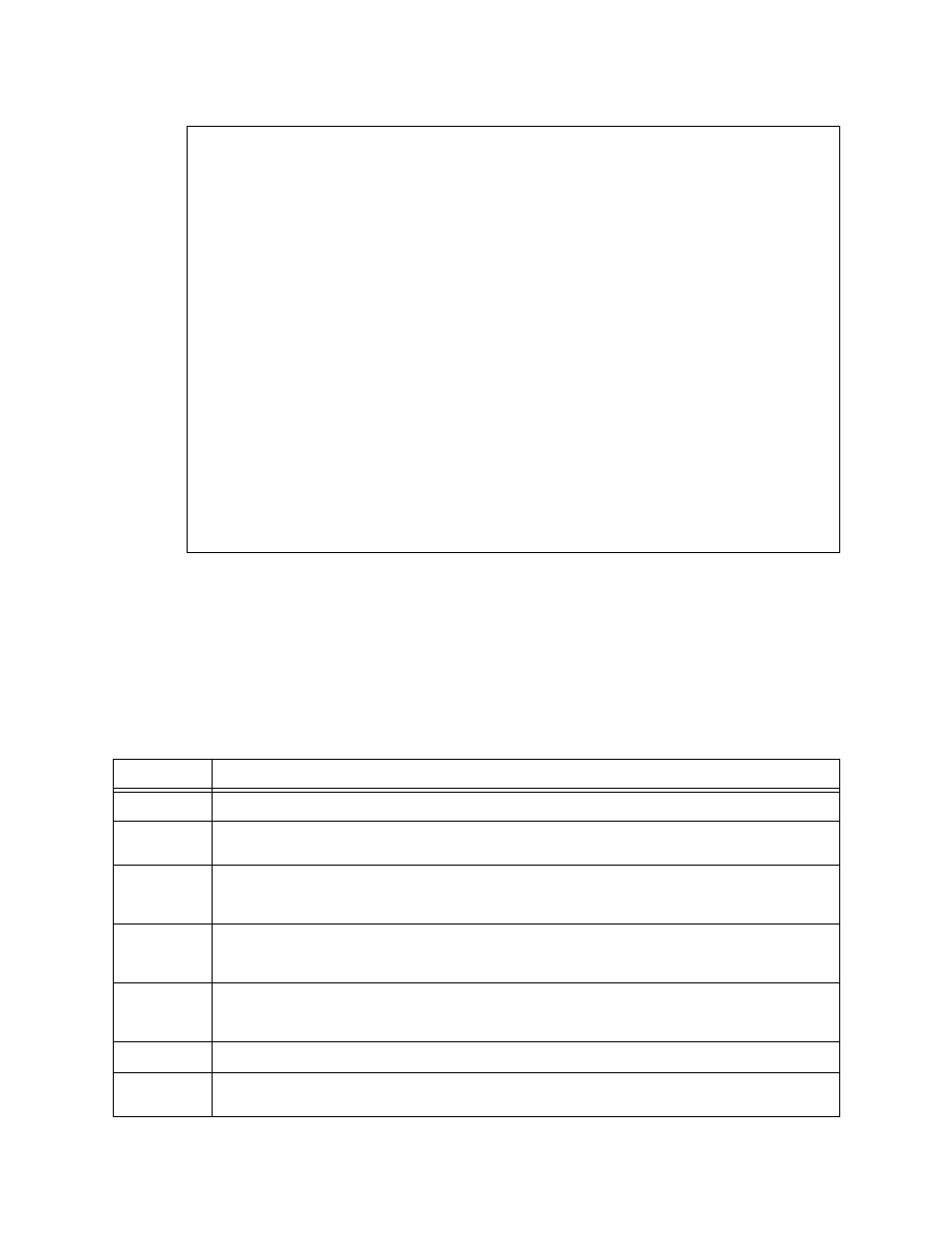
Administration Menu
Verilink SCM
4-15
Figure 4-12 Modem Configuration Menu
The Modem Status is either connected or not connected. Connected
means that the modem is outputting the Data Carrier Detect (DCD)
lead as a HIGH, indicating a connection has been made to another
modem. If the SCM always shows connected for this value, it might
indicate that the modem has been optioned to force DCD on at all
times.
The upper part of the menu contains commands in the left column
and their affected parameter fields in the right column.
Table 4-4
Modem Commands
-- MODEM CONFIGURATION MENU --
-- MODEM CONFIGURATION MENU --
-- MODEM CONFIGURATION MENU --
-- MODEM CONFIGURATION MENU --
Modem Status: answer connected
Modem Status: answer connected
Modem Status: answer connected
Modem Status: answer connected
D) auto-answer: disabled
D) auto-answer: disabled
D) auto-answer: disabled
D) auto-answer: disabled
C) answer command: AT &C1&D2&K3 S0=1
C) answer command: AT &C1&D2&K3 S0=1
C) answer command: AT &C1&D2&K3 S0=1
C) answer command: AT &C1&D2&K3 S0=1
T) answer inactive timeout: 0 seconds
T) answer inactive timeout: 0 seconds
T) answer inactive timeout: 0 seconds
T) answer inactive timeout: 0 seconds
B) alarm dial-out: disabled
B) alarm dial-out: disabled
B) alarm dial-out: disabled
B) alarm dial-out: disabled
U) dial-out command: AT &C1&D2&K3 X4 S0=0 DT
U) dial-out command: AT &C1&D2&K3 X4 S0=0 DT
U) dial-out command: AT &C1&D2&K3 X4 S0=0 DT
U) dial-out command: AT &C1&D2&K3 X4 S0=0 DT
N) dial-out number:
N) dial-out number:
N) dial-out number:
N) dial-out number:
R) dial-out connect retries: 0
R) dial-out connect retries: 0
R) dial-out connect retries: 0
R) dial-out connect retries: 0
K) dial-out connect timeout: 60 seconds
K) dial-out connect timeout: 60 seconds
K) dial-out connect timeout: 60 seconds
K) dial-out connect timeout: 60 seconds
I) dial-out inactive timeout: 0 seconds
I) dial-out inactive timeout: 0 seconds
I) dial-out inactive timeout: 0 seconds
I) dial-out inactive timeout: 0 seconds
S) manual dial-out W) set default commands
S) manual dial-out W) set default commands
S) manual dial-out W) set default commands
S) manual dial-out W) set default commands
H) hangup A) manual answer
H) hangup A) manual answer
H) hangup A) manual answer
H) hangup A) manual answer
X) exit this menu
X) exit this menu
X) exit this menu
X) exit this menu
A [0.0.0.2] [1,1] SCM >
A [0.0.0.2] [1,1] SCM >
A [0.0.0.2] [1,1] SCM >
A [0.0.0.2] [1,1] SCM >
Command
Usage
D
Auto answer. Toggles auto-answer mode On/Off. ENABLED = on, DISABLED = off.
C
Answer command. Initialization string sent to modem when auto-answer is enabled. Verify
commands in modem manual if auto-answer does not function.
T
Answer inactive timeout. Time in seconds SCM will wait for Data Carrier Detect (DCD) after
going off-hook to answer an incoming call. Value of zero disables this option and allows
modem shift register 7 to handle timeout.
B
Alarm dial-out. Toggles dialing out to Trap Host On/Off. If ENABLED, SCM will attempt to
dial Trap Host(s) sequentially when it has alarms to report. If DISABLED, SCM will never dial
out.
U
Dial-out command. Command string sent before the phone number when SCM dials out.
Typically includes S0=0 to turn off auto-answer for duration of the dial-out session as well
as DT to use DTMF (touch tone) dialing.
N
Dial-out number. The phone number to be dialed when the SCM dials out.
R
Dial-out connect retries. The number of attempts the SCM is to make each time it attempts
to dial out to the trap host.
