Verilink SCM (880-503300-001) Product Manual User Manual
Page 25
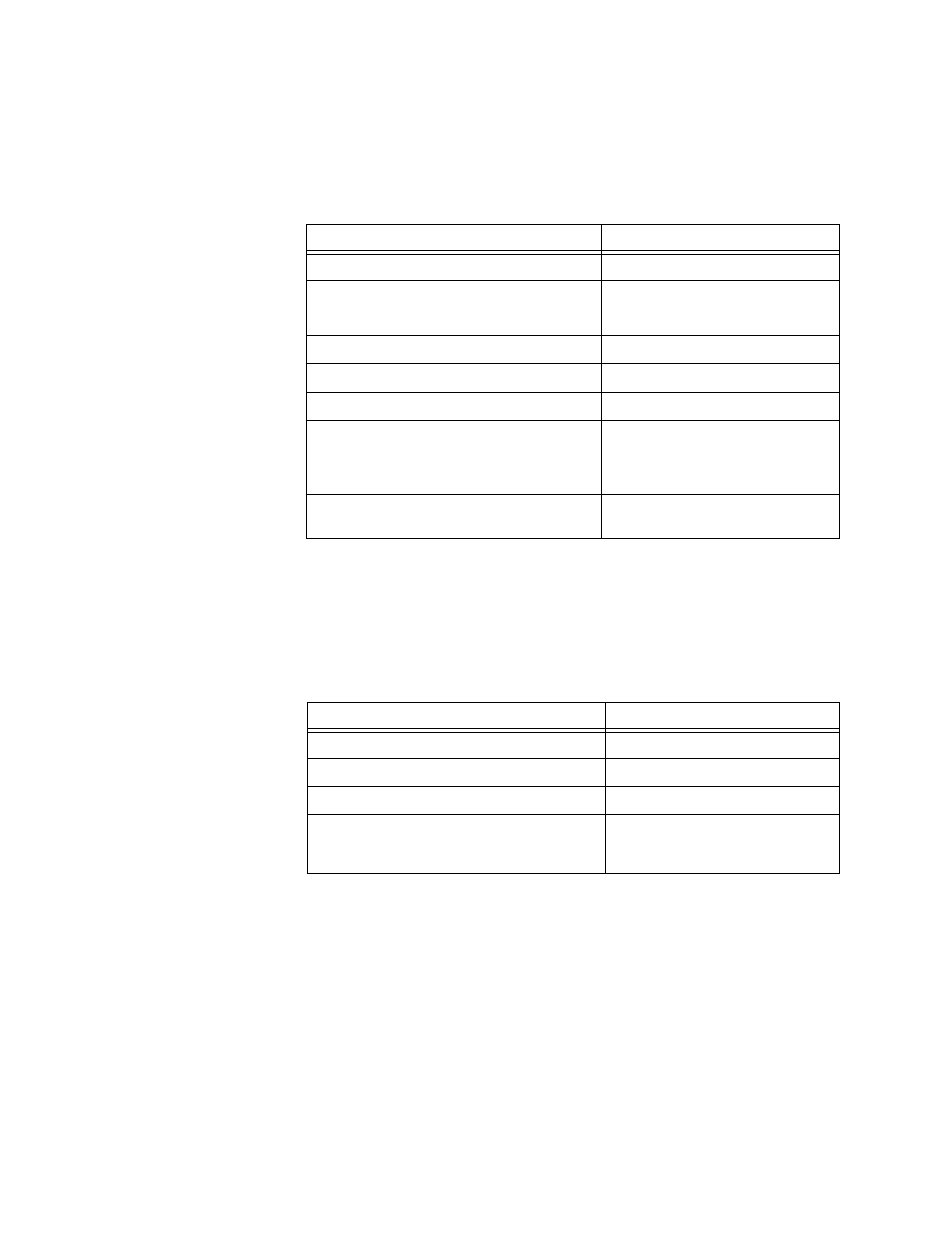
Craft Interface
Verilink SCM
3-3
Bootup Messages
Messages are displayed during bootup to inform the user of bootup
progress. These messages vary from boot to boot. They depend on
the state of the SCM the last time it was booted and the flash
partition that is intended to be active. The following may display:
Table 3-1 Bootup Messages
The above items will display once if booted to partition A, twice if
booting to partition B.
Once the SCM low level initialization is complete (partition is
activated), the high level initialization begins with the following
information displayed:
Table 3-2 High Level Initialization
When you are in the Craft interface's P-shell, the prompt is
displayed as:
pSH+>
Now type the command to start the Craft interface session:
pSH+> craft
You are prompted:
YOUR PASSWORD?
Item
Explanation
cnf_read_item, xxxxx, xxxx
EEPROM is being read
cnf_write_item, xxxxx, xxxx
EEPROM is being written to
pNA+ configuration table setup
PSOS is being setup
pNA+ stack intalled
PSOS is being setup
Installing SONIC network interface
Ethernet interface is initialized
SONIC network interface installed
Ethernet interface is initialized
No IP address assigned
Ethernet interface is initialized
(Displays even if IP address
exists, so this message may be
disregarded)
flash.init: base=xxx lenth=xxx
Flash has been checked and is OK
for the memory range specified
Item
Explanation
firmware ver xxxx, made xxxxx
Identifies firmware revision level.
RAM disk initialized
SCM memory is partitioned
Disk Volume Initialize
SCM RAM disk is initialized
Copyright (c) Integrated Systems, Inc.1992
Welocme to pSOSystem...
pSH+>
SCM database is initialized
