Craft interface, Accessing remote nodes, Use scm craft interface – Verilink SCM (880-503300-001) Product Manual User Manual
Page 23: Firmware variations, Starting a session, Starting a session -1, Chapter
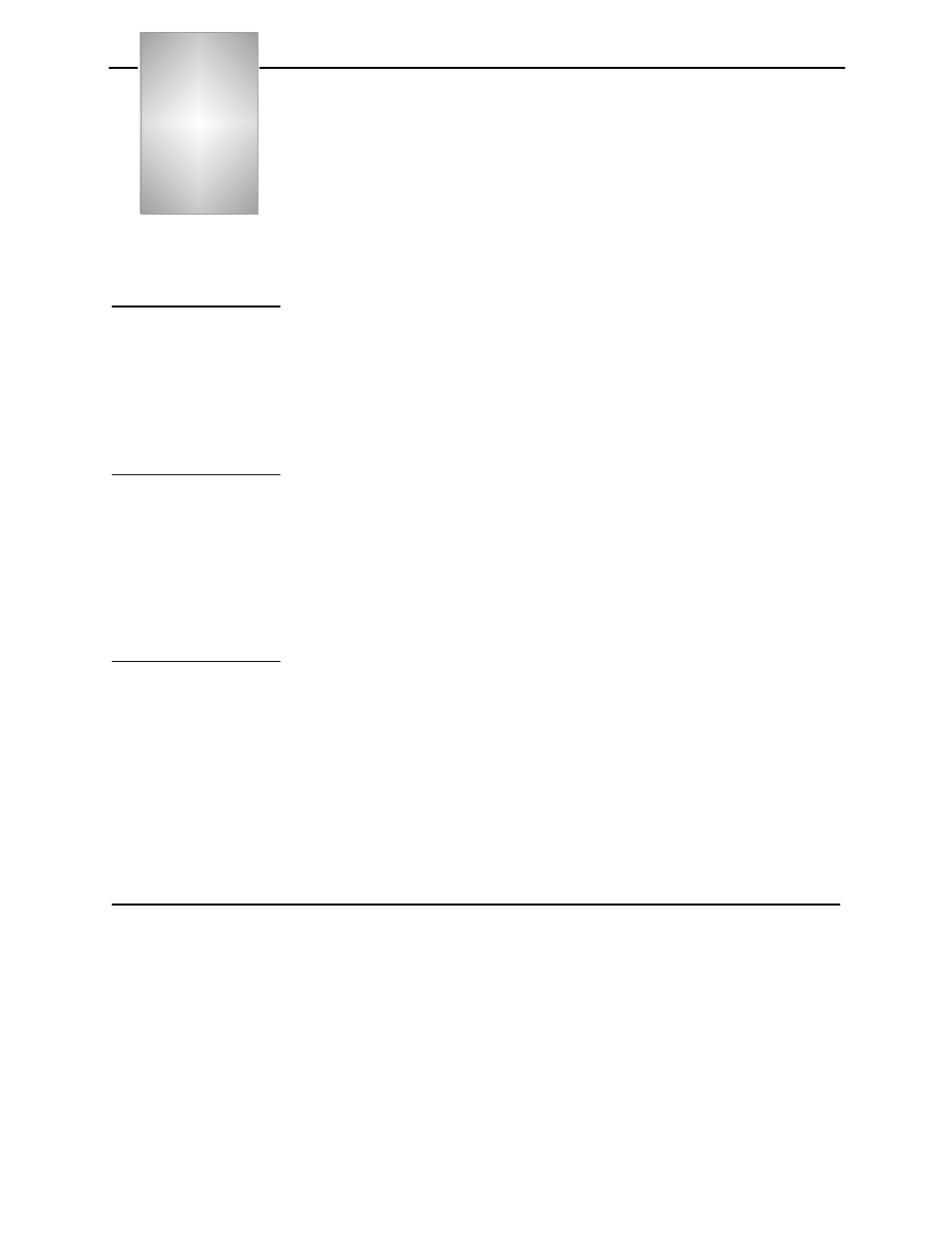
Verilink SCM
3-1
Chapter
3
Craft Interface
This chapter introduces the SCM Craft interface and describes in
detail the Main Menu (the SCM Controller Menu).
Accessing
Remote Nodes
The SCM can shift its point of view to any SCM-supported module
in the local node or in a remote SCM-controlled node in the same
network. Remote access is accomplished through inband
management messages using the Facilities Data Link (FDL) for T1
and C-bit overhead for T3. Node selection is a function of the
Administration Menu.
Use SCM Craft
Interface
It is important to use the SCM interface for configuring modules.
Using the SCM enables building and maintaining a database of all
installed modules and every configured port and circuit. Most of
the modules managed by the SCM have their own Craft interface.
However, if the modules’ local Craft interfaces are used, some
configurations may fail. The local configuration of the shelf sync
table will fail, for example.
Firmware
Variations
Since there are many application modules, application-specific
Craft interfaces appear in the user manual for the corresponding
application module, rather than in this manual. For example, QUAD
DATA configuration parameters are described in the QUAD DATA
user manual.
Each module (whether SCM or an application) has its own firmware
and release version level. When navigating through an SCM network
or node, the view of the Craft interface is subject to change
according to the firmware of the module that is selected.
Starting a Session
To communicate via the Craft interface with an SCM node, from an
ASCII terminal:
1. Connect the DB-9 Craft cable (P/N 458-102119-008) from the
PC to the SCM front panel L
OCAL
port.
For cable pinout information, see the manual AS3000: The
Basics.
