Performance and status, Performance and status -11 – Verilink SCM (880-503300-001) Product Manual User Manual
Page 33
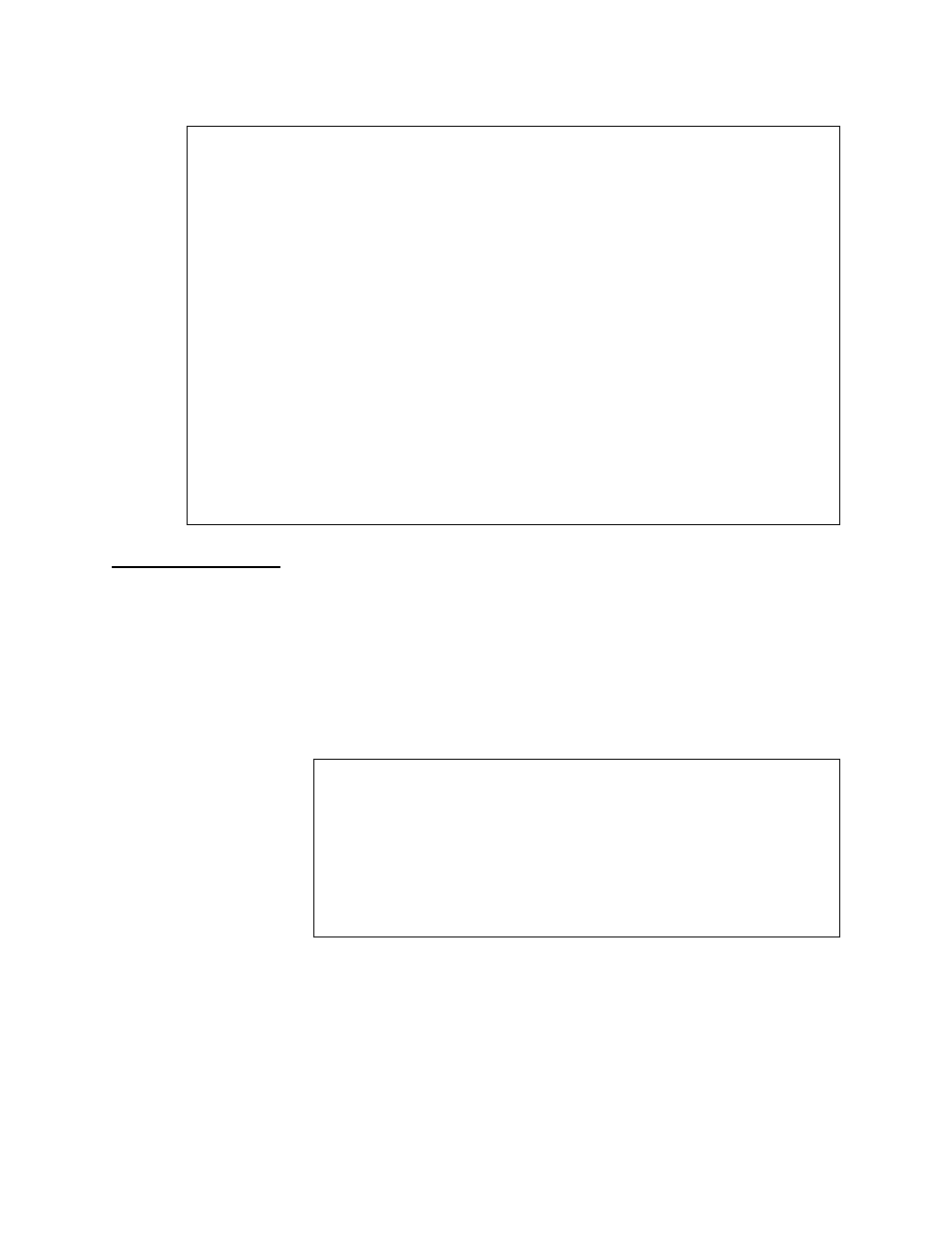
Craft Interface
Verilink SCM
3-11
Figure 3-6 IMUX Diagnostics Menu
Performance and
Status
Performance and status functions are used to evaluate the
operation of application modules and the network facilities they
use. Modules that connect to network facilities such as T1 or T3
circuits will usually have statistics on circuit performance for the
preceeding 24 hours.
Performance and status for the SCM are not applicable, since the
SCM module does not connect to any customer equipment or
circuits. The following message appears if this option is selected
on the SCM module:
The performance information stored in each application module
may be viewed by first selecting the module using the shelf/slot
command and then selecting the P) performance/status.
[0.0.0.1] [1,5] IMUX > p
Shown below is the Performance/Status Menu for an IMUX
module.
-- IMUX DIAGNOSTICS MENU --
-- IMUX DIAGNOSTICS MENU --
-- IMUX DIAGNOSTICS MENU --
-- IMUX DIAGNOSTICS MENU --
Data Port Type: V.35
Data Port Type: V.35
Data Port Type: V.35
Data Port Type: V.35
AIS Pattern: DISABLE
AIS Pattern: DISABLE
AIS Pattern: DISABLE
AIS Pattern: DISABLE
Loopback: NONE
Loopback: NONE
Loopback: NONE
Loopback: NONE
1 2 3 4 5 6 7 8
1 2 3 4 5 6 7 8
1 2 3 4 5 6 7 8
1 2 3 4 5 6 7 8
Lines Equipped: X X X X
Lines Equipped: X X X X
Lines Equipped: X X X X
Lines Equipped: X X X X
Lines Active:
Lines Active:
Lines Active:
Lines Active:
Frame Sync:
Frame Sync:
Frame Sync:
Frame Sync:
CTS Received:
CTS Received:
CTS Received:
CTS Received:
CRC Error:
CRC Error:
CRC Error:
CRC Error:
Far CRC Error:
Far CRC Error:
Far CRC Error:
Far CRC Error:
E) Equipment Loopback P) Payload Loopback
E) Equipment Loopback P) Payload Loopback
E) Equipment Loopback P) Payload Loopback
E) Equipment Loopback P) Payload Loopback
A) AIS Pattern X) main menu
A) AIS Pattern X) main menu
A) AIS Pattern X) main menu
A) AIS Pattern X) main menu
A [0.0.0.2] [1,5] IMUX >
A [0.0.0.2] [1,5] IMUX >
A [0.0.0.2] [1,5] IMUX >
A [0.0.0.2] [1,5] IMUX >
-- SCM PERFORMANCE/STATUS MENU --
-- SCM PERFORMANCE/STATUS MENU --
-- SCM PERFORMANCE/STATUS MENU --
-- SCM PERFORMANCE/STATUS MENU --
Feature does not apply to this card(SCM/7f)
Feature does not apply to this card(SCM/7f)
Feature does not apply to this card(SCM/7f)
Feature does not apply to this card(SCM/7f)
Press Enter to continue
Press Enter to continue
Press Enter to continue
Press Enter to continue
