Sfp/xfp, Properties, Figure 20. properties screen – MultiDyne ACI-2058 User Manual
Page 99: Perties. the
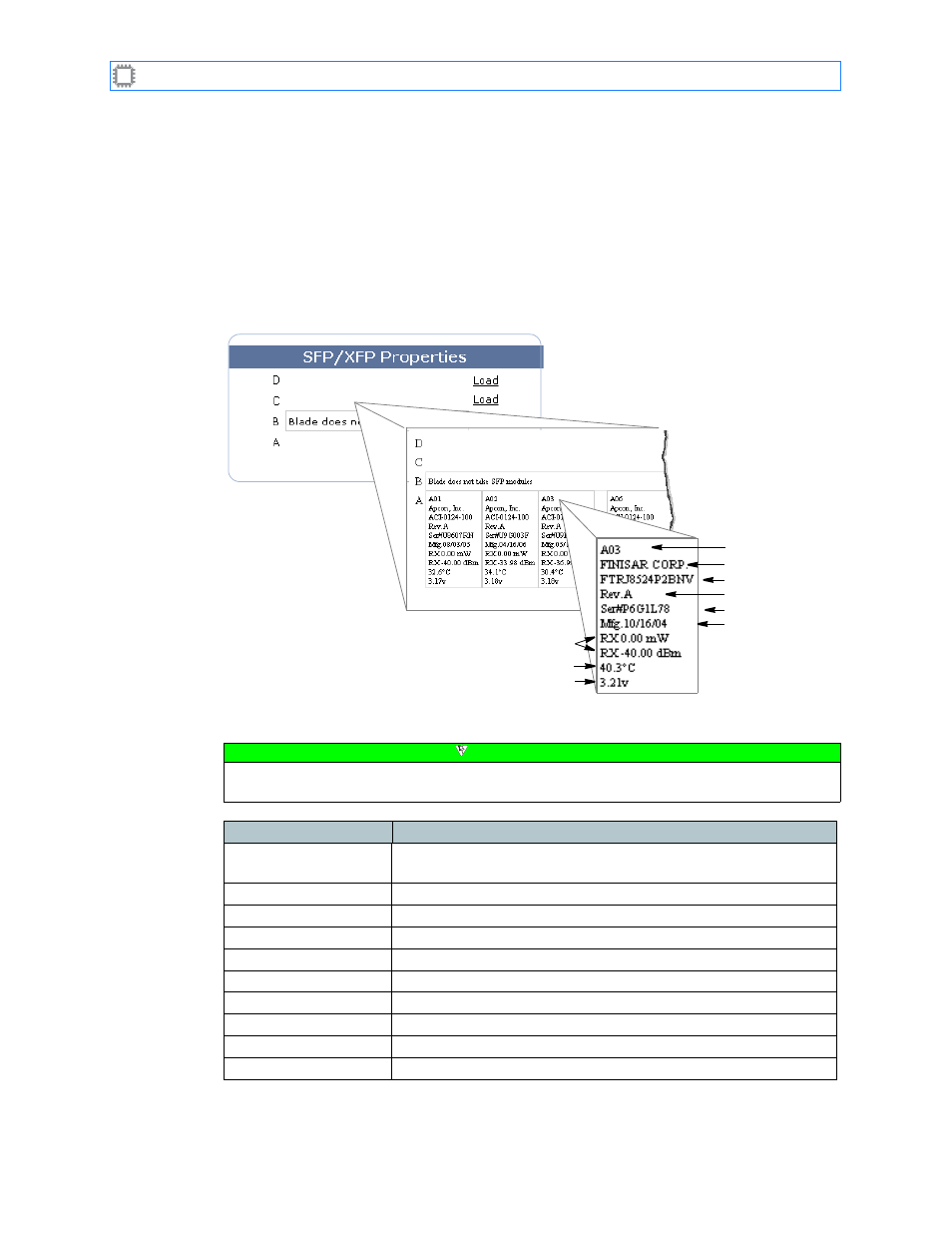
Chapter 6: Ports/Blades
A54-3000-100 A
60
A
PCON
, Inc.
6.3.
SFP/XFP
6.3.1.
Properties
Displays SFP transceiver information in a format you can quickly view and copy.
To display transceiver properties, select:
Ports/Blades>SFP/XFP>Properties
This screen displays on the Canvas:
The screen includes these options:
Figure 20. Properties screen
Port
Company
SFP part number
Revision
Serial number
Manufacture date
Internal temperature
Power supply voltage
RX signal strength
Note
To make changes on this screen, your account must have Administrator permission
privileges. For details about permissions, see
User Levels
on page 95.
Field
Description
Load
Clicking this link loads and displays SFP information for the blade
or blades you select.
Port
Identifies the port.
Company
Displays A
PCON
as the I
NTELLA
P
ATCH
switch manufacturer.
SFP part #
The SFP’s part number.
Revision
The switch’s revision number.
Serial number
The switch’s serial number.
Manufacture date
The switch’s manufacture date.
RX signal strength
Displays the SFP’s Receive signal strength.
Internal temperature
Indicates SFP temperature.
Power supply voltage
Indicates SFP voltage.
