Automatic transmitter disable – MultiDyne ACI-2058 User Manual
Page 178
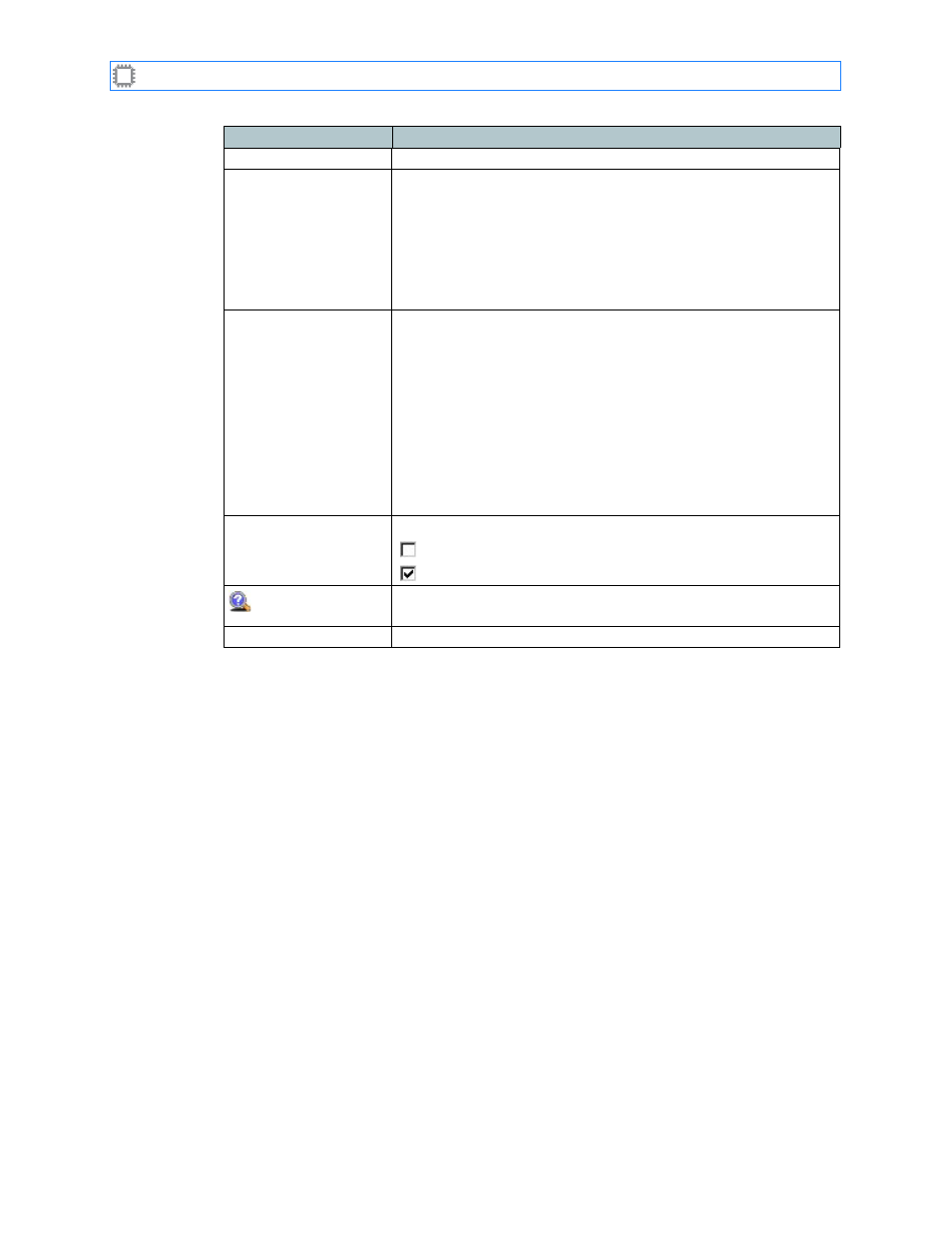
Chapter 10: Settings
A54-3000-100 A
139
A
PCON
, Inc.
Port Behavior
Options in this section specify port behavior.
Automatic
Transmitter disable
Specifies the behavior of the transmitter on a port that does not
receive a signal:
• TX off when no RX (Default): The transmitter on a port is turned
off when the opposing port’s receiver does not have signal.
• TX on always on: The transceiver’s transmitter is turned on at
all times, regardless of whether the opposing port receives
signal.
Automatic SPAN
security
Determines SPAN port support:
• Disabled (Insert S15-2 or S15-4 blade to enable): This switch
supports SPAN ports.
• Enabled: This switch does not support SPAN ports. Selecting
this option ensures that SPAN ports do not receive any traffic.
Notes:
• This is a display-only field; you cannot change its value.
• SPAN security requires additional configuration. For details
about setting up SPAN security, see
Loopback on
disconnect
Determines port behavior when the patch is disconnected:
Unchecked (default): Turns ports off upon disconnect.
Checked: Loops ports back to themselves upon disconnect.
Help
Hovering your cursor over this icon displays Help information
about the associated field.
Save button
Saves and implements the changes you specify.
Field
Description
