MultiDyne ACI-2058 User Manual
Page 92
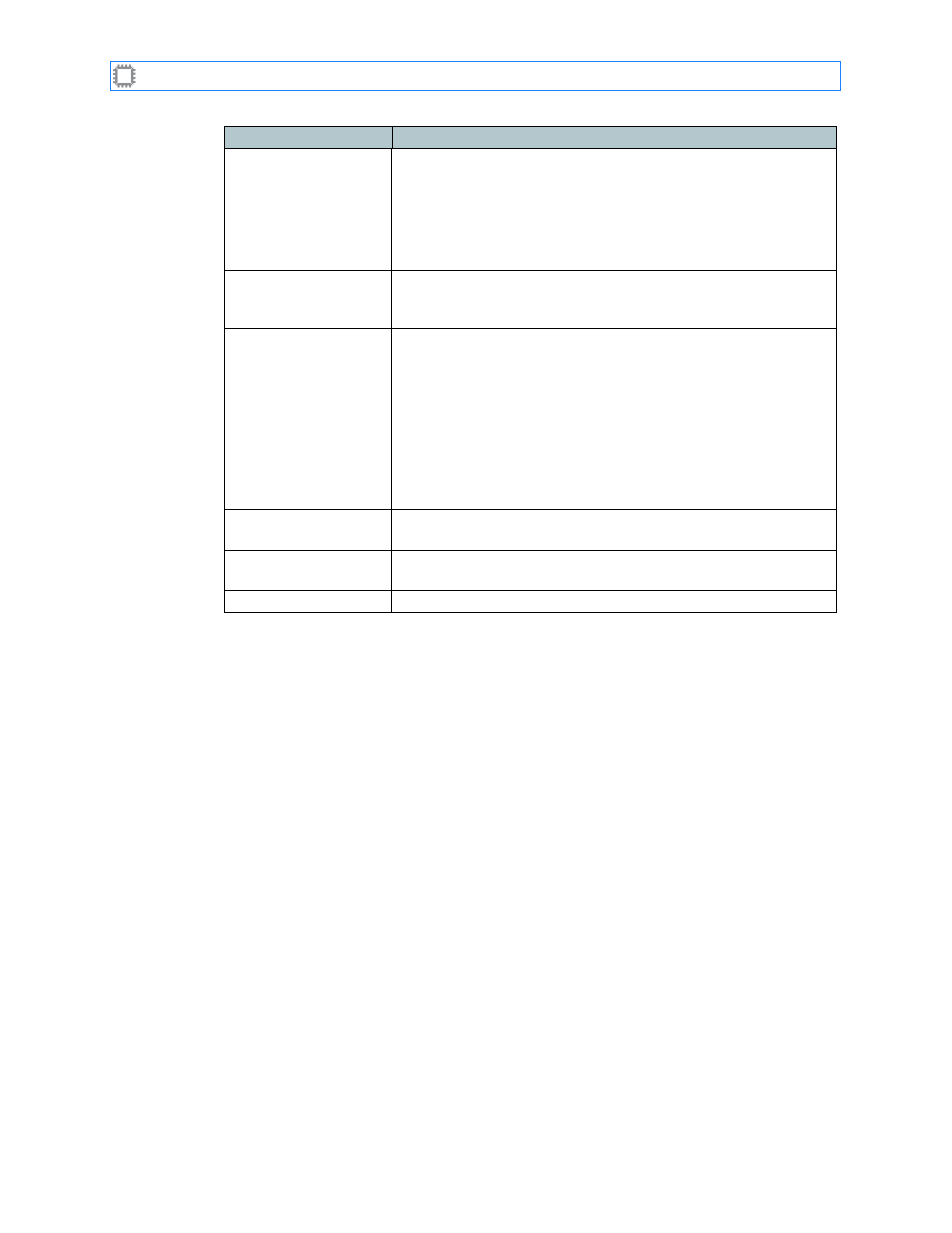
Chapter 6: Ports/Blades
A54-3000-100 A
53
A
PCON
, Inc.
Port name
Identifies the port assignment. The port name consists of:
PortNumber
:PortName
Where
PortNumber
is the number assigned to the port and
PortName
is the name you specify. If you do not specify a port
name, Unnamed displays.
For information about naming ports,
Current rate
Displays the rate at which the port currently transmits data and
the duplex setting, either full or half. Blades that do not have a
rate select option display
N/A
.
Rate select
The rate at which the port transmits data. Each blade model
supports different options; some values include:
• Auto: The switch negotiates the fastest possible rate to
transmit data, and accommodates changing devices with
maximum flexibility.
• Full/half: Allows the port to transmit and receive in full duplex
mode when connected to a duplex device, but negotiate down
to half duplex automatically when necessary.
• N/A: Not applicable
Set all
Selecting a value sets all the ports on this blade to the specified
rate when you click the Save button.
Refresh button
Clicking this button retrieves current information from the switch
and displays it on the tab.
Save button
Clicking this button saves and implements your changes.
Field
Description
