Chapter 6: ports/blades, Ports/blades, Lect ports/blades>po – MultiDyne ACI-2058 User Manual
Page 88: Lect ports/blades>co, Select ports/blades>ports, Chapter 6
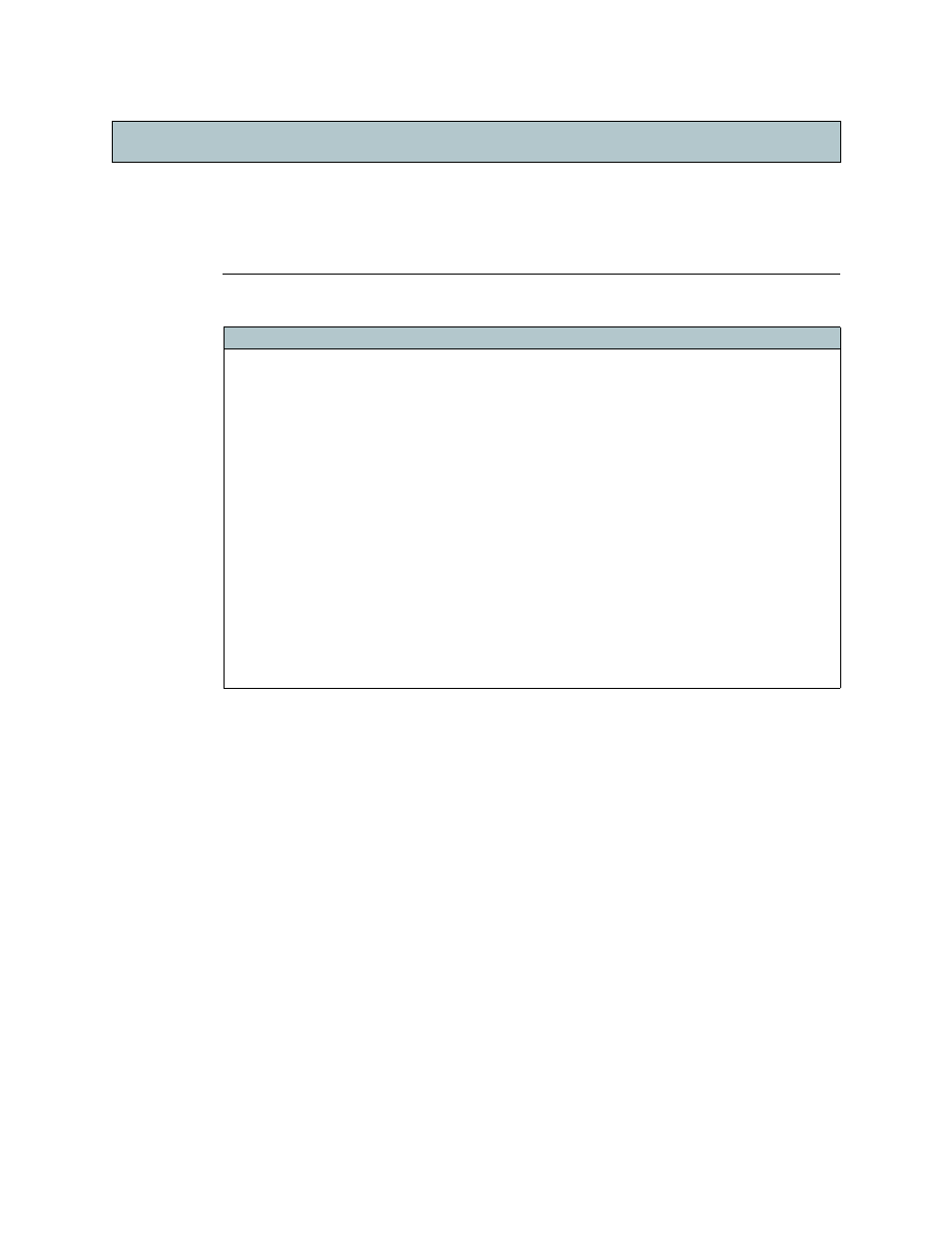
A54-3000-100 A
49
A
PCON
, Inc.
This chapter details the screens available from the Ports/Blades menu:
Chapter 6
Ports/Blades
Chapter 6
For information about...
Go to this page...
