Ports, Port properties, Figure 14. port properties screen – MultiDyne ACI-2058 User Manual
Page 89: Rts>pro
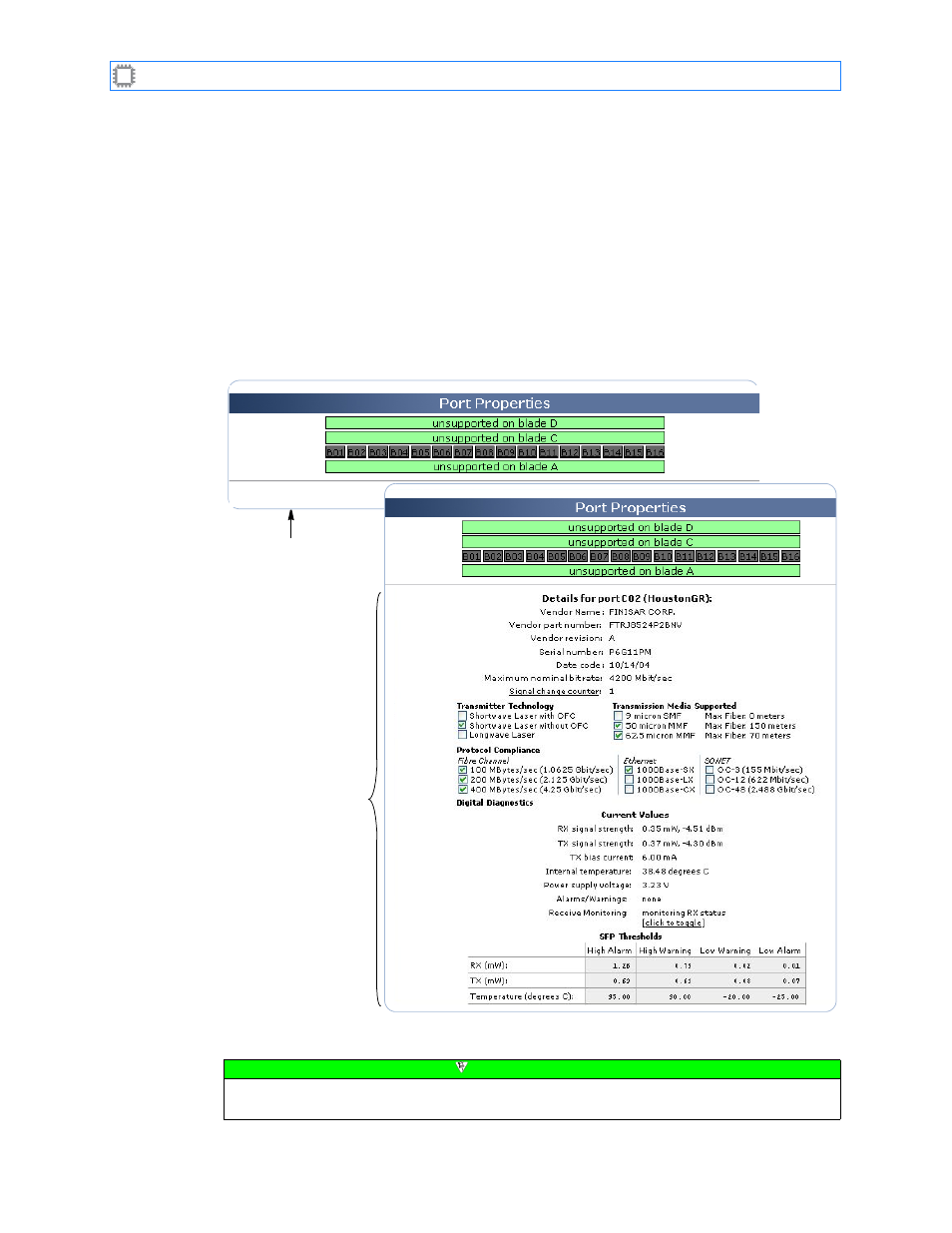
Chapter 6: Ports/Blades
A54-3000-100 A
50
A
PCON
, Inc.
6.1.
Ports
6.1.1.
Port Properties
Many transceiver modules have manufacturer-provided identification capabilities, allowing you to
determine part numbers, serial numbers, supported transmission media, protocol compliance,
maximum data rate, digital diagnostics, or other vendor-specific parameters.
To view transceiver details, select:
Ports/Blades>Ports>Properties
This screen displays on the Canvas:
The screen includes these options:
Figure 14. Port Properties screen
Screen appearance
before selecting a port
Details that display
after selecting a port
Note: Digital Diagnostics
display only for SFPs that
support this feature.
Note
To make changes on this screen, your account needs only Guest permission privileges. For
details about permissions, see
