MultiDyne ACI-2058 User Manual
Page 112
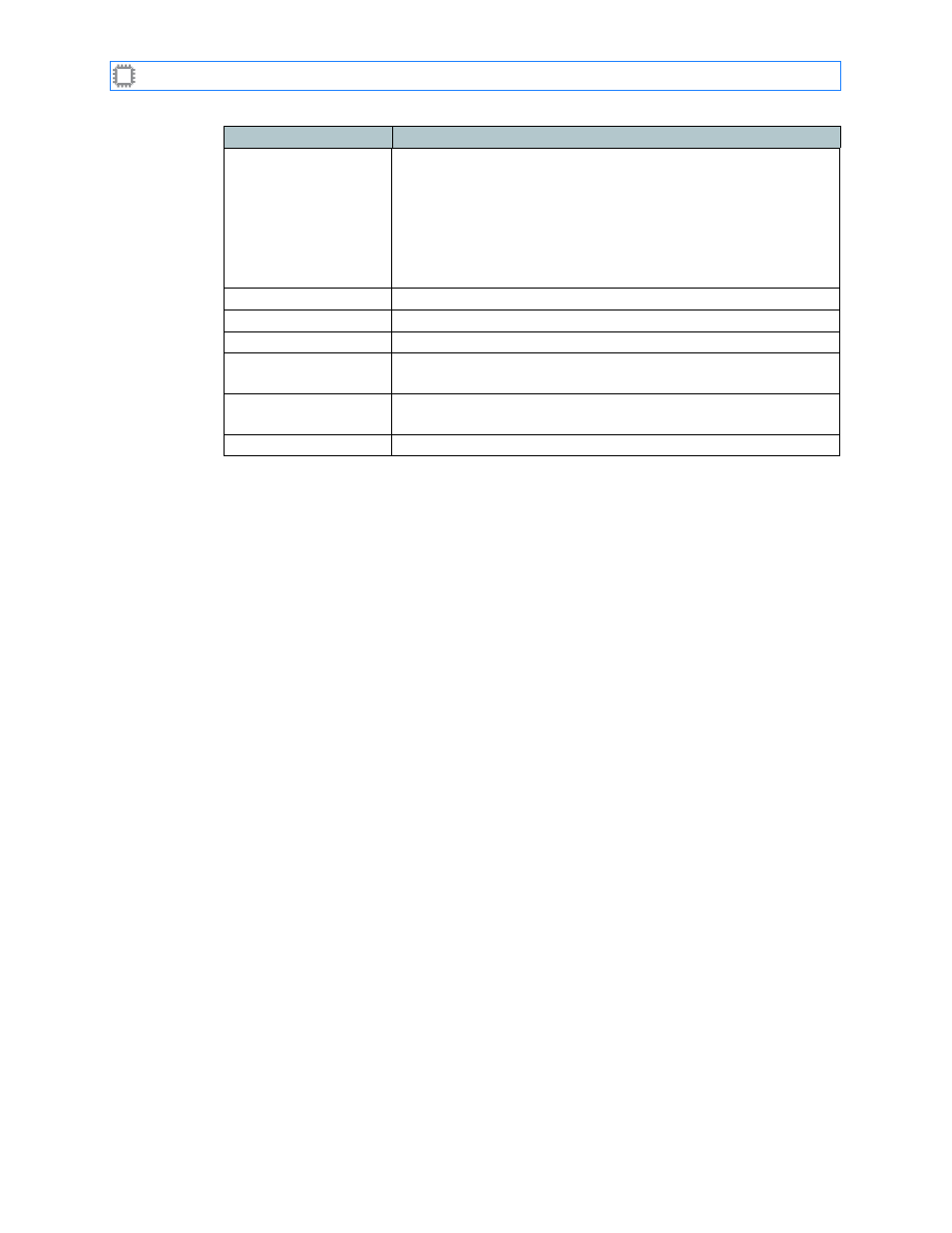
Chapter 6: Ports/Blades
A54-3000-100 A
73
A
PCON
, Inc.
Users in zone: (cont’d) To remove a user from this zone:
1. Select user(s) in the Users in zone list. You can click to select a
single user, hold down the Alt button while clicking to add
multiple users, or hold down the Shift button while clicking to
add a range of users.
2. Click the Remove ==> button. The selected user names move
to the Users not in zone list.
Users not in zone:
Lists users not assigned to the specified zone.
<== Add button
Adds the user(s) selected from the Users not in zone list.
Remove ==> button
Removes the user(s) selected from the Users in zone list.
<== Add RADIUS
button
Adds all RADIUS user(s) in the Users not in zone list.
Cancel button
Clicking this button exits the dialog box without saving
your changes.
Save button
Clicking this button saves and implements your changes.
Field
Description
