MultiDyne ACI-2058 User Manual
Page 152
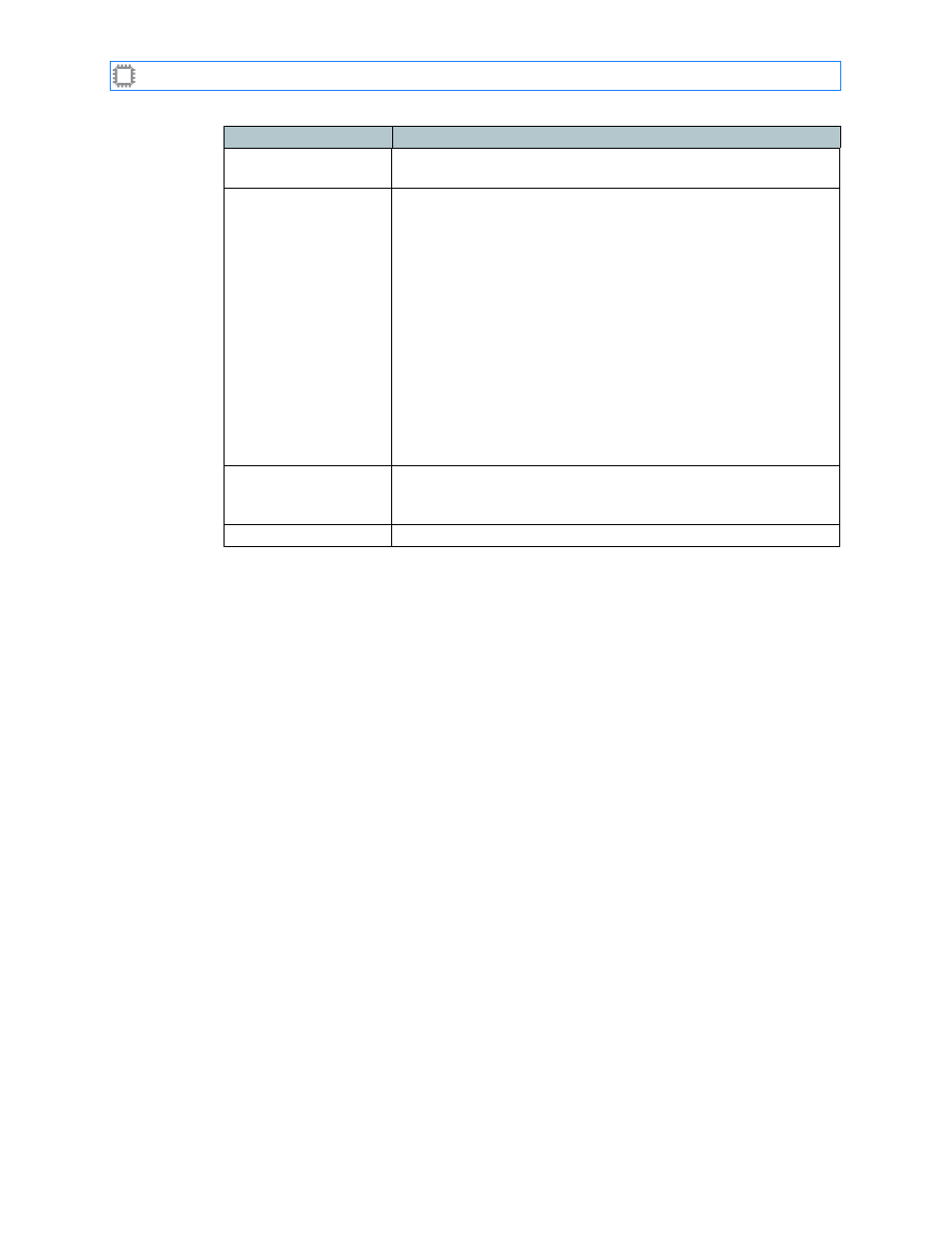
Chapter 10: Settings
A54-3000-100 A
113
A
PCON
, Inc.
Field
Description
Login name
Identifies the user by Login name. This is a display only field; you
cannot change its value.
Permission level
Specifies the permission, or access level, for each user:
• Guest: Users with this permission level have read-only access.
This is the lowest permission level.
• Operator: Users with this permission level can do all that
Guest-level users can do, plus patch ports using only preset
configurations.
• Advanced Operator: Users with this permission level can do all
that Basic Operator-level users can do, plus patch ports on an
ad-hoc basis, change rates and port names, plus save
configuration settings (“presets”).
• Administrator: Users with this permission level do everything
that the other levels do, plus set switch, blade, port, and other
information as well as set and clear user and security
information. This is the highest permission level.
user
’s password
Specifies the password for the currently logged in user. Unless
the
(see page 107) is set to
None
, you must provide
a valid password.
Save button
Saves and implements your changes.
