Blades, Properties, Figure 18. properties screen – MultiDyne ACI-2058 User Manual
Page 96: Properties. th
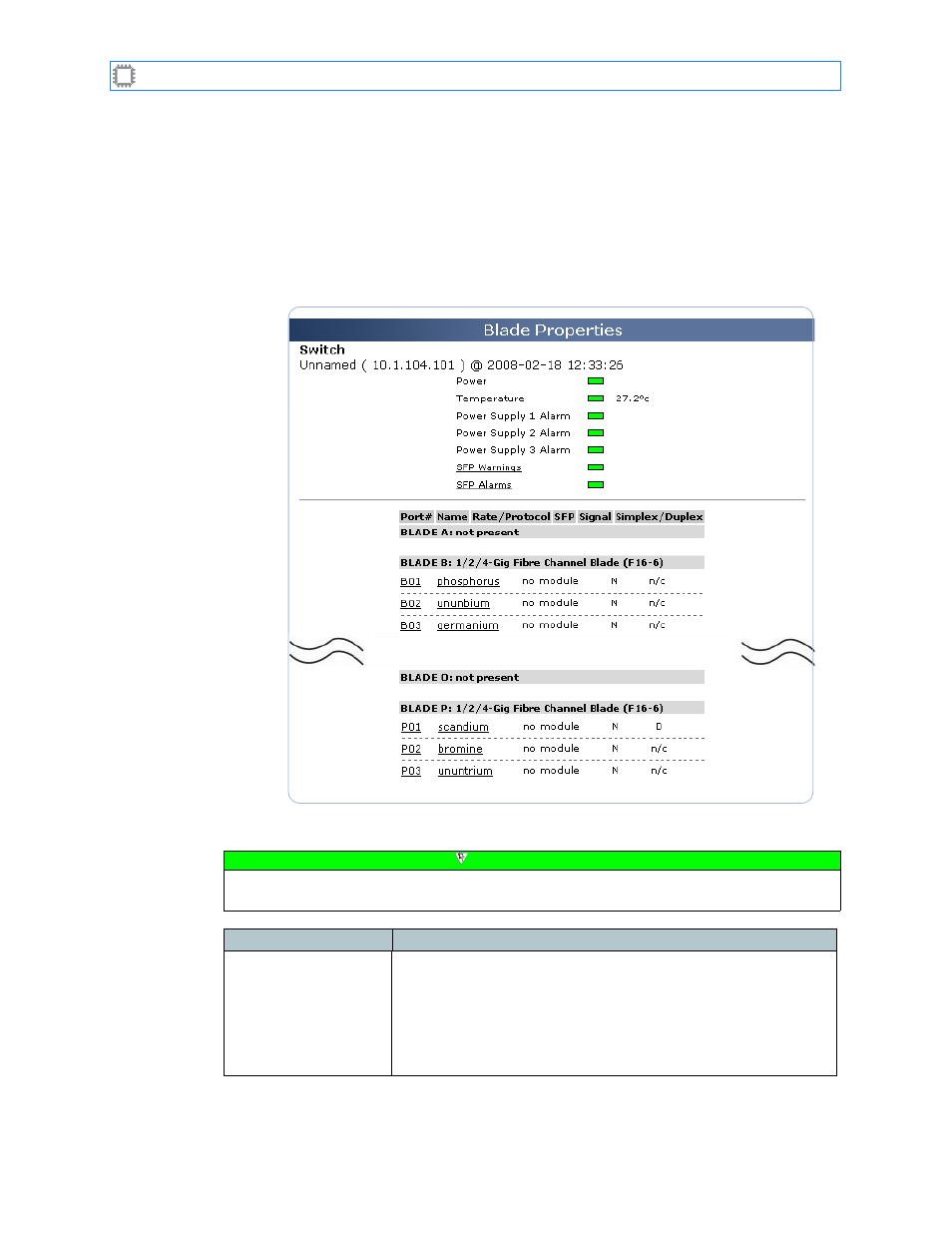
Chapter 6: Ports/Blades
A54-3000-100 A
57
A
PCON
, Inc.
6.2.
Blades
6.2.1.
Properties
To view your switch’s current patches, settings, and port properties, select:
Ports/Blades>Blades>Properties
This screen displays on the Canvas:
The screen includes these options:
Figure 18. Properties screen
Note
To view this screen, your accountneeds only Guest permission privileges. For details about
permissions, see
Field
Description
Switch
The screen’s top section displays information about the switch:
• Switch name: The name and IP address you specified for the
switch.
To change the switch name, see
on page 57. To
change the IP address, see
• Power: Indicates whether power is supplied to the switch.
