MultiDyne ACI-2058 User Manual
Page 97
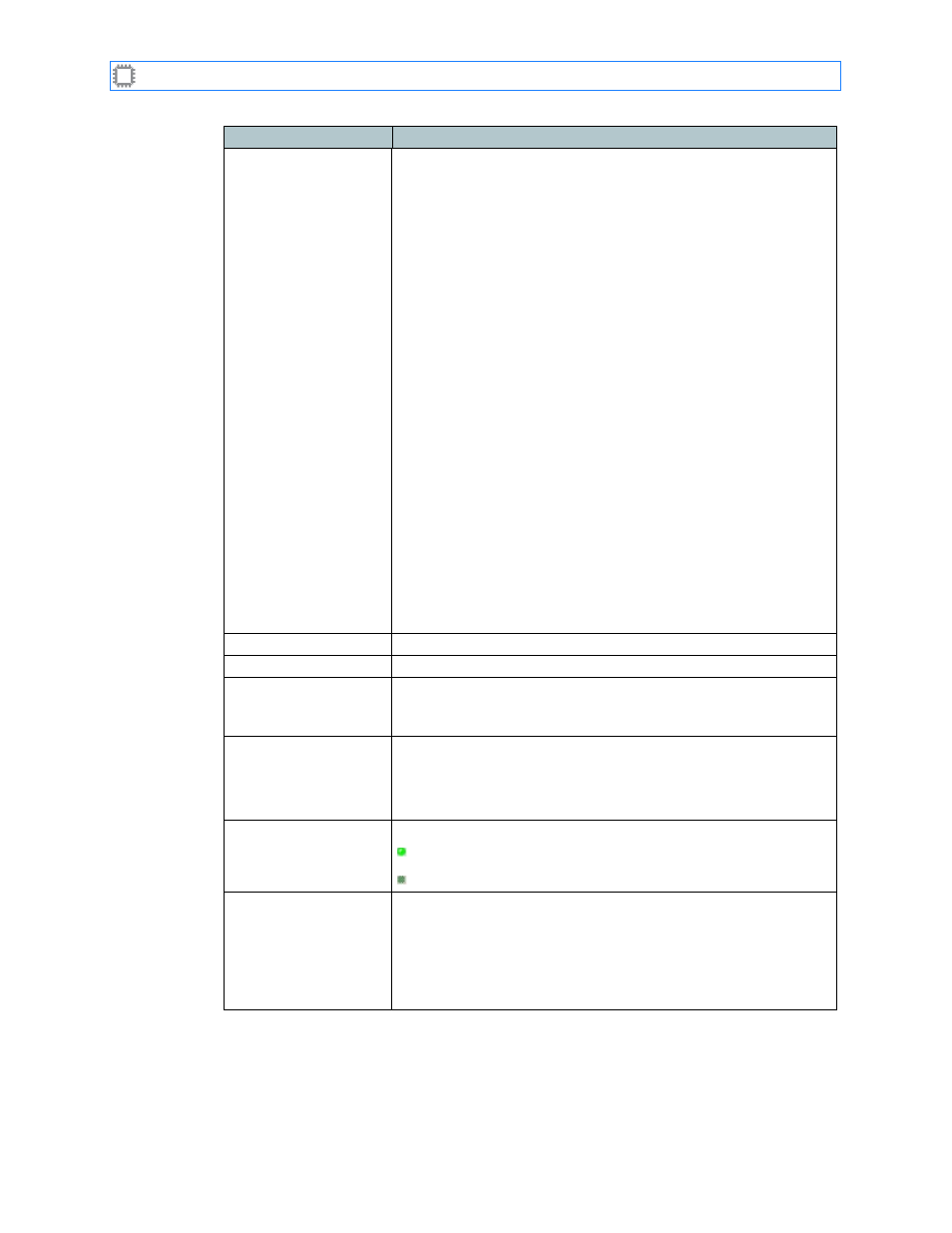
Chapter 6: Ports/Blades
A54-3000-100 A
58
A
PCON
, Inc.
Switch
• Temperature: Indicates temperature and status:
• Green: Internal temperature is within specified limits.
• Flashing red: Internal temperature exceeds the specified
maximum temperature threshold. If this occurs, the switch
also emits an audible alarm, provided the audible alarm is
enabled. For information about audible alarms, see
The default temperature threshold is 50° C. To change the
default, see
• Power Supply n Alarm: Indicates operational status of the
specified power supply.
• Green: The power supply is functioning normally.
• Flashing red: The power supply failed. If this occurs, the
switch also emits an audible alarm, provided the audible
alarm is enabled. For information about audible alarms, see
• SFP Warnings and SFP alarms: Indicates whether any SFP
warnings or alarms exist
• Gray: Monitoring is disabled.
• Green: No alarms exist; SFPs are functioning normally.
• Flashing red: At least one SFP warning or alarm exists.
Clicking the links to the left of the LED displays the Alarms
screen where you can view warning and alarm details. For
more information about this screen, see
Port#
The port number.
Name
The port name.
Rate/Protocol
Specifies the data rate and protocol the port is currently
negotiated at or hard set to. Fiber optic blades that don’t support
auto-negotiation display only
signal
or
no
signal
.
SFP
Indicates transceiver status:
• Y (Yes): An SFP transceiver is inserted in the port, or the port is
copper.
• N (No): No SFP transceiver exists.
Signal
Indicates signal status:
(Green)
The port currently has signal.
(Gray)
The port does not have a signal.
Simplex/Duplex
Displays the direction of data flow:
D (Duplex) The port is configred in duplex, or bidirectional, mode.
S (Simplex) The port is configured in simplex, or single direction,
mode.
n/c
No connection.
Field
Description
