Chapter 1: preface, About webx, New in this release – MultiDyne ACI-2058 User Manual
Page 40: About w, Preface, Chapter 1
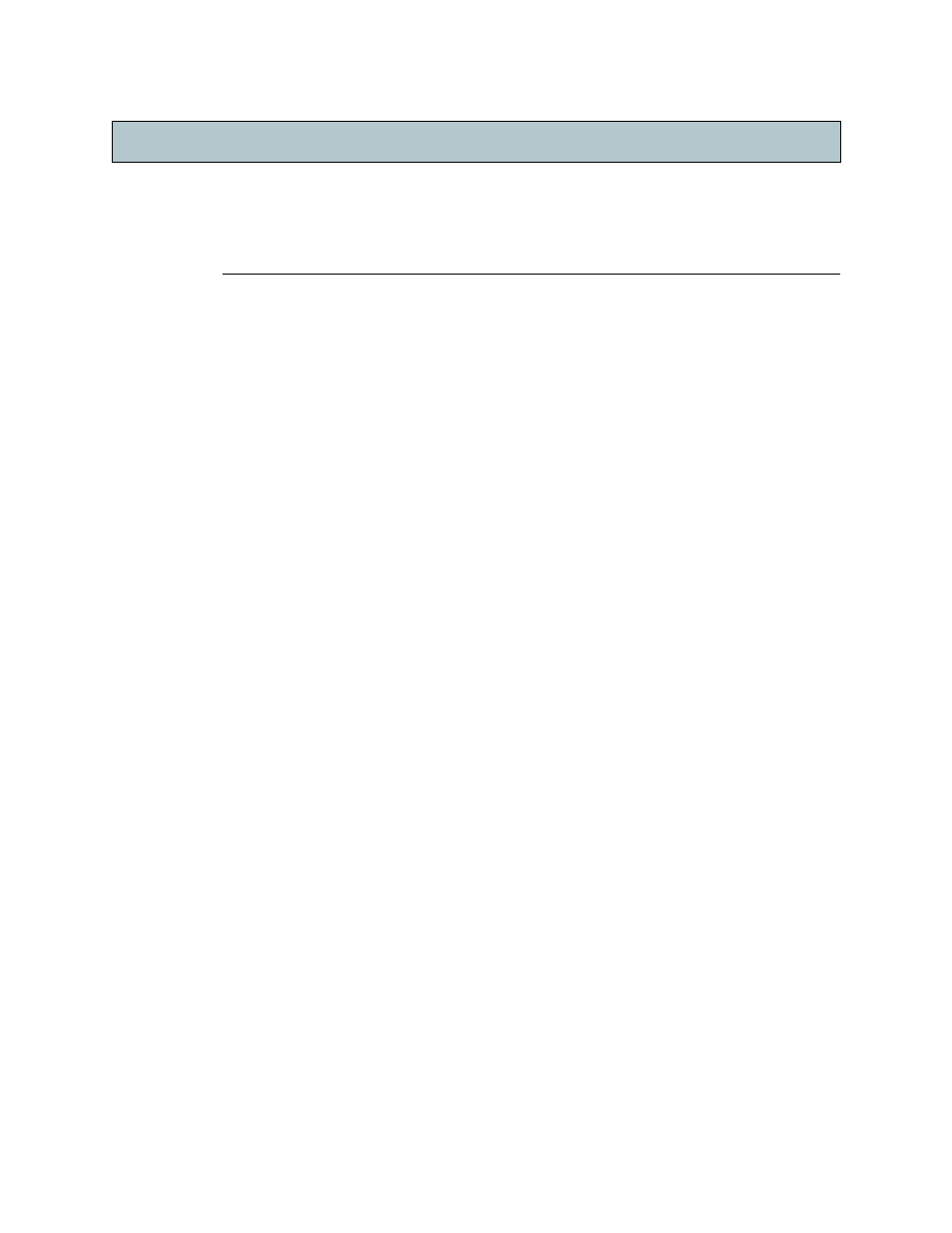
A54-3000-100 A
1
A
PCON
, Inc.
Preface
1.1.
About W
EB
X
This manual describes A
PCON
’s W
EB
X, an embedded web interface that you use to control
your I
NTELLA
P
ATCH
™ switch remotely from a web browser over a network or the Internet.
You can operate W
EB
X with or without security, and you can control user access to various
W
EB
X features.
Since W
EB
X is embedded on the I
NTELLA
P
ATCH
motherboard, no installation is required. To
access the software, you first install your A
PCON
switch, then start a web browser and access
W
EB
X by entering the switch’s IP address. For details about accessing the W
EB
X, see
Chapter 3, Setting Up and Accessing the Switch
on page 16.
1.1.1.
New in This Release
This version of W
EB
X includes the following new features:
•
New graphical interface: W
EB
X now includes Basic menus that you use to provide
detailed information when selecting W
EB
X features, and Power User menus to use when
you are familiar with W
EB
X features. Customizable menu toolbars provides quick access
to frequently used W
EB
X features, and the new menu structure organizes W
EB
X features
by tasks you routinely perform.
•
TACACS+ support: W
EB
X now includes support forTACACS+ servers.
•
SNMP: W
EB
X now includes support for SNMP.
•
Logged-in user display: The new Logged In screen (page 84) displays users currently
logged in to the switch.
•
Adjustable web session timeouts
•
Password strength rules
•
TBD syslog
A
PCON
’s version 2.5 firmware includes the following features:
•
Ability to switch between the following:
•
CLI version 3 (with CLI v2 for backward compatibility with existing scripts). This
version provides a more easily parsed mode for new scripts and features and now
supports most CLI2 commands.
•
CLI version 2. This version provides a different and less-featured command structure
that is backwards compatible with previous versions of A
PCON
C
MD
X.
Chapter 1
Preface
Chapter 1
