A.3. export users file format, Export users file format – MultiDyne ACI-2058 User Manual
Page 187
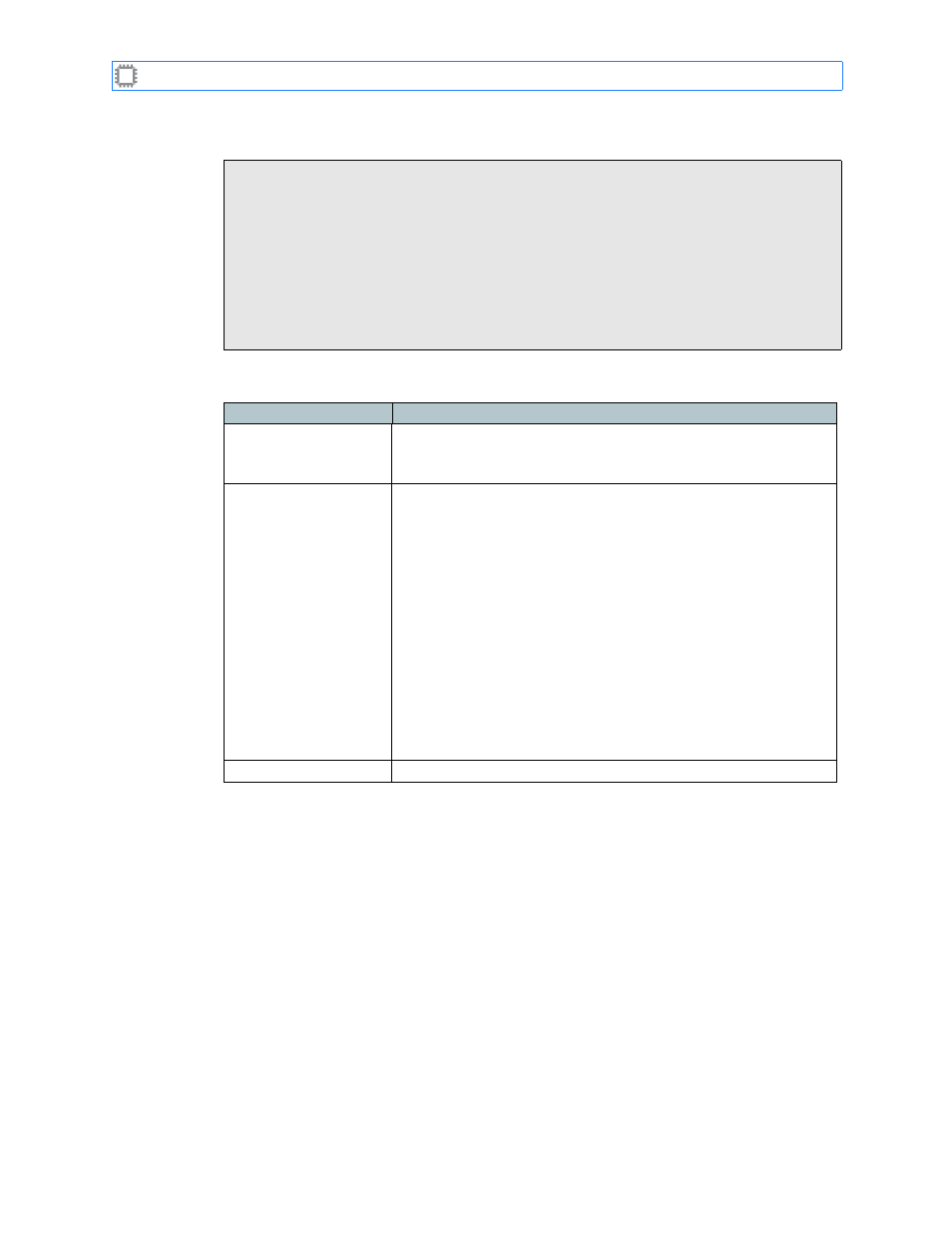
Appendix A: Data File Formats
A54-3000-100 A
148
A
PCON
, Inc.
A.3.
Export Users File Format
The
#
Format:
line includes these fields:
# User list export of 10.1.104.2 on 2007-12-06 20:33:09 UTC
# Format:
# User level is: 1=guest, 2=basic, 3=advanced, 4=admin
drevil:4:A94FA805F98ECA6FE686930C7C8B0403
number2:3:27BF0058AF50FD43E46419D6324F0B88
minime:1:1A242DA32316B0F62E406A95E7DB2DE9
scott:2:21F63C6E971CD913A9C147E8652CA659
basil:3:6862EFB4028E93AC23A6F90A9055BAE8
bigglesworth:1:CC7F3896E15C5628A175484C088C5D24
Field
Description
username
Specifies the new account name. Account names are not
case-sensitive. Account names can include underscores or
hyphens, but cannot include spaces or special characters.
level
Specifies the permission, or access level, for each user:
1
Guest: Users with this permission level have read-only
access. This is the lowest permission level.
2
Operator: Users with this permission level can do all that
Guest-level users can do, plus patch ports using only preset
configurations.
3
Advanced Operator: Users with this permission level can do
all that Basic Operator-level users can do, plus patch ports
on an ad-hoc basis, change rates and port names, plus
save configuration settings (“presets”).
4
Administrator: Users with this permission level do
everything that the other levels do, plus set switch, blade,
port, and other information as well as set and clear user and
security information. This is the highest permission level.
MD5 password hash
The MD5 hash of the user password.
