What’s next, Configuring ports and port access, Logging out – MultiDyne ACI-2058 User Manual
Page 70
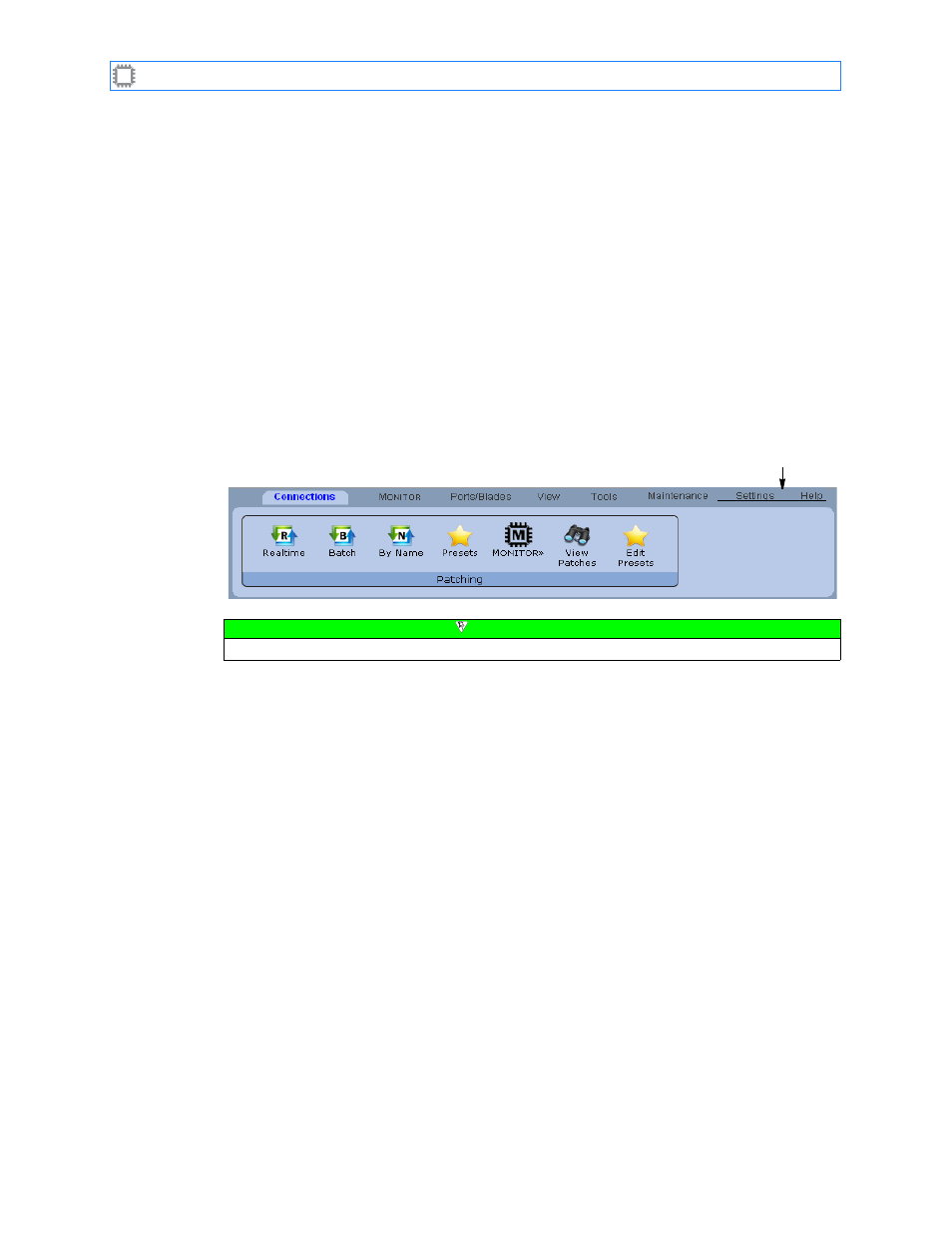
Chapter 3: Setting Up and Accessing the Switch
A54-3000-100 A
31
A
PCON
, Inc.
3.5.
What’s Next
3.5.1.
Configuring Ports and Port Access
Although you can complete these tasks at any time, you may now want to set up
the following:
•
Data Rate Selection. For information about data rates, see
•
Port names. For information about naming ports, see
•
Zones. For information about zoning, see
•
Classes. For information about classes, see
3.5.2.
Logging Out
Logout prompt
includes the current
user’s login name
To log out of the switch, click the Logout prompt, located on the
upper right side of the screen:
Logout admin (Administrator)
Note
The switch automatically logs out users who have left the switch idle for over six hours.
