Cable test, Figure 34. cable test screen – MultiDyne ACI-2058 User Manual
Page 126
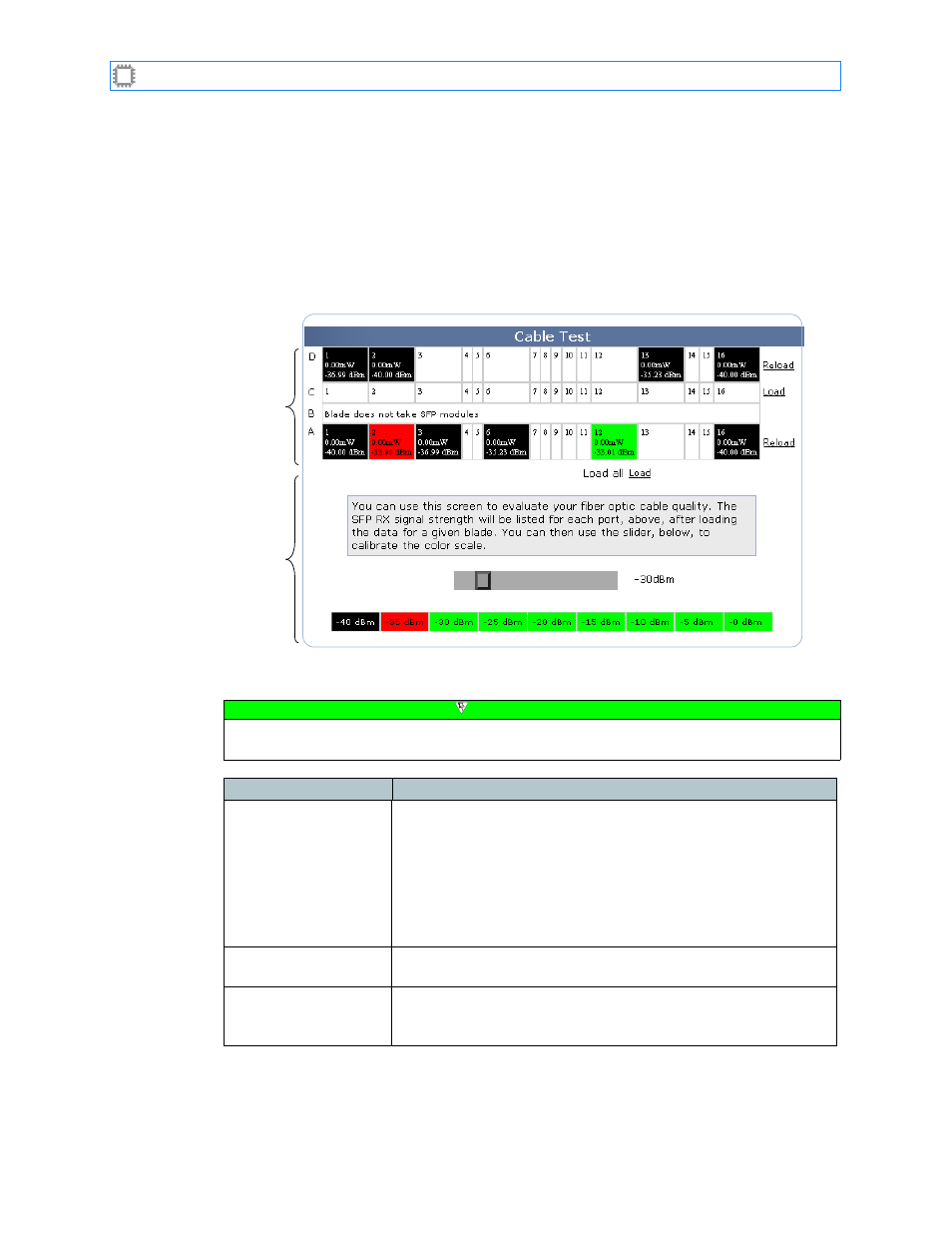
Chapter 8: Tools
A54-3000-100 A
87
A
PCON
, Inc.
8.1.
Cable Test
Displays signal strength, in dBm and by color. You can use this screen to monitor
cable health.
To view or calibrate signal strength, select:
Tools>Diagnostics>Cable Test
This screen displays on the Canvas:
The screen includes these options:
Figure 34. Cable Test screen
Color
calibration
Signal
display
Note
To make changes on this screen, your account must have Administrator permission
privileges. For details about permissions, see
Field
Description
Signal display
Displays the SFP’s RX signal strength in dBm and by color,
rounded to the nearest 0.05 mW, for each port on the
I
NTELLA
P
ATCH
switch.
Signal information does not display for the following:
• Transceivers that do not support signal display.
• Ports that do not have SFP modules installed.
• Blades that do not support SFP modules.
Load/Reload links
Selectively loads and updates signal data on a per-blade basis.
Select this option to quickly access signal data.
Load All link
Loads and updates signal data for all blades on the switch. Select
this option when you need to see the data for all blades and time
is not an issue.
