Local users, Figure 46. local users screen – MultiDyne ACI-2058 User Manual
Page 149
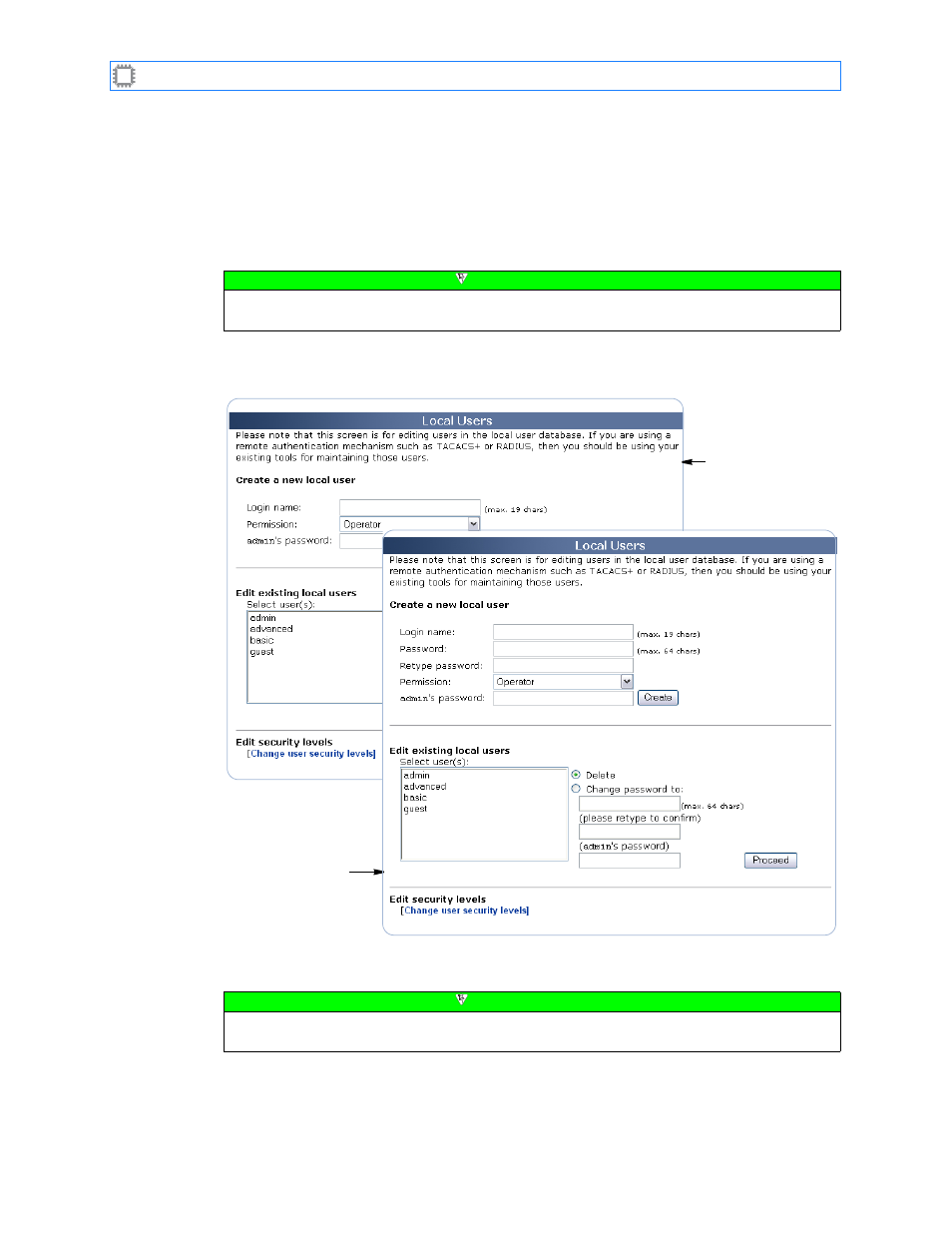
Chapter 10: Settings
A54-3000-100 A
110
A
PCON
, Inc.
10.2.2.
Local Users
To manage user accounts, select:
Settings>Users/Security>Local Users
You can also access this pane by selecting Configuration>User Levels, then clicking the User
Management option.
One of these screens display on the Canvas:
The screen includes these options:
Note
This screen is available only if User Database is set to RADIUS, TACACS+, or Internal. For
details about specifying a user database, see
Figure 46. Local Users screen
Displays when
is set to
RADIUS or TACACS+
Displays when
to Internal
Note
To make changes on this screen, your account must have Administrator permission
privileges. For details about permissions, see
