Display options, Show toolbar, Toolbar text labels – MultiDyne ACI-2058 User Manual
Page 124
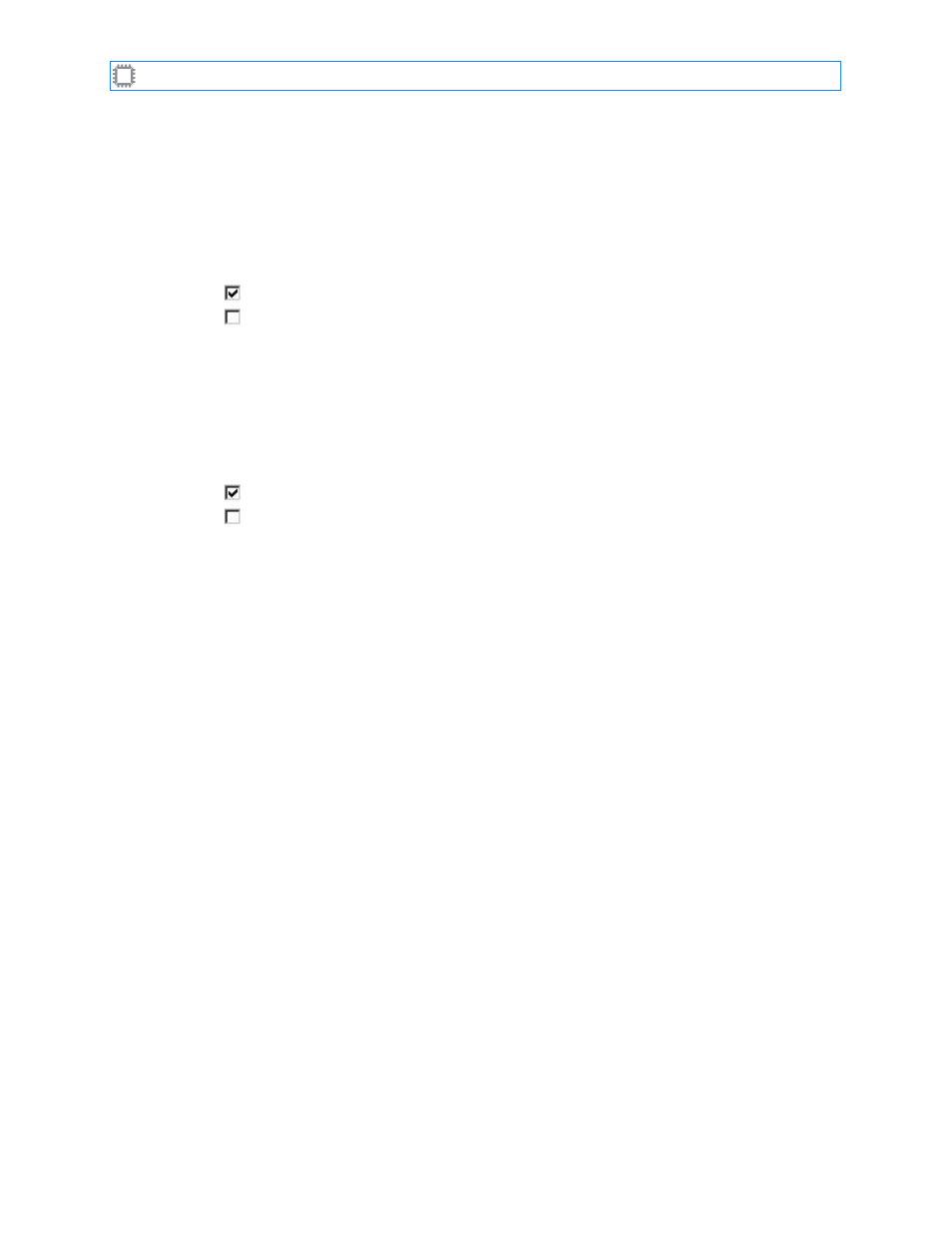
Chapter 7: View
A54-3000-100 A
85
A
PCON
, Inc.
7.4.
Display Options
7.4.1.
Show Toolbar
To toggle the toolbar display, select:
View>Chassis>Show Toolbar
You can choose one of these:
Checked (default): The Toolbar displays.
Unchecked: The Toolbar does not display.
For more information about the W
EB
X toolbar, see
7.4.2.
Toolbar Text Labels
To display menu option labels, select:
View>Chassis>Toolbar Text Labels
You can choose one of these:
Checked (default): Menu labels display.
Unchecked: Menu labels do not display.
For more information about W
EB
X menus, see
