MultiDyne ACI-2058 User Manual
Page 61
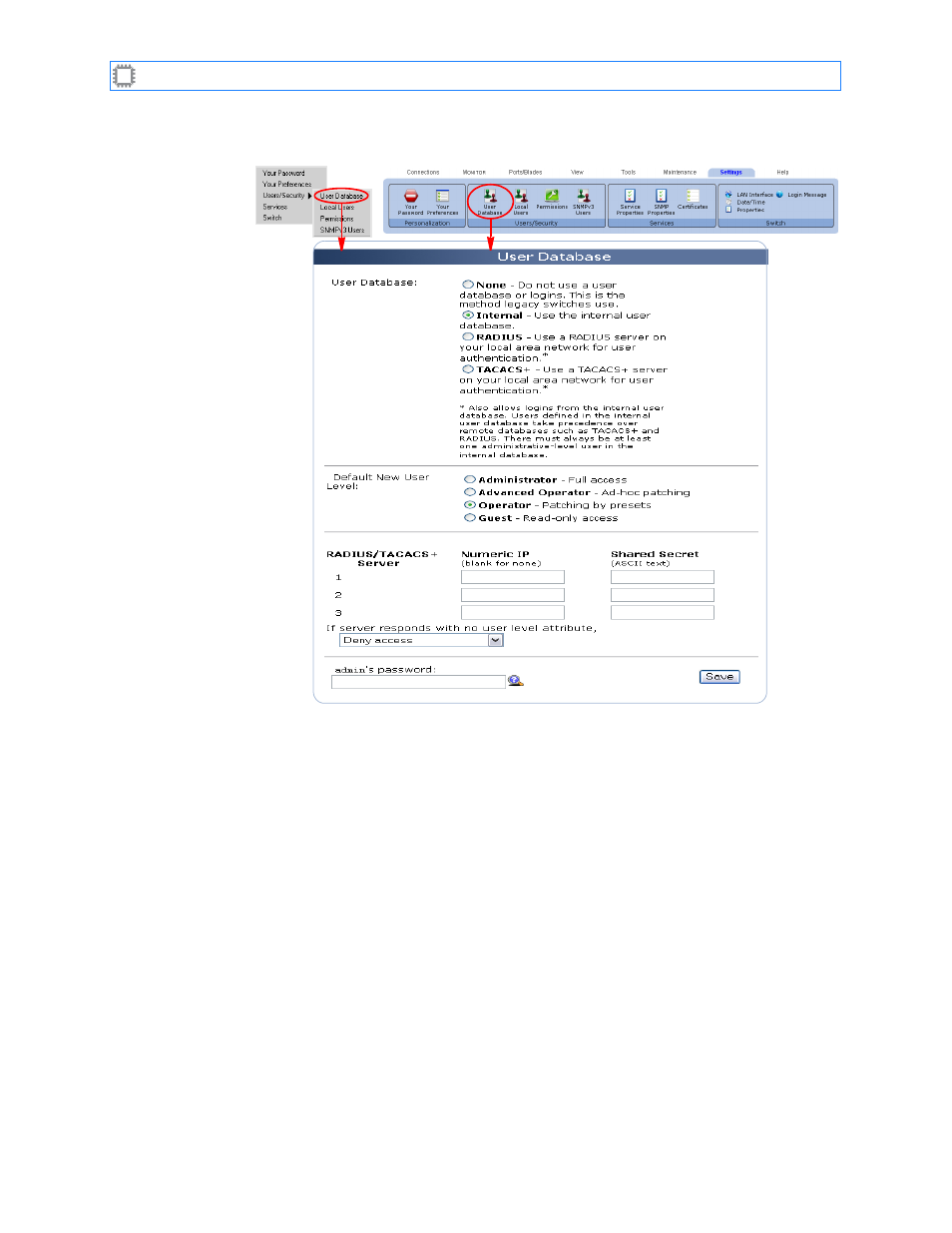
Chapter 3: Setting Up and Accessing the Switch
A54-3000-100 A
22
A
PCON
, Inc.
3. Select Settings>Users/Security>User Database in the Navigation pane. The User
Database screen displays:
Note: For details about options on the User Database screen, see
4. Set the User Database to one of these:
•
Internal: Select this option if you plan to use the internal user database.
•
RADIUS: Select this option if you plan to use a RADIUS server on your local area
network for user authentication.
•
TACACS+: Select this option if you plan to use a TACACS+ server on your local area
network for user authentication.
Set any additional options that display.
5. Click the Update button. The switch automatically exits and displays the W
EB
X
login screen.
