By name: review, Figure 11. by name: review dialog box – MultiDyne ACI-2058 User Manual
Page 82
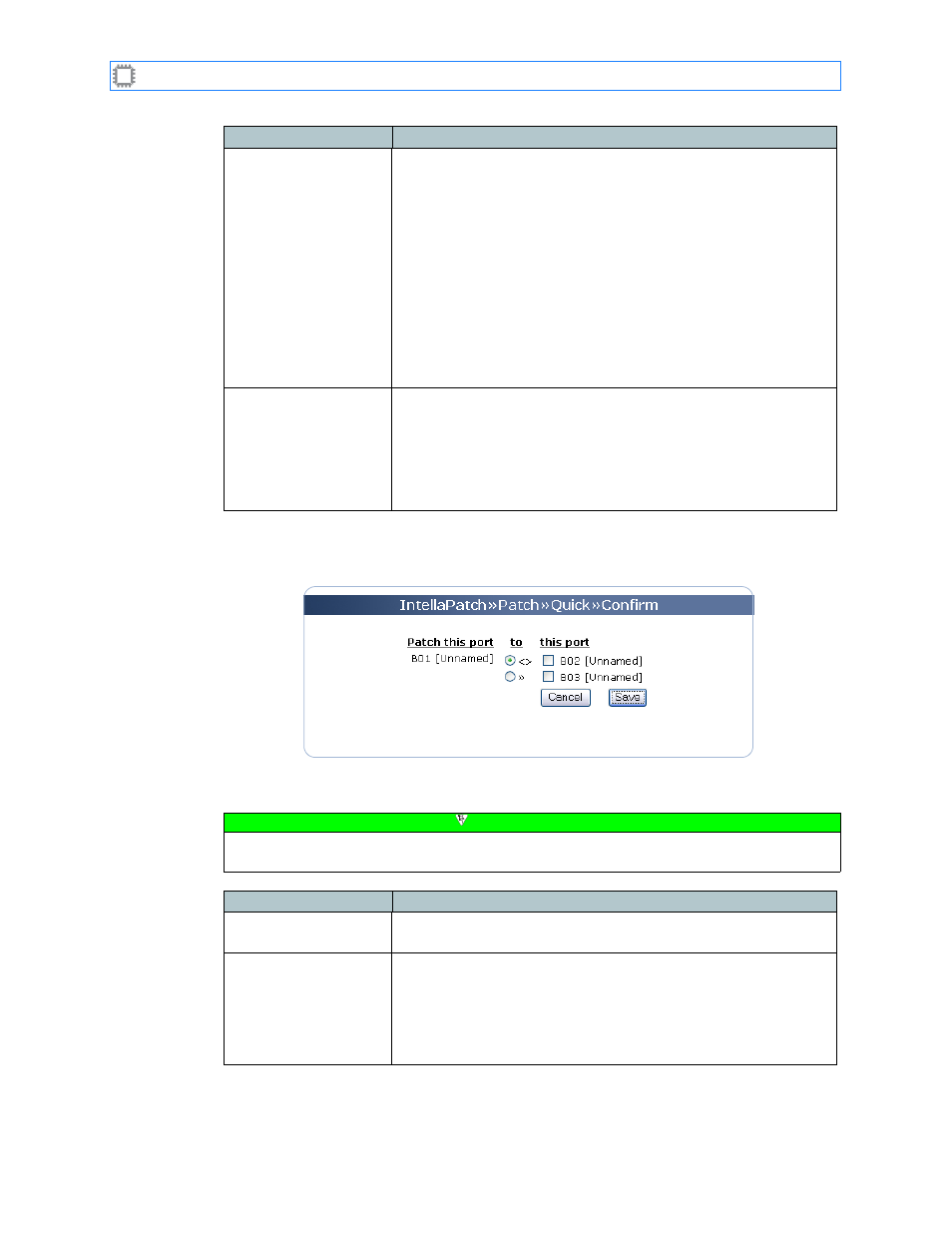
Chapter 4: Connections
A54-3000-100 A
43
A
PCON
, Inc.
4.3.1.
By Name: Review
Figure 11. By Name: Review dialog box
The dialog box includes these options:
Duplex/Simplex
Patching
Use the middle section of the screen to display a list of ports from
which you can select:
• Source Port: Select the source port—the port you want to patch
from—from the drop-down list on the left.
• Target Port: Select the target port—the port(s) you want the
selected port to patch to—in the drop-down list on the right.
• Direction: Indicates the direction of data:
>> (Simplex): Data flows from the Source to the Target.
<> (Duplex): Data flows both directions.
• Connect button: Click this button to save and implement your
settings.
Disconnecting
To disconnect a port:
• Port: Select the port you want to disconnect from the drop-
down list.
• Disconnect button: Click this button to disconnect the port.
Note: If the port you disconnect is bi-directionally patched to
another port, the other port also disconnects.
Field
Description
Note
To make changes on this screen, your account must have a minimum of Advanced Operator
permission privileges. For details about permissions, see
Field
Description
Patch this port
Displays the source port—the port you want to patch from—in the
left column.
to
Indicates the direction of data:
>> (Simplex): Data flows in only one direction.
<> (Duplex): Data flows both directions.
Note: By default, all patching occurs in duplex, or bidirectional,
mode. You can change the mode on this screen.
