MultiDyne ACI-2058 User Manual
Page 158
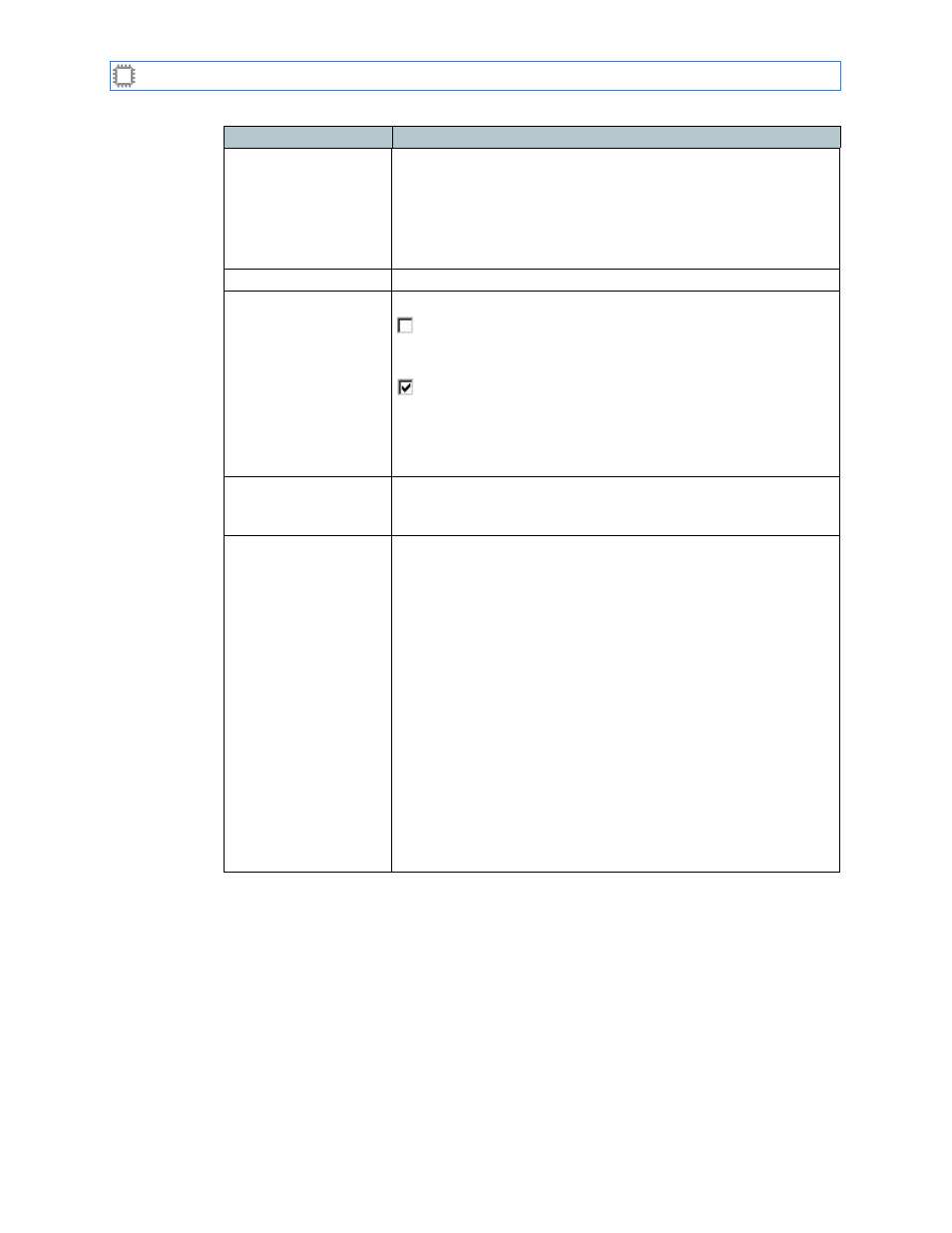
Chapter 10: Settings
A54-3000-100 A
119
A
PCON
, Inc.
Serial port
responds with
Specifies the software that runs on the serial port. Valid values
include:
• CLI [default]: To access the switch, users must enter CLI
commands.
• ASCII (Slash) commands: To access the switch, users must
enter ASCII commands.
Other Services
Configures the behavior of network services.
Enable telnet
Determines telnet availability:
Unchecked (default): CLI, A
PCON
’s embedded telnet
interface, is not available over the network. Users must use
other methods to access the switch.
Checked: Users can now access the switch over the network
using CLI, A
PCON
’s telnet interface.
Note: Telnet provides a channel you can use to communicate with
the switch, but does not provide encryption. If you require the
security of encryption, use SSH.
CLI (telnet/SSH
timeout, in minutes)
Specifies the number of minutes of inactivity that must elapse
before automatically terminating a telnet or SSI session. The
default is 5 (five) minutes. The maximum is 1440 minutes.
CLI version
Specifies the CLI version you want to use:
• v2: Supports version 2 of the embedded CLI. Select this option
if you are running firmware version 2.11 or earlier, or if your
existing scripts were developed using this version.
Previous firmware that shipped with a CLI (most, if not all of the
existing “200 series” of firmware) shipped with this version,
which uses the same inputs and outputs as CLI.
• v3 (default; recommended): Supports version 3 of the
embedded CLI. Select this option if you are running firmware
version 2.12 or later.
W
EB
X 2.12 introduces this version, which includes features
such as user maintenance, zoning, locking, and port classes.
Although it tries to be backward compatible with v2, it may not
perfectly emulate all commands, which is why v2 is also
provided.
Note: Upgraded switches default to v2 to maintain compatibility
until the administrator explicitly switches to v3.
Field
Description
