MultiDyne ACI-2058 User Manual
Page 141
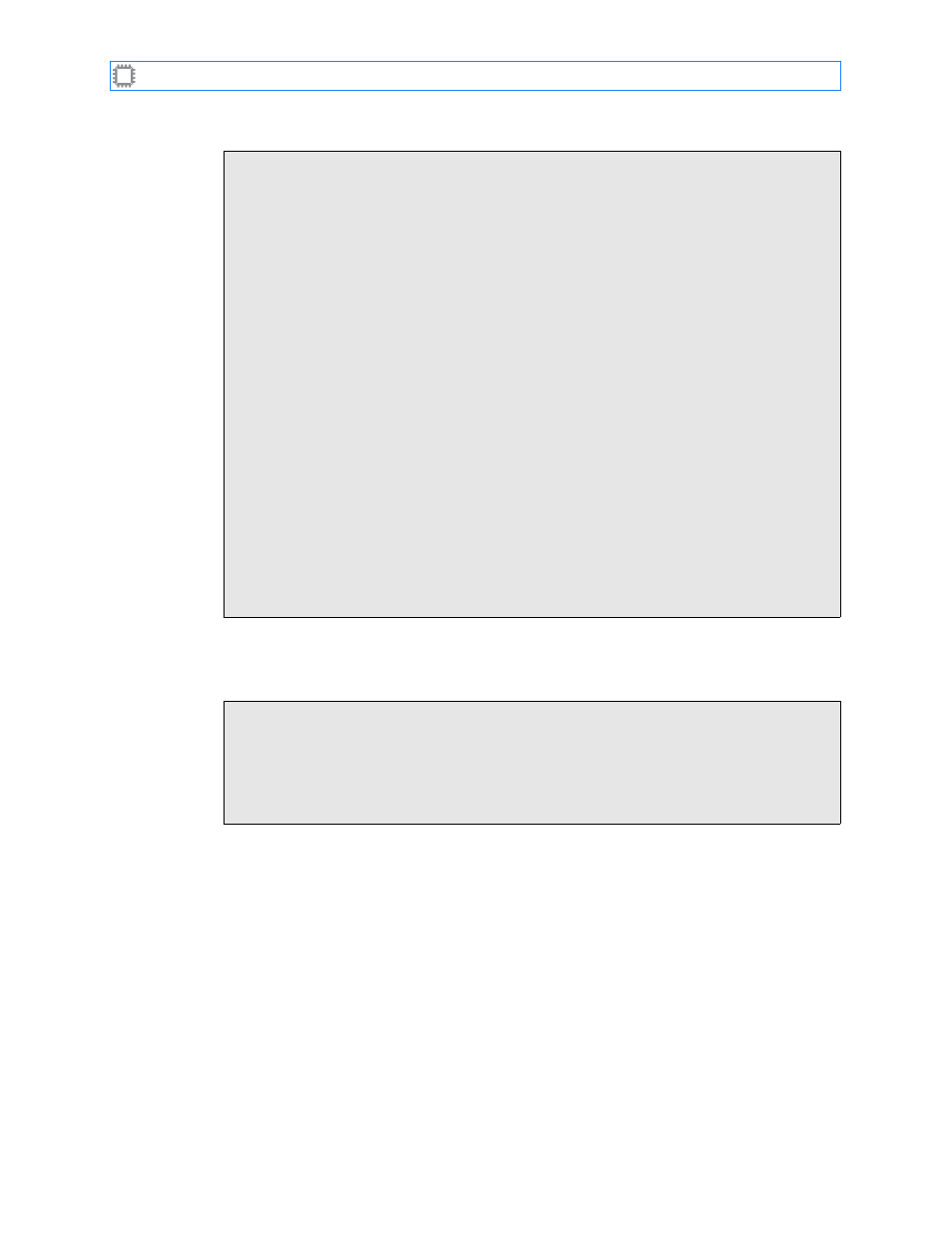
Chapter 9: Maintenance
A54-3000-100 A
102
A
PCON
, Inc.
After the firmware successfully updates, a message similar to this displays:
If you supplied an inappropriate or corrupted firmware file or if the upgrade does not succeed
for other reasons, a message similar to this displays:
Upload accepted. About to process file...
File size is 3976389
Running system command: /apcon/flashinstaller '/tmp/upload.dat' 2
Verifying integrity of file
Found control block data
File looks okay
Tagging factory firmware as bootable (transaction start)
Writing kernel data
Erasing device /dev/mtd/1
Writing 653936 bytes to /dev/mtd/1
10% 20% 30% 40% 50% 60% 70% 80% 90% 100%
Verifying data was written successfully
Verify completed successfully
Writing root filesystem data
Erasing device /dev/mtd/2
Writing 3322197 bytes to /dev/mtd/2
10% 20% 30% 40% 50% 60% 70% 80% 90% 100%
Verifying data was written successfully
Verify completed successfully
Tagging new firmware as bootable (transaction complete)
Program complete, returning code 0
NOTE: You must now reboot the switch
EOF from child process
Upload accepted. About to process file...
File size is 815473
Running system command: /apcon/flashinstaller '/tmp/upload.dat' 2
Verifying integrity of file
Bad control block (ApconROM not found)
EOF from child process
