Flapping, Figure 35. flapping screen – MultiDyne ACI-2058 User Manual
Page 128
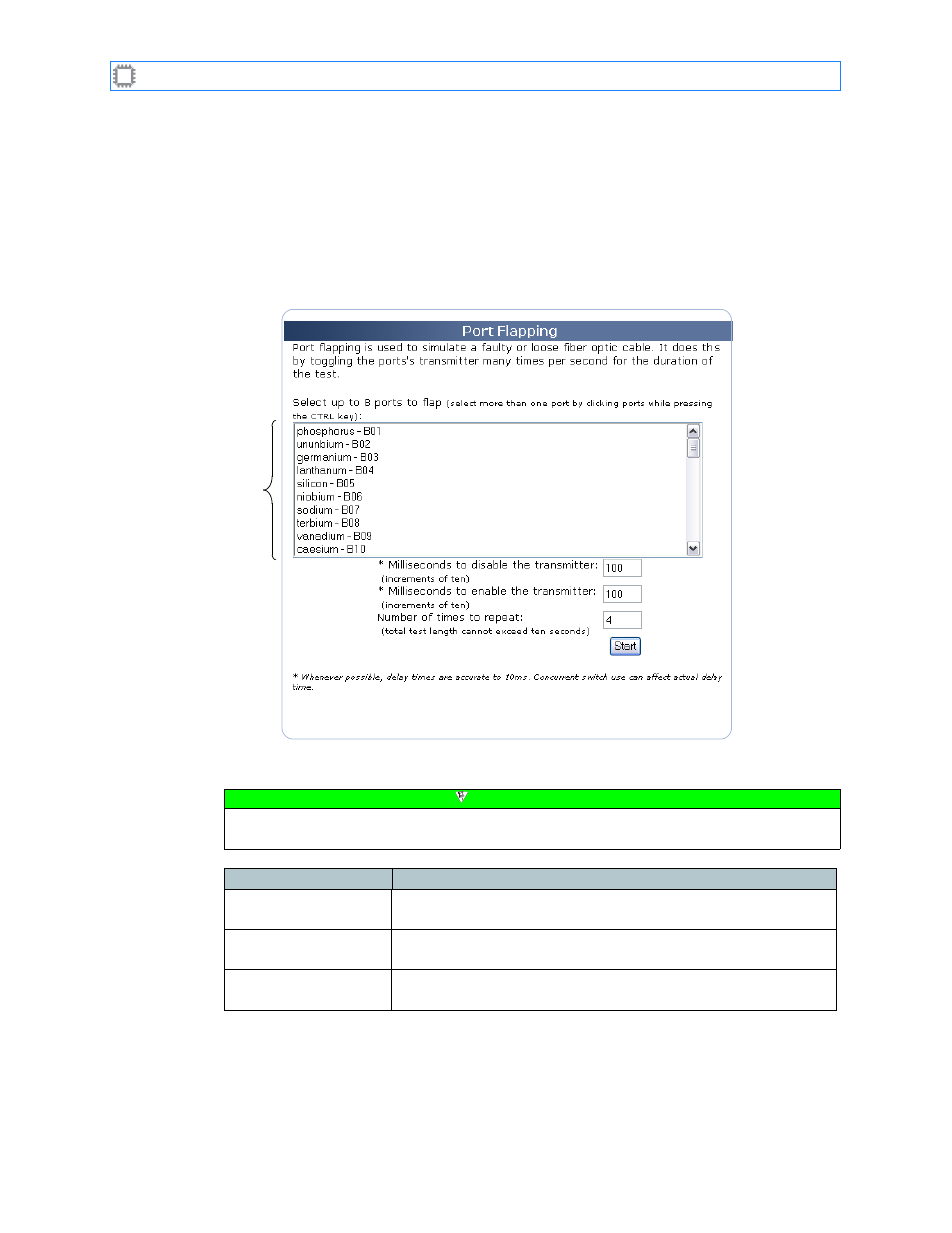
Chapter 8: Tools
A54-3000-100 A
89
A
PCON
, Inc.
8.2.
Flapping
Specifies the ports whose signal you want to toggle to test for faulty or loose cable
connections.
To set up ports for signal flapping, select:
Tools>Diagnostics>Flapping
This screen displays on the Canvas:
The screen includes these options:
Figure 35. Flapping screen
Ports
Note
To make changes on this screen, your account must have Administrator permission
privileges. For details about permissions, see
Field
Description
Ports
Specifies the ports you want to test using port flapping. Locking
and zoning permissions apply.
Milliseconds to disable
the transmitter:
The duration, in milliseconds, the transmitter is disabled. The
default is 100.
Milliseconds to enable
the transmitter:
The duration, in milliseconds, the transmitter is enabled. The
default is 100.
