MultiDyne ACI-2058 User Manual
Page 163
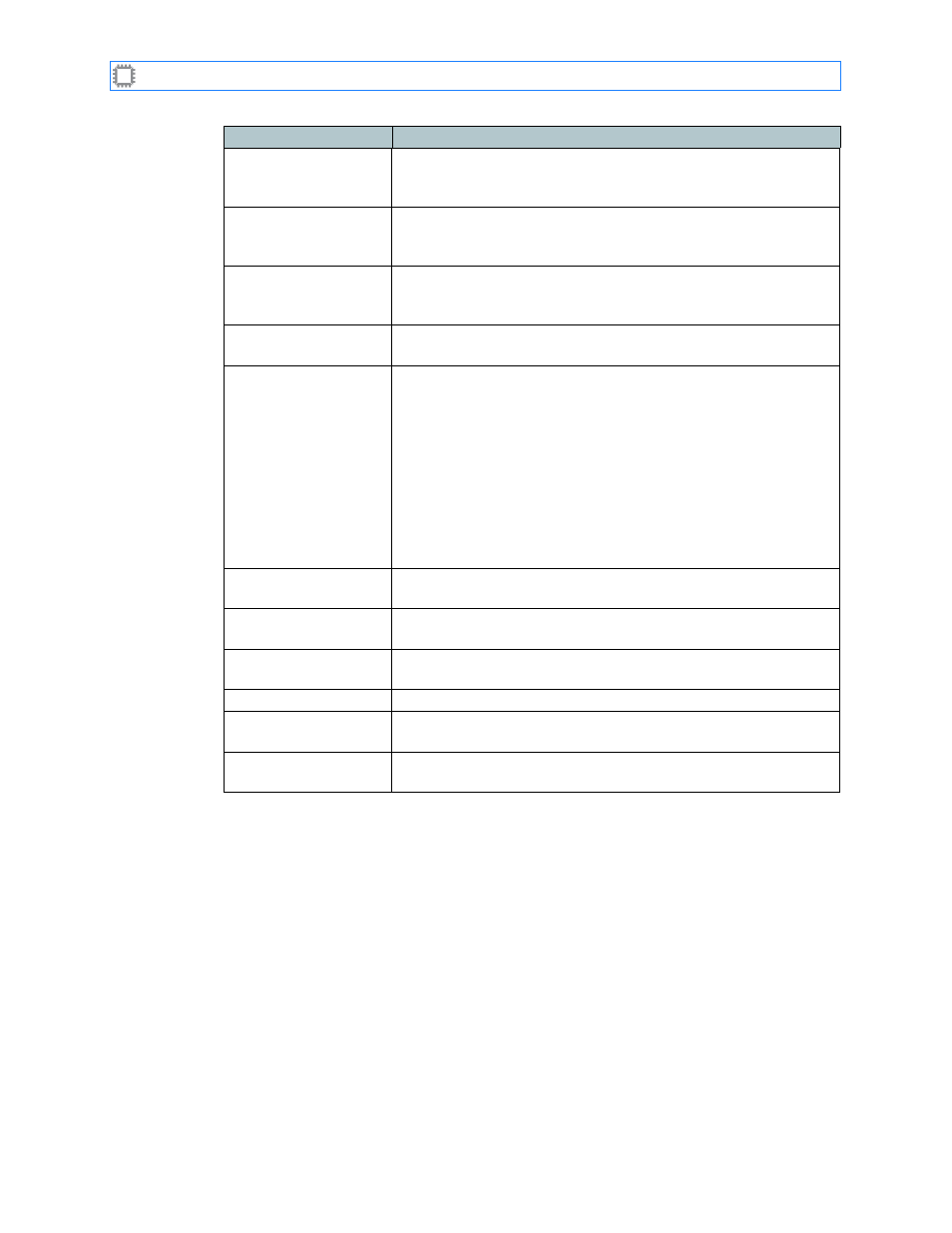
Chapter 10: Settings
A54-3000-100 A
124
A
PCON
, Inc.
system.sysLocation
A name you specify for the switch location. Select names that
provide meaningful aids to memory, so that you and others can
identify later the switch location.
system.sysContact
Information you specify as a contact for the switch. You can
include names, phone numbers (including extenstions), email
addresses, or any other useful contact information.
Public Communities
(SNMP v1/v2c read-
only access)
The community with read-only access. Use this community to
monitor switch events.
Community Strings
1 & 2
The string required for community access. The switch includes
this string in outgoing public messages.
Network Restriction
1 & 2
The subnet of machines allowed to access the corresponding
SNMP community. Valid values include:
• A subnet in IP/numbits format (
#.#.#.#/n
)
Examples:
10
.
1
.
1
.
1/32
Only the specified host can access the community.
10
.
1
.
1
.
0/24
Any host in the 10.1.1.* Class C subnet can access
the community.
•
default
. Selecting this value opens access to all.
Trap Notifications
These fields specify how to handle event report messages, also
known as traps. Traps include only alarm events.
Trap IP Address
The IP address, in standard TCP/IP
#.#.#.#
format, of the SNMP
management application.
Trap Community
String
The string required for trap community access. The switch
includes this string in outgoing trap messages.
MIB Files
Provides access to A
PCON
’s MIB file.
View of A
PCON
MIB tree
Displays A
PCON
’s MIB tree in a formatted, human-readable format.
Download A
PCON
MIBs
Downloads the A
PCON
’s MIB file in archived text format. You can
then feed this file to your SNMP management application.
Field
Description
