Establishing ssh connections – MultiDyne ACI-2058 User Manual
Page 65
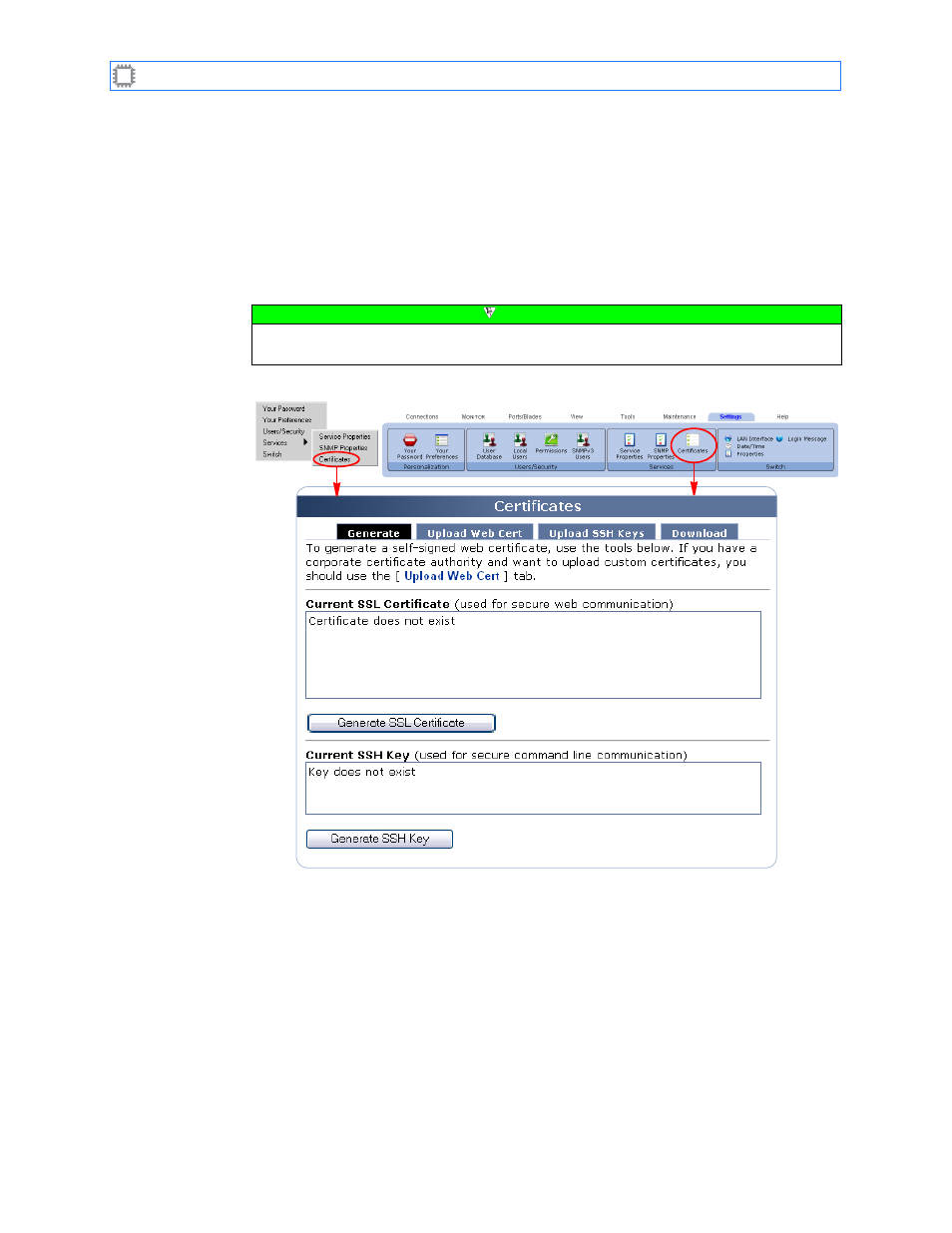
Chapter 3: Setting Up and Accessing the Switch
A54-3000-100 A
26
A
PCON
, Inc.
3.4.2.
Establishing SSH Connections
When you require command line communication to run over a secure connection, you can
enable SSH as described in the following steps.
To require all users to log in using an SSH connection:
1. Ensure that an IP address is set up, as described in
starting on
page 16.
2. Log in as described in
3. Select Settings>Services>Certificates. The Certificates screen displays:
4. Click the Generate SSH key button.
W
EB
X generates the SSH key. This may take up to three minutes to complete; do not
cancel or change screens during generation. When the key is generated, this message
displays:
Keys generated...
Service restarting...SUCCESS
5. Select Settings>Services>Certificates to refresh and re-display the screen.
6. Check the Enable SSH checkbox, then click the Update button.
Note
If authentication is enabled, you must log in with Administrator permission privileges.
For details about permissions, see
