7 - triggers, Introduction, Digital (ttl) trigger – Measurement Computing StrainBook/616 User Manual
Page 89: Triggers 7
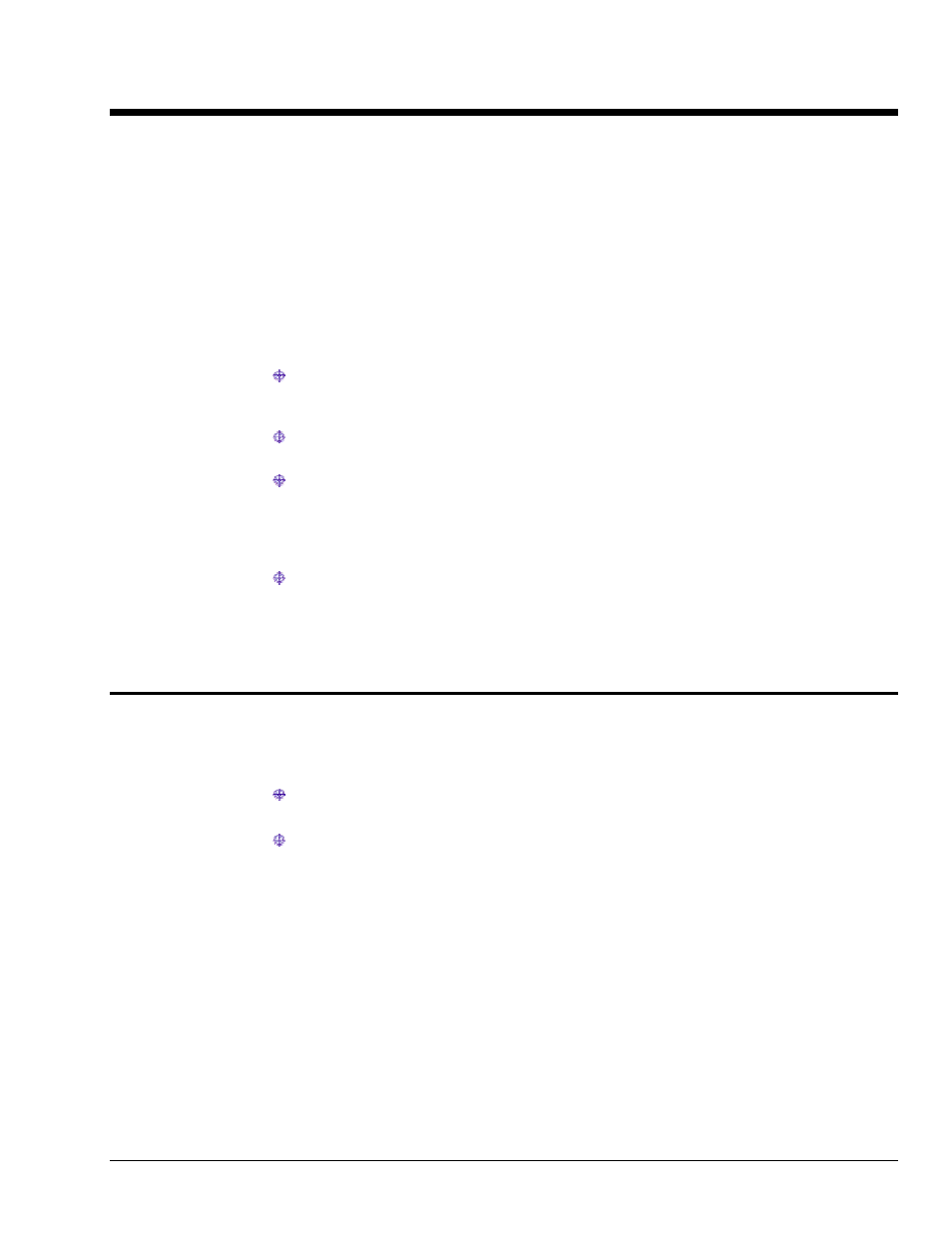
StrainBook/616
977694
Triggers 7-1
Triggers 7
Introduction …… 7-1
Digital (TTL) Trigger …… 7-1
Multi-Channel Trigger …… 7-2
Digital-Pattern Trigger …… 7-6
External Clock and Counter-Timer …… 7-7
Introduction
External signals can be used to start or synchronize the data acquisition process.
StrainBook supports the following trigger sources:
Software Trigger.
This trigger event is generated by a software command from the PC
without waiting for an external event. This feature may be used to begin a data acquisition
immediately or to force an acquisition to occur if the expected trigger did not occur.
Digital Trigger.
Digital (or TTL-level) triggering (either rising- or falling-edge input) is
performed by digital logic connected to the digital expansion connector.
Multi-Channel Trigger.
Here, the trigger event is a combination of measured channel
values. StrainBook's Digital Signal Processor (DSP) performs multi-channel triggering. The
DSP samples the specified channels; if programmable conditions are met, a trigger is
generated. Multi-channel triggering examines digitized data, and the trigger latencies are
much greater.
Digital-Pattern Trigger:
This expanded digital-trigger capability allows data collection to
start when a user-defined 16-bit digital pattern is matched on the digital I/O connector.
This feature is useful when trying to capture noise, vibrations or some other physical
disturbance; such as those that can occur in a programmed logic controller’s digitally
sequenced process.
Digital (TTL) Trigger
The input of the digital (TTL) trigger is connected directly to hardware circuits to provide low-latency
triggering. StrainBook can respond to a TTL trigger with a jitter (or uncertainty in latency) of no more
than 100 nanoseconds (ns).
If not collecting pre-trigger data, StrainBook responds to the trigger with a latency of less than
200 ns for TTL.
If collecting pre-trigger data, then triggers are not acted upon until the end of the current pre-
trigger scan. This increases the trigger latency and jitter, but preserves the specified scan rates.
When the digital trigger is used, the TTL trigger signal from the digital I/O connector is used directly. The
resulting TTL signal is examined under program control for either a false-to-true (rising edge) or true-to-
false (falling edge) transition. When the transition occurs we have a trigger event.
If the system is ready for a trigger, then the trigger event will be acted upon. If the system is not ready
(due to incomplete configuration or because it is still finishing the previous trigger's action), the trigger will
be ignored. No indication of an ignored trigger is given.
