Step 5 – Measurement Computing StrainBook/616 User Manual
Page 57
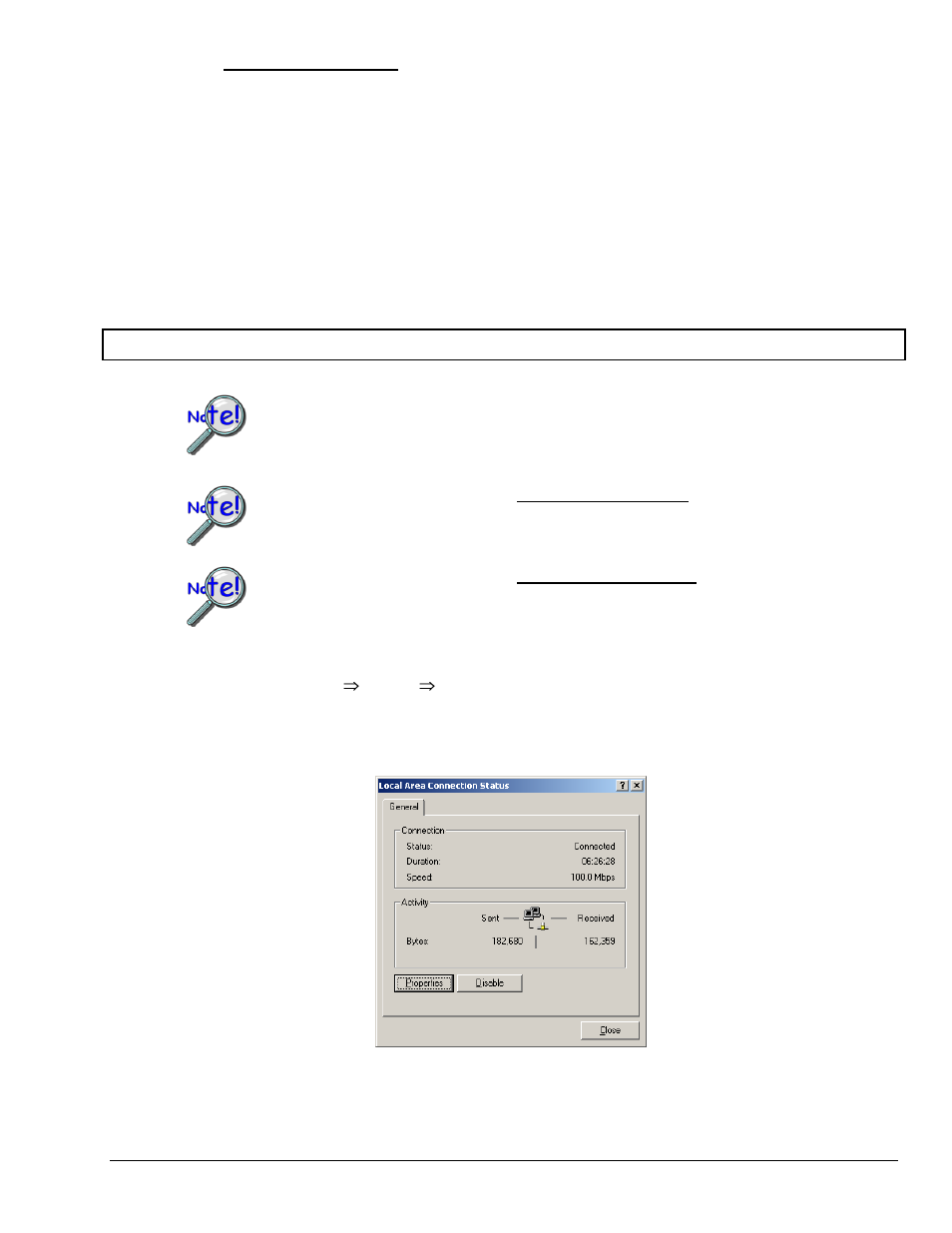
StrainBook/616
User’s Manual
947191
Setup and Connecting to the Ethernet 5-7
How to make the connection:
1. Using the unit’s power switch, turn the StrainBook/616 “OFF.”
The switch will be in the “0” position and the Power LED will be unlit.
2. Connect the DIN5 end of the adapter’s cable to the Power Input connector on the
StrainBook/616.
3. Connect the adapter’s plug to a standard AC outlet.
4. If your adapter has a power switch, position it to “ON.”
5.
T
urn ON the StrainBook/616 by placing the power switch to the “1” position.
The Power LED will light up.
STEP 5 -
Configure the Computer’s Network Settings
[Applies to “dedicated networks” only]
The StrainBook/616 Ethernet port typically requires 30 seconds after power-up to configure,
before the unit can be accessed via the network.
If using a LAN (Local Area Network), which has a DHCP server, skip this section and continue
with STEP 7 - Configure and Test the System using the DaqConfiguration Applet (page 5-11).
If using a LAN (Local Area Network), which has no DHCP server, skip this section and
continue with STEP 6 - Configure Device Network Settings using DaqIPConfig (page 5-10).
1. Open the Control Panel by navigating from the Windows Desktop as follows:
Start Menu
Settings
Control Panel.
2. Double-click the “Network and Dial-up Connections” icon.
3. Double-click the “Network Connection” icon for the network StrainBook/616 is connected to.
Local Area Connection Status
