Measurement Computing StrainBook/616 User Manual
Page 7
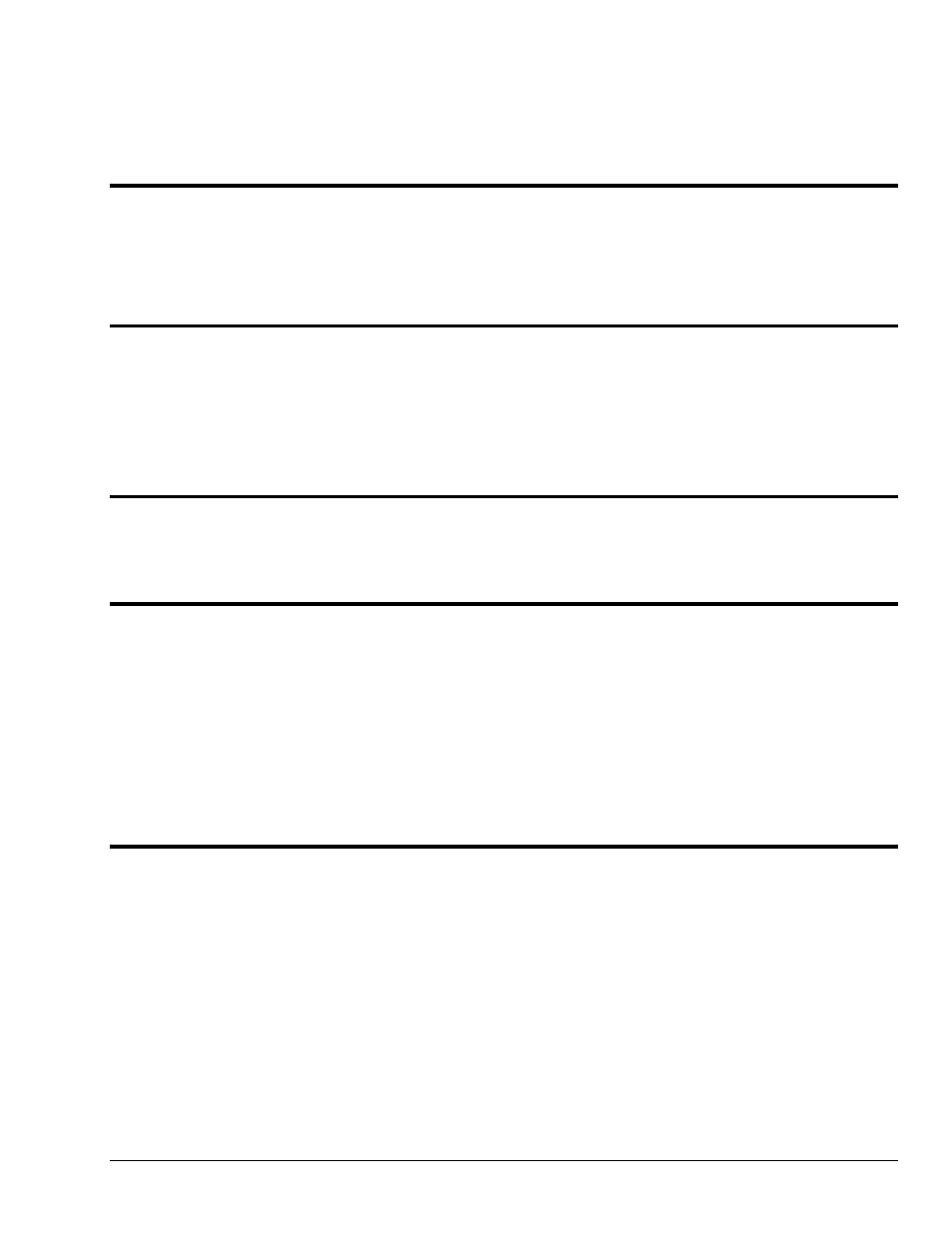
StrainBook/616
967594
vii
Table of Contents
Chapter 1 – Introduction
What is StrainBook/616? …… 1-1
What are WBKs? …… 1-3
How is StrainBook/616 Powered? …… 1-3
How are Multiple StrainBooks Synchronized? …… 1-4
Chapter 2 – Operation Reference
A Note Regarding WBK Option Cards and Modules …… 2-1
Basic Operation
(Includes Block Diagrams)
…… 2-2
Triggers …… 2-7
Synchronizing Multiple StrainBooks …… 2-8
Programmable Features …… 2-10
Operational Tips …… 2-10
Chapter 3 – Connectors, Indicators, and Cables
Front Panel Connectors and Indicators …… 3-1
Rear Pannel Connectors, Indicators, and Power Switch …… 3-2
Associated Cables …… 3-4
Chapter 4 – Software
Accessing Software-Related PDF Documents …… 4-1
An Introduction to Software …… 4-2
WaveView …… 4-2
eZ-PostView …… 4-2
WaveCal …… 4-4
Icon-Based Software (DASYLab® and LabVIEW
TM
) …… 4-4
Language Drivers for Programmers (DaqX
TM
and DaqCOM
TM
) ….. 4-4
Programmable Features in WaveView …… 4-5
Sensor Calibration …… 4-8
Changing Low-Pass Filter Displays …… 4-20
Chapter 5 – Setup and Connecting to the Ethernet
System Requirements …… 5-1
Software Installation …… 5-2
Ethernet Connection and System Power-up …… 5-3
