Measurement Computing StrainBook/616 User Manual
Page 42
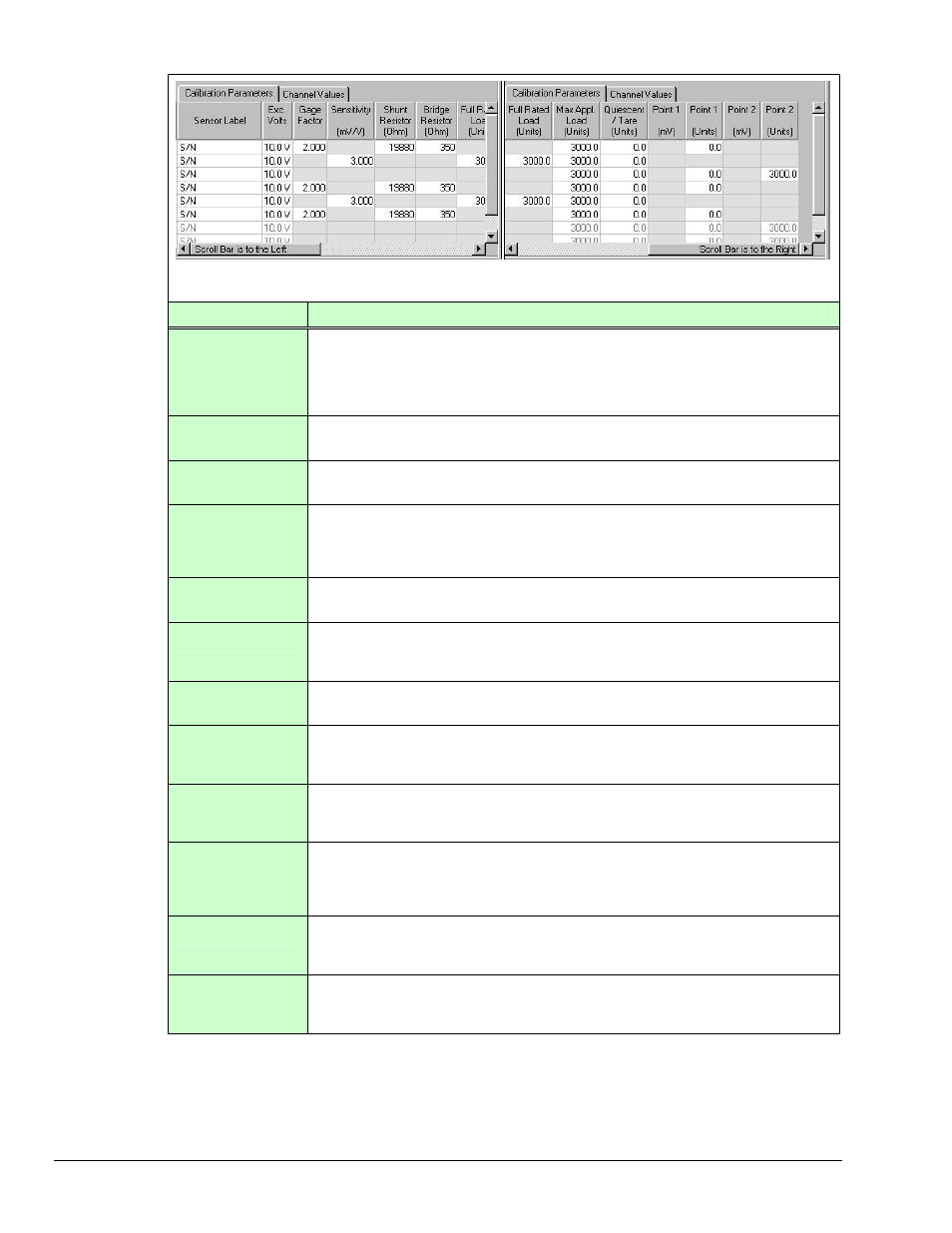
Calibration Parameters Section of Window
Two Views Obtained by Scroll Bar Movement
Column
Description
Exc. Volts
Used to change the excitation voltage. Choose between 10.0, 5.0, 2.0, 1.0, .5, and “Off.”
Changing the excitation voltage on any channel between one and four will change the value
on all four lower channels. Likewise, changing the excitation voltage on any channel five
through eight will change the value on all four upper channels. Changing the Excitation
Voltage here will also change the Source Level column in the WaveView Configuration
main window.
Gage Factor
Used for calibrating strain gages with the Name Plate calibration method. To change this
value, select the box and enter a number greater than 0 and less than 1000. The fill option
is available for this column (see Units).
Sensitivity
(mV/V)
This column is used for calibrating a load cell or transducer using the Name Plate
calibration method. To change this value, select the box and enter a number greater
than 0 and less than 1000. The fill option is available for this column (see Units).
Shunt Resistor
(Ohm)
This column is used for calibrating any sensor using the Shunt calibration method. The
value must equal the value of the shunt resistor in ohms. To change the value, select the
box and enter a number greater than 0 and less than 1000000. The shunt value must not
exceed the value entered as the maximum load. The fill option is available for this column
(see Units).
Bridge Resistor
(Ohm)
Used for calibrating any sensor using the Shunt calibration method. The value refers to the
bridge arm that is shunted during shunt calibration. To change the value, select the box and
enter a number from 60 to 1000. The fill option is available for this column (see Units).
Full Rated Load
(Units)
This column is used for calibrating a load cell or transducer using the Name Plate
calibration method. To change this value, select the box and enter a number greater than 0
and less than 100000. The full-rated load must be greater than the value entered for the
maximum applied load. The fill option is available for this column (see Units).
Max Applied Load
(Units)
Used for calibrating any sensor using any calibration method. To change the value, select
the box and enter a number greater than 0 and less than 1000000. This value must be
greater than the quiescent/tare value. The fill option is available for this column (see Units).
Quiescent/Tare
(Units)
This column is used for calibrating any sensor using any calibration method. The value
entered is the value of the quiescent load on the sensor. To change the value, select the
box and enter a number between –1000000 and 1000000. This value must be less than the
maximum applied load value. The fill option is available for this column (see Units).
Point 1
(mV)
This column is used for calibrating any sensor using the Shunt, or 2-Point Automatic
calibration method. The number must equal the input value, in mV, of the first point in the
calibration. To change the value, select the box and enter a number between -10000 and
10000. The fill option is available for this column (see Units).
Point 1
(Units)
This column is used for calibrating any sensor using the Shunt, 2-Point Automatic, or
2-Point Manual calibration method. The number must equal the value, in the selected
units, of the first point in the calibration. To change the value, select the box and enter a
number between -1000000 and 1000000. The fill option is available for this column (see
Units).
Point 2
(mV)
Used for calibrating any sensor using the 2-Point Automatic calibration method. The
number must equal the input value, in mV, of the second point in the calibration. To change
the value, select the box and enter a number between -10000 and 10000. The fill option is
available for this column (see Units).
Point 2
(Units)
This column is used for calibrating any sensor using the 2-Point Automatic, or 2-Point
Manual calibration method. The number must equal the value, in the selected units, of
the second point in the calibration. To change the value, select the box and enter a number
between -1000000 and 1000000. The fill option is available for this column (see Units).
4-12 Software
967594
StrainBook/616 User’s Manual
