Step 7 – Measurement Computing StrainBook/616 User Manual
Page 61
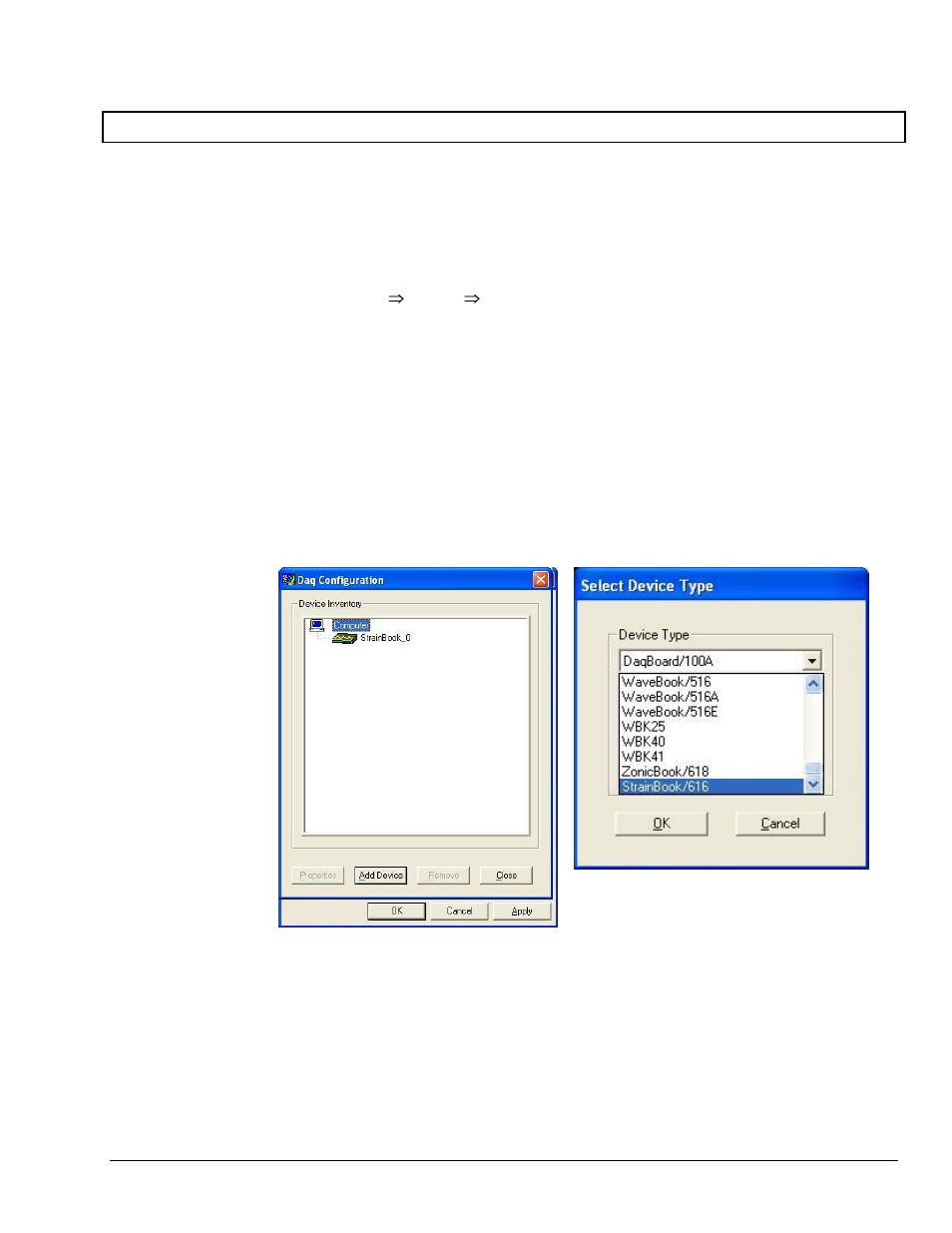
StrainBook/616
User’s Manual
947191
Setup and Connecting to the Ethernet 5-11
STEP 7 -
Configure and test the System using the Daq Configuration Applet
The Daq Configuration applet is located in the Windows Control Panel. It allows you to add or remove a
device and change configuration settings. The included test utility provides feedback on the validity of
current configuration settings, as well as performance summaries.
1. Open the Daq Configuration Applet.
a. Open the Control Panel by navigating from the Windows’ Desktop as follows:
Start Menu
Settings
Control Panel
b. From the Control Panel, double-click the Daq Configuration icon.
2. Add the first-level device to the list of installed devices.
The first-level device is the device that will be connected directly to the Ethernet, via a host computer’s
Ethernet jack or a jack on a network hub. The StrainBook/616 is an example of a first-level device.
a. Select the Computer image in the Device Inventory configuration tree (following figure).
b. Click the <Add Device> button. The “Select Device Type” box will appear.
c. Select the StrainBook/616 from the list of devices, as applicable.
d. Click the <OK> button. The “Properties” box will appear for the selected device.
Using Daq Configuration Device Inventory & Select Device Type to Add a Device
