Measurement Computing StrainBook/616 User Manual
Page 135
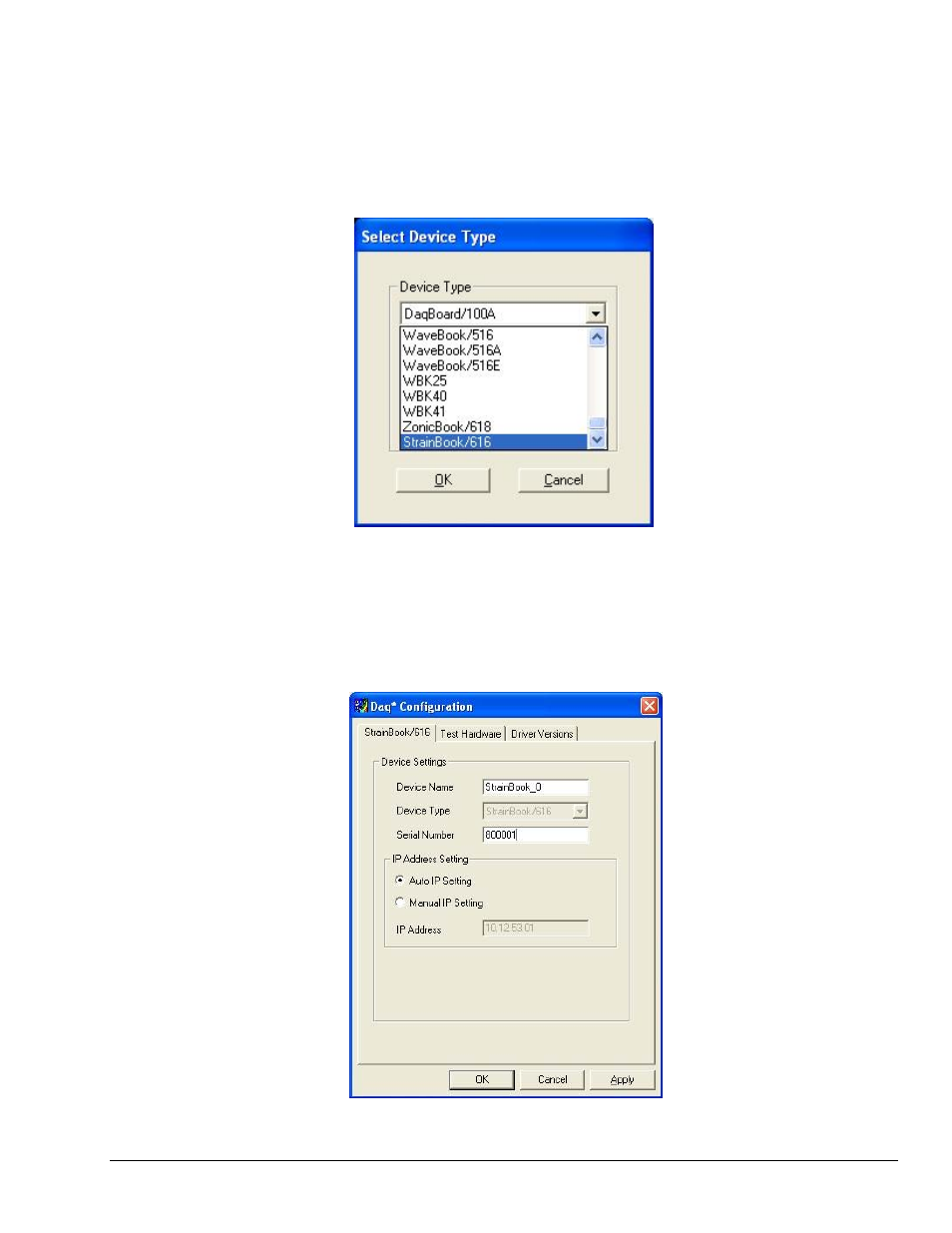
The “Select Device Type” Dialog Box
This dialog box opens when the Add Device button of the Device Inventory dialog box is selected.
The device type you select for configuring will appear in the main edit box. Clicking on the
will then open the Properties Dialog Box.
Daq Configuration - Select Device Type Dialog Box
Properties Dialog Box
This dialog box opens when the Properties button of the Device Inventory dialog box is selected, or when
the
StrainBook device with the default configuration settings.
Daq Configuration - Properties Dialog Box
Appendix A
977194
Using the Daq Configuration Applet with StrainBook A-3
This manual is related to the following products:
