4 - software, Accessing software-related pdf documents, Software 4 – Measurement Computing StrainBook/616 User Manual
Page 31
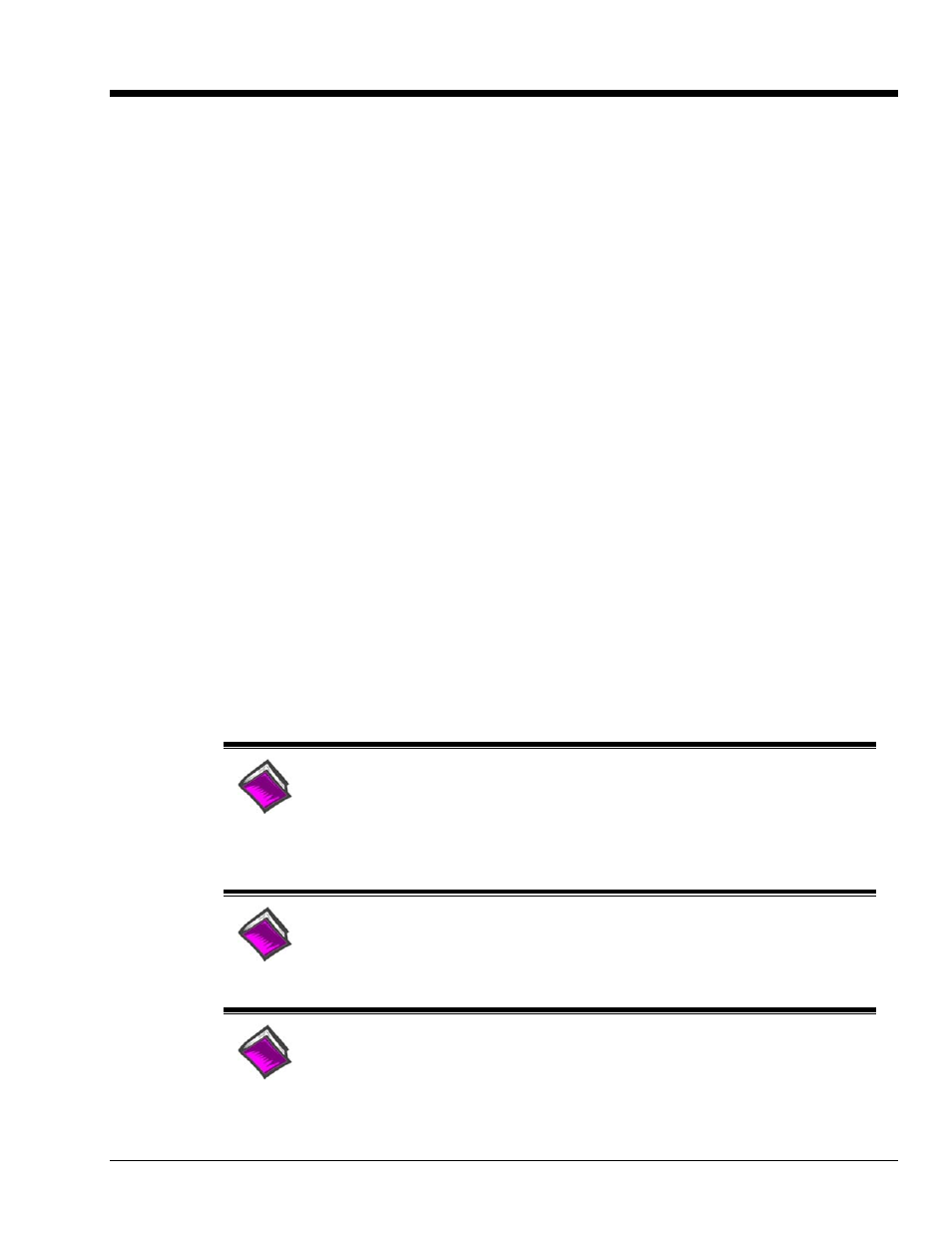
Software 4
Accessing Software-Related PDF Documents …… 4-1
An Introduction to Software ….. 4-2
WaveView …… 4-2
eZ-PostView …… 4-2
WaveCal …… 4-4
Icon-Based Software (DASYLab® and LabVIEW™) …… 4-4
Language Drivers for Programmers (DaqX and DaqCOM
TM
) …… 4-4
Programmable Features in WaveView …… 4-5
Sensor Calibration….. 4-8
Changing Low-Pass Filter Displays…… 4-20
Accessing Software-Related PDF Documents
During software installation, Adobe
®
PDF versions of user manuals will automatically install onto your
hard drive as a part of product support. The default location is in the Programs group, which can be
accessed from the Windows Desktop. Initial navigation is as follows:
Start [Desktop “Start” pull-down menu]
⇒
Programs
⇒
IOtech WaveBook Software
You can also access the PDF documents directly from the data acquisition CD by using the <View PDFs>
button located on the opening screen.
A copy of the Adobe Acrobat Reader
®
is included on your CD. The Reader provides a means of reading
and printing the PDF documents. Note that hardcopy versions of the manuals can be ordered from the
factory.
Software-Related PDFs Applicable to StrainBook/616
WaveView_WaveCal.pdf
Discusses how to install and use two “out-of-the-box” applications that are intended
for use with StrainBook/616 and WaveBook systems. WaveView is a data acquisition
program with a “spread-sheet” style interface that makes it easy to set up your
application quickly and begin acquiring data within minutes of completing hardware
connections. The second program, WaveCal, is used for periodic calibration of system
devices.
PostAcquisition Analysis.pdf
This PDF consists of two documents. The first discusses eZ-PostView, a post data
acquisition analysis program that can be used to view StrainBook/616 data after an
acquisition. eZ-PostView is included on the data acquisition CD.
ProgrammersManual.pdf
The programmer’s manual pertains to developing custom programs using
Applications Program Interface (API) commands.
Note that the install CD-ROM includes program examples.
StrainBook/616 User’s Manual
967594
Software 4-1
