Configuring display options, Lors for printing. see, Configuring display – Epiphan VGA2USB Pro User Manual
Page 71: Dialog. see
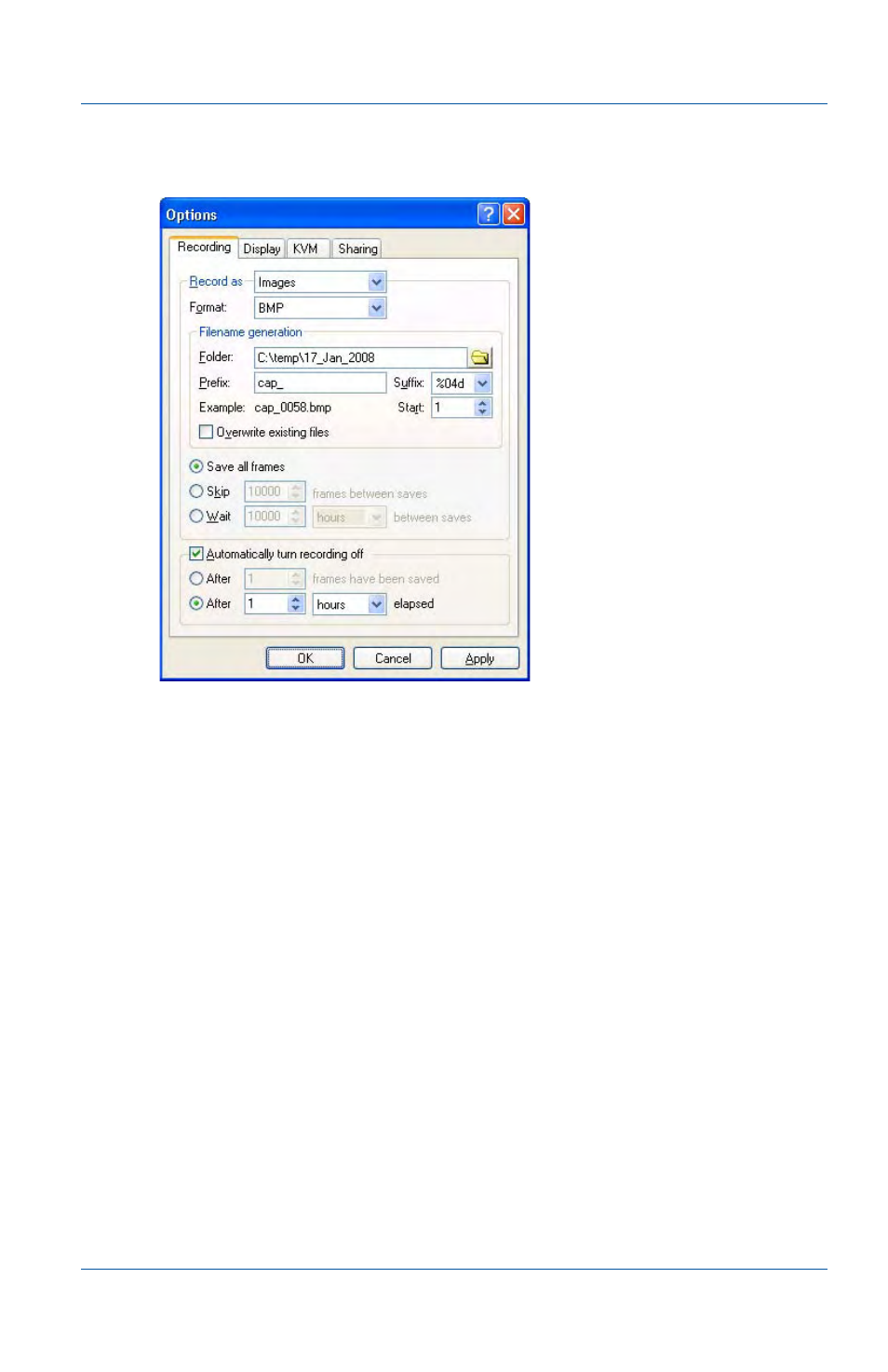
12. Windows video capture application
Recording, display, KVM and sharing options
User Guide
Page 71
Figure 15:Record as images options
Configuring display options
Select Options from the Tools menu and select the Display tab to
select the display format that the video capture application uses
to display and record captured images. As well you can use the
display options to limit the frame rate that the video capture
application uses. You can also enable or disable options that
control how the video capture application displays and prints
images.
This manual is related to the following products:
