Web broadcasting, Web broadcasting 121, Chapter 16. “web broadcasting – Epiphan VGA2USB Pro User Manual
Page 121: Chapter 16. “web
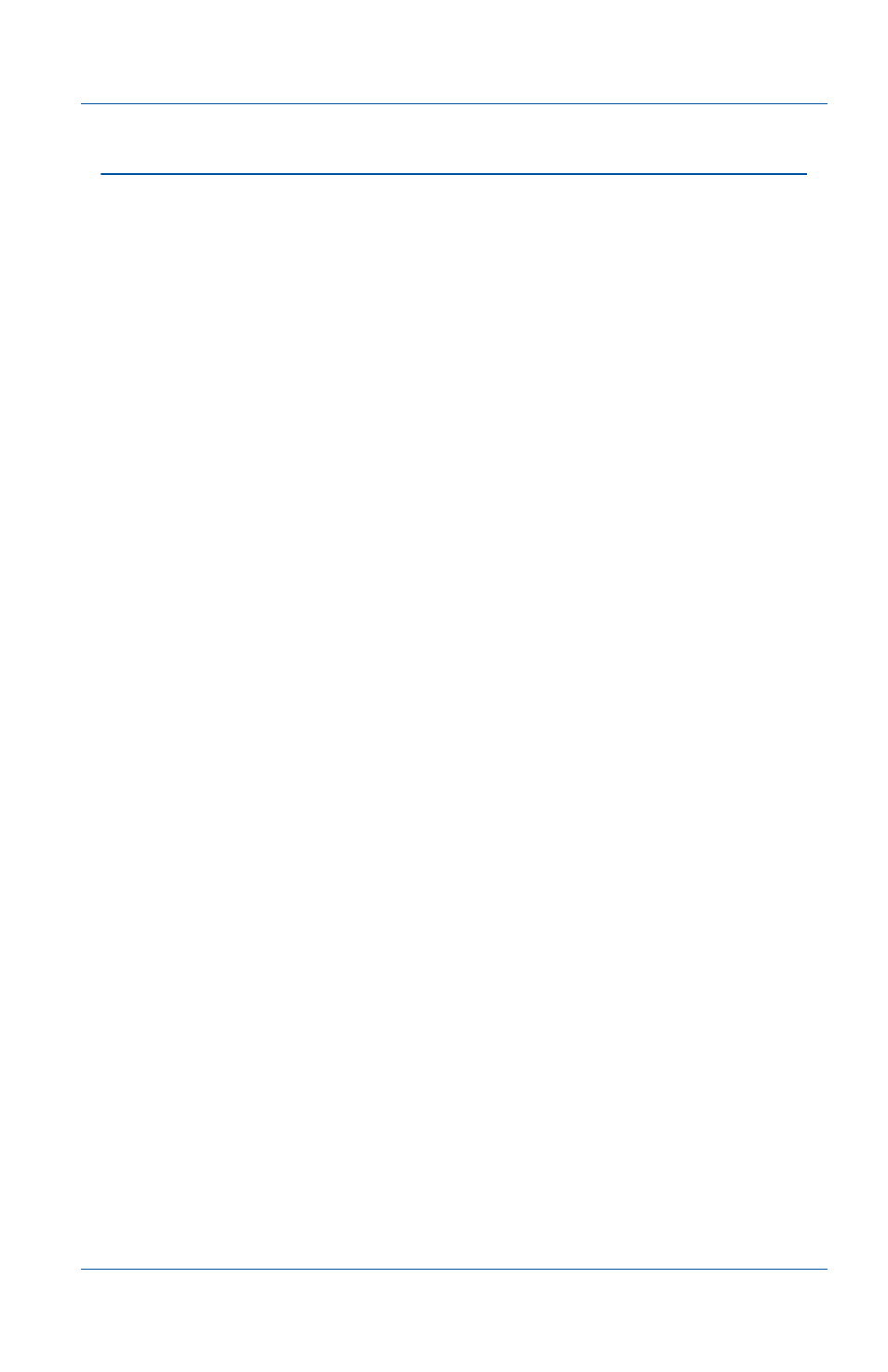
16. Web Broadcasting
User Guide
Page 121
16.Web Broadcasting
You can use the information in this chapter to share or broadcast
the images captured by your Epiphan Frame Grabber over the
Internet. To broadcast captured images over the Internet, the
video capture application sends captured images to an Epiphan
web broadcasting portal. Each web broadcast session is labelled
with the serial number of the Epiphan Frame Grabber that is
capturing the images. The Frame Grabber serial number appears
on the video capture application title bar.
Web broadcasting sends the currently captured image only. You
cannot broadcast saved recordings and Epiphan Frame Grabber
web broadcasting does not include sound.
Note: The Web Broadcasting feature included with the Epiphan
video capture application is intended as a demonstration only
and has a 5-minute time limit. You can contact Epiphan at
to permanently enable the web broadcasting
account for your Frame Grabber. This change is made on the
Epiphan web broadcasting server and the change is not visible to
the user.
Caution: The images broadcast over the Internet are not secure.
Potentially anyone can view the web broadcast if they know the
correct Internet address. The web broadcasting supported by the
video capture application is a relatively limited feature. The
Epiphan broadcasting products
(such as VGA2WEB, VGA
Broadcaster and VGA Bridge) provide a richer web broadcasting
feature set.
This chapter describes:
•
Setting the Display format for web broadcasting
•
Starting a web broadcasting session
•
Viewing a web broadcasting session
•
