Epiphan VGA2USB Pro User Manual
Page 15
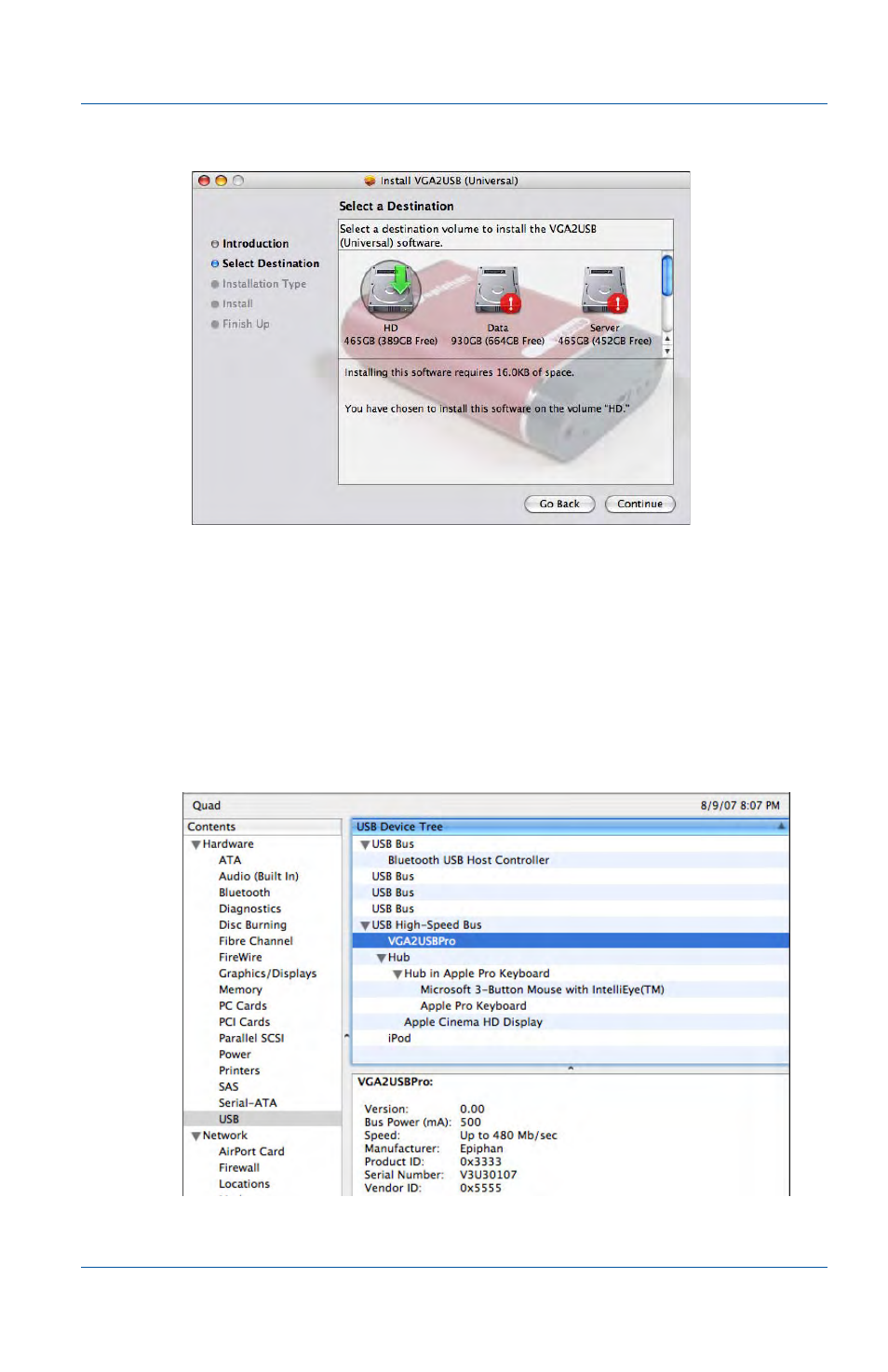
4. Installing the Mac OS X VGA2USB/DVI2USB drivers and application
User Guide
Page 15
5 Connect your Frame Grabber, refer to the appropriate section:
•
5. “Connecting a VGA2USB Device” on page 16
•
6. “Connecting a DVI2USB Device” on page 18
•
7. “Connecting a DVI2USB Solo Device” on page 20
•
8. “Connecting a DVI2USB Duo Device” on page 22
•
9. “Connecting a KVM2USB Device” on page 24
6 Open System Profiler and expand the USB Device Tree to
confirm that the device is recognized. Tip: Refer to
10. “Troubleshooting” on page 26
if you have problems.
This manual is related to the following products:
