Epiphan VGA2USB Pro User Manual
Page 144
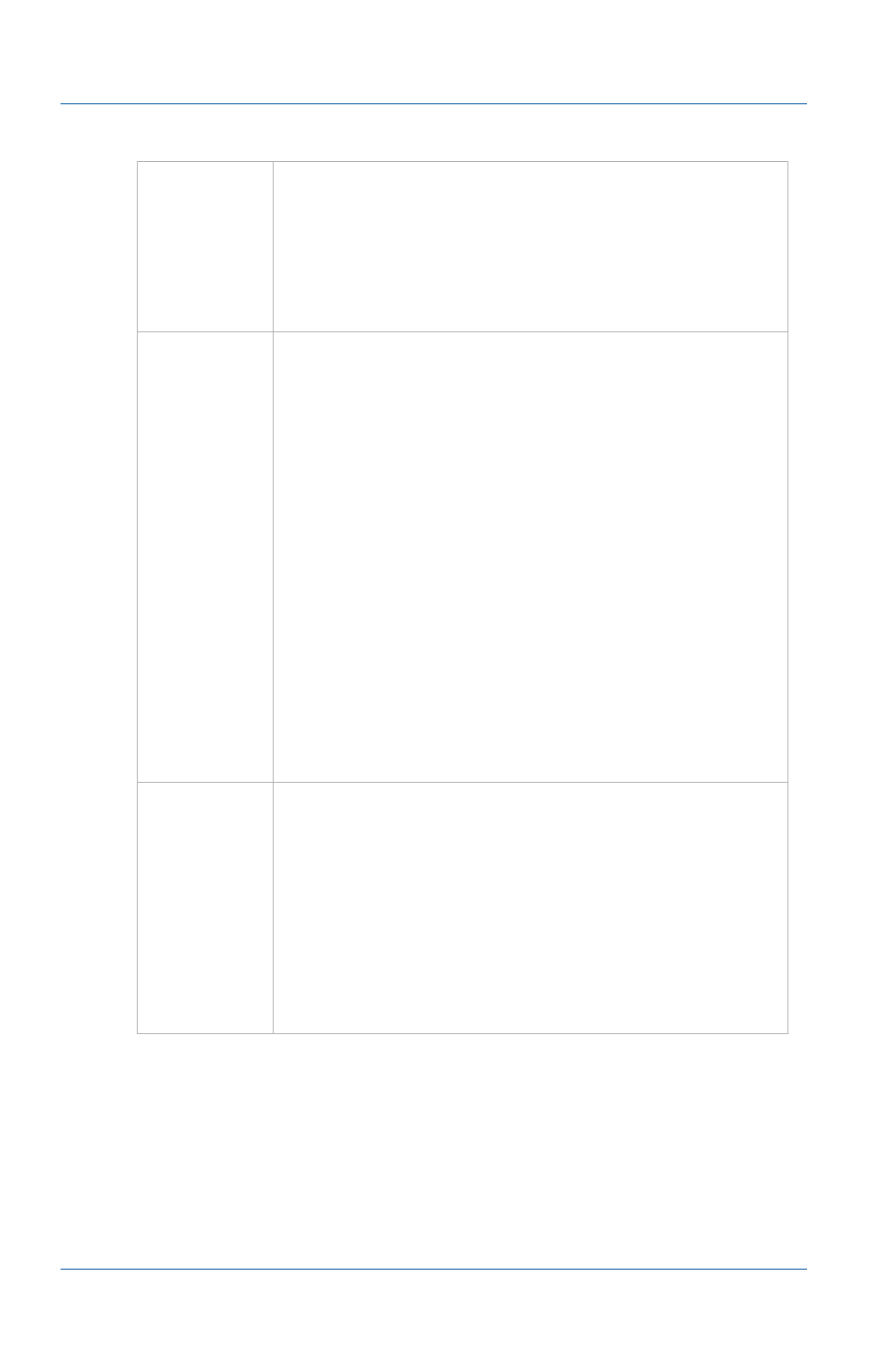
18. Advanced topics
Configuring DirectShow options
Page 144
Epiphan Frame Grabber
Default
Image
Select an image to be sent to DirectShow if the
Frame Grabber is not sending images to the video
capture workstation. This option replaces what
would otherwise be a blank screen with a static
image that would be captured by DirectShow-
compatible image capture applications.
Scaling
If Fix Resolution is set to a resolution that does not
match the actual resolution of the video signal you
can select Pixel Resize to have the Epiphan USB
device driver resize the image (either shrink or
expand it) to match the fixed resolution. Pixel
Resize is a simple resizing method that adds or
removes pixels as required to resize an image.
If you set scaling to No Resizing the Epiphan USB
device driver does not resize the image sent to
DirectShow. If the actual resolution of the video
signal is smaller than the fixed resolution, the
image appears in DirectShow compatible video
capture applications with a border around it. If the
actual resolution is larger than the fixed resolution,
the image appears cropped in DirectShow
compatible video capture applications.
Flip image
vertically
Select this option to turn the captured image
displayed on the video capture application upside
down. If you select this option, the image in
recorded videos, the image that is copied when
you select Copy from the Edit menu, printed
images, and broadcasted images are also upside
down. Images saved by selecting Save from the
File menu and recorded image files are not affected
by this option.
