Photocell arming time 0, Reset clock time 0:00 – Daktronics All Sport 5100 Timer User Manual
Page 51
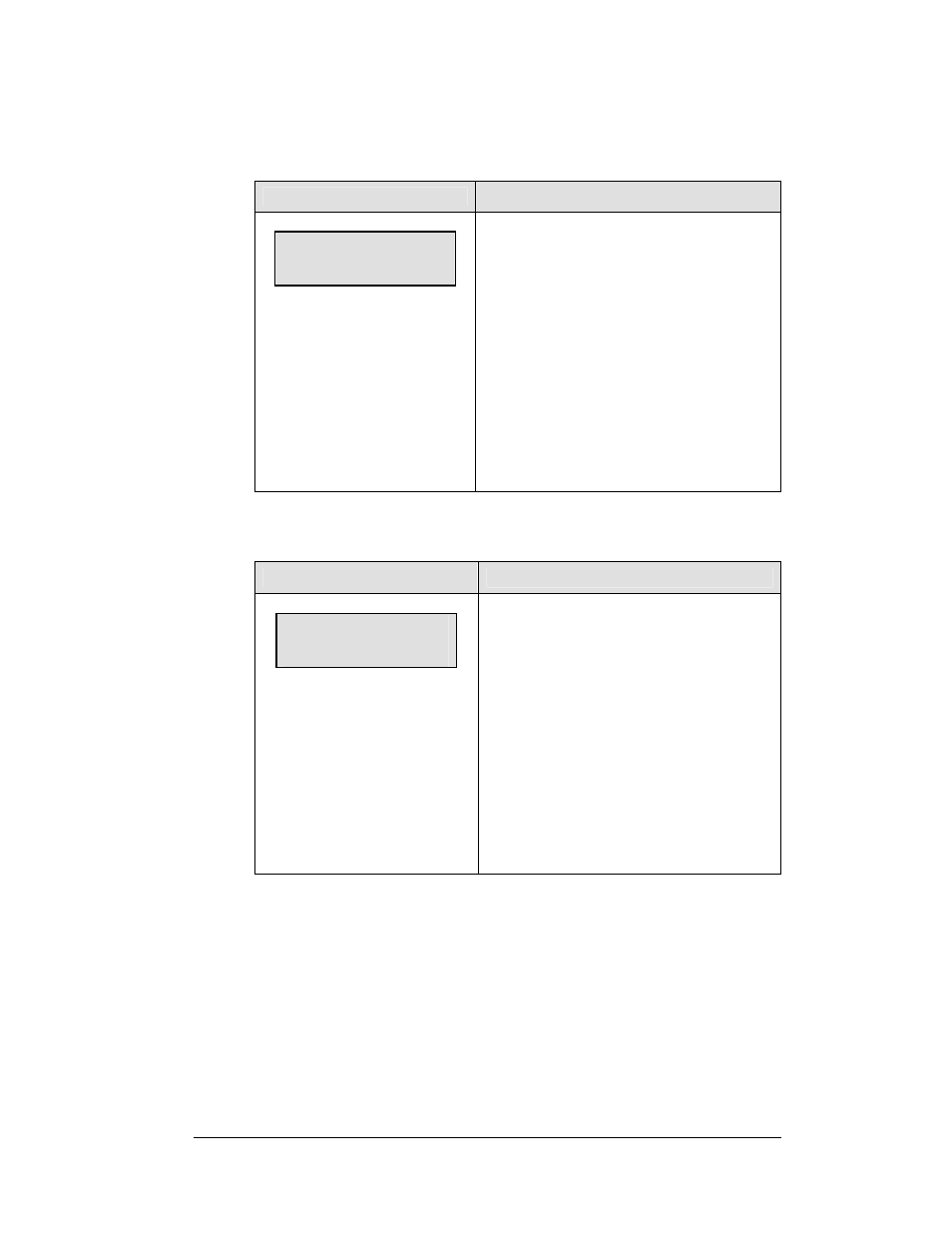
Lane Timing/Water Slide
5-7
Timing Operation
Set Arming Delay
LCD Display
Action
Photocell arming
Time 0
The Arming Delay sets the minimum time
for a stop on a timer after it has been started.
The stop photocell will ignore all photocell
stop inputs until the timer has reached the
arming delay time. The operator can enter a
maximum value of 9 seconds.
Use this key to prevent an unwanted timer
stop due to an accidental photocell break.
K
Note: Setting the Photocell Arming
Time to 0 will set the stop photocell to be
constantly armed.
Reset Clock Time
LCD Display
Action
Reset clock
Time 0:00
The Reset Clock Time setting will cause the
timer to reset when it reaches the reset clock
value. The Water Slide mode will reset
individual timers, and the Lane Timer mode
will reset all timers when one timer reaches
the value. This setting would be used to
allow continued automatic operation if a
timer stop input is not received during a race
because of equipment failure.
K
Note: Set this time to 0:00 to have the
timer run without being reset by a time value
limit.
