2 timing key – Daktronics All Sport 5100 Timer User Manual
Page 46
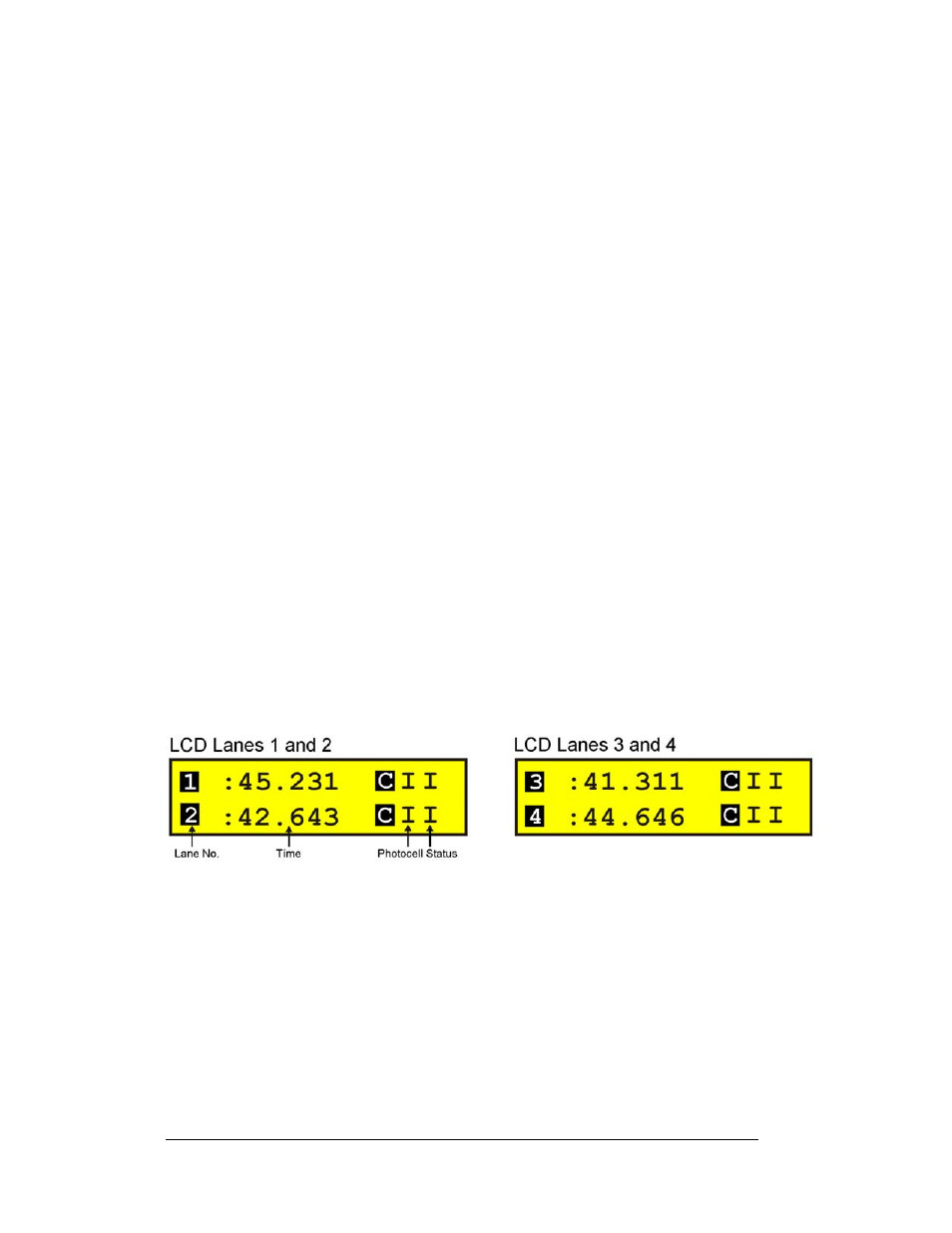
5-2
Lane Timing/Water Slide
Timing
Operation
Lane Timing Information
Codes 310 and 311 will run the timer as four lane timers that can have a common
start input or individual lane start inputs. All lanes require their own photocell stop
inputs. The common start setup would be used for a "first to finish" race where there
is a manual common start. The individual start inputs would be used where a "best
time" for the track determines the winner. Code 310 is for lane-order scoreboards,
and Code 311 is for place-order scoreboards.
5.2 Timing
Key
Start Timer
<
START TIMER 1
>, <
START TIMER 2
>, <
START TIMER 3
> and <
START TIMER
4
> keys start their respective timers. These keys can be used with or instead of
photocell start inputs to start the timer for each lane. These keys would typically be
used only for testing the timer operation.
K
Note: If the operator presses a <
START TIMER
> key after the timer is stopped,
the timer will be reset to 0:00 before restarting.
Stop timer
<
STOP TIMER 1
>, <
STOP TIMER 2
>, <
STOP TIMER 3
> and <
STOP TIMER 4
>
keys stop their respective timers. These keys can be used with or instead of photocell
stop inputs to stop the timer for each lane. These keys would typically be used only
for testing the timer operation.
Toggle Lane View on LCD
Pressing this key will change the lanes shown on the LCD from 1 and 2; to 3 and 4,
or vice-versa. The LCD shows the lane number, time and photocell status, and the
arming delay for the lane will show at the end of each line of the LCD. The
illustration below shows a typical race setup on the LCD display and how
information is presented as the toggle key is used.
