1 timer information – Daktronics All Sport 5100 Timer User Manual
Page 45
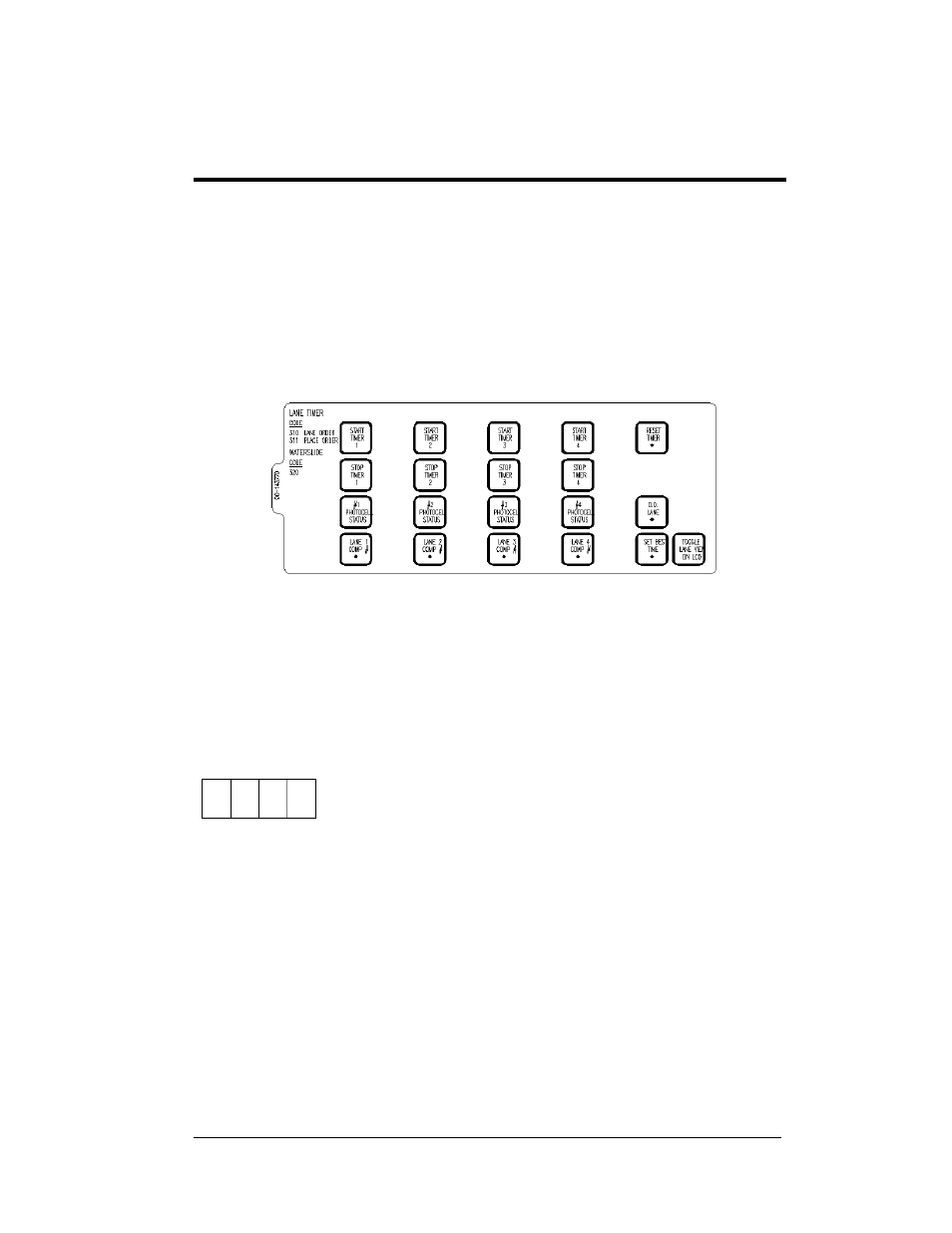
Lane Timing/Water Slide
5-1
Timing Operation
Section 5:
Lane Timing/Water Slide
Timing
Sport Insert 0G-143770
Reference Drawing:
Insert; A/S 5100 Lane Timer/Waterslide...................................Drawing A-143770
The sport insert drawings are located in Appendix A. The Quick Start Reference is located
in Appendix H.
Refer to the information in Sections 1.5 – 1.8 to start the console and to use the sport insert.
Read the material carefully to fully understand the following operating instructions.
If an insert is lost or damaged, a copy of the insert drawing in Appendix A can be used until
a replacement can be ordered.
Use the labels provided in Appendix G to attach the correct code number label at the
appropriate location on the sport insert. Write the code number in the boxes below:
Sport Insert Code (Codes 310, 311, and 320 are for the All Sport 5100
console only)
If you do not know the code number for your scoreboard, refer to Appendix I in this manual.
If you do not know the model number of your scoreboard, refer to the installation and
maintenance manual provided with the scoreboard.
5.1 Timer
Information
Water Slide Timer Information
(Code 320) will run the timer as four independent timers for a water slide setup.
Each timer requires a separate start and stop photocell input. Each timer operates
independently of the others and will run automatically with no operator needed at the
controller.
Figure 7: 0G-143770
