1 common keys, 2 oval track timing keys, Mm:ss.tht start pcell:i enable – Daktronics All Sport 5100 Timer User Manual
Page 38
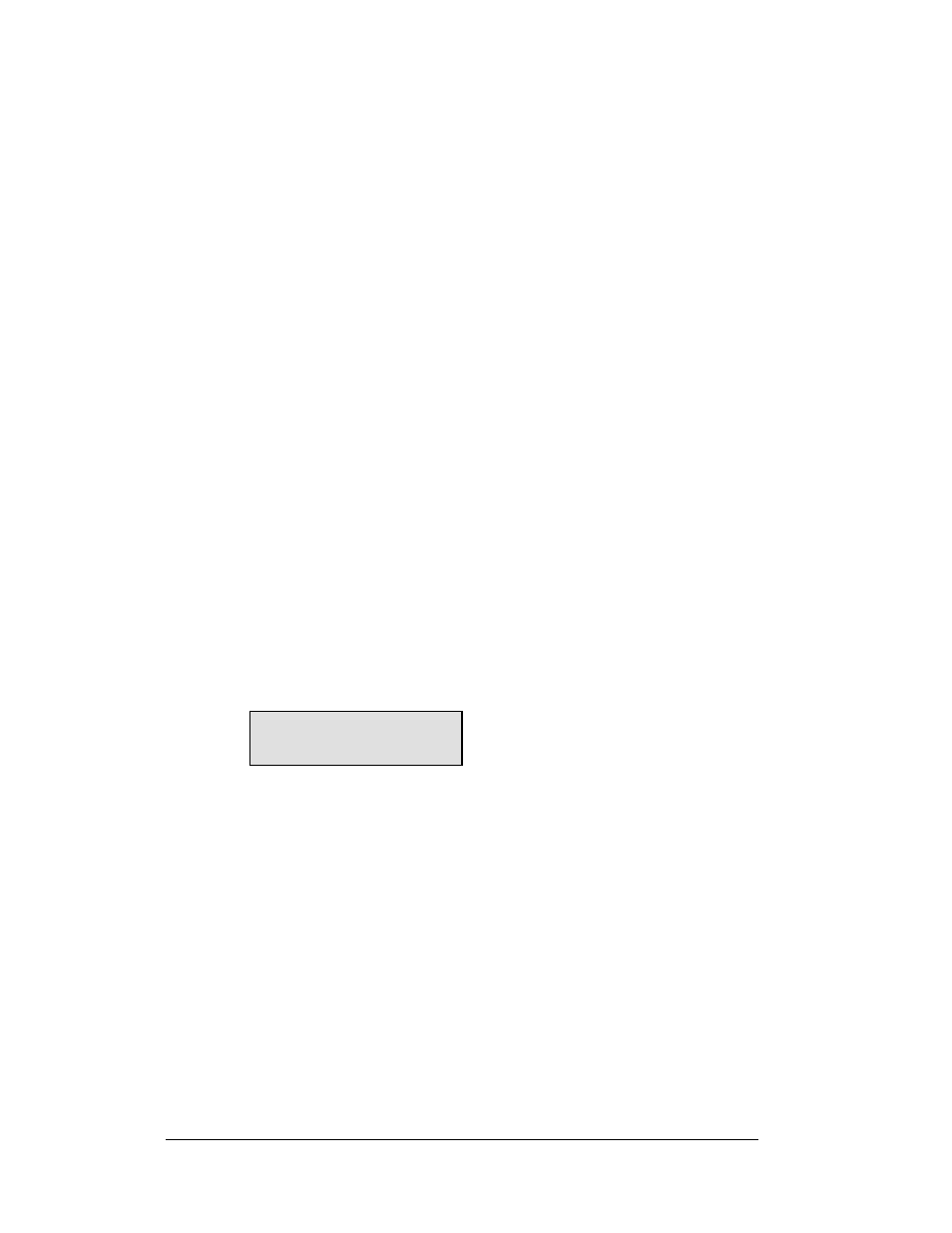
4-2
Oval and Lane Track
Photocell Timing Operation
If you do not know the code number for your scoreboard, refer to Appendix I in this manual.
If you do not know the model number of your scoreboard, refer to the installation and
maintenance manual provided with the scoreboard.
The oval track and lane track photocell timing codes are used to time race events where an
AMB timing interface is not used. These codes are a replacement for the CHTS-300 timer.
4.1 Common
Keys
The keys listed below are common to both the oval track and lane track codes.
Swap Keys
<SWAP X Y> swaps the X car position with Y car position. Used when a car
overtakes another to move up in position.
Example: <SWAP 1ST 2ND> allows you to swap first place to second place and
vice-versa.
Place Keys
Press any of the place keys to enter the car number for places 1-10.
Reset All Places
Press <
RESET ALL PLACES
> and <
ENTER
> to clear all place numbers from the
display and from the console memory.
4.2 Oval Track Timing Keys
The LCD view below shows the main menu for the oval track codes.
mm:ss.tht START
PCELL:I ENABLE
The current time is shown in the upper left portion of the LCD. This time may be
running time or lap time, depending on the current item displayed.
The photocell status is shown on the bottom line.
"I" indicates that the photocell beam is aligned.
"O" indicates that the photocell beam has been broken
The photocell status indicators are followed by a message displaying the current
photocell
enable status:
Start Enable indicates that the photocells are enabled for a start. The next
time the photocell beam is broken, the photocell timer will be started.
Stop Enable indicates that the photocells are enabled for a stop. The next
time the photocell beam is broken, the photocell timer will be stopped.
