1 oval track posting keys – Daktronics All Sport 5100 Timer User Manual
Page 33
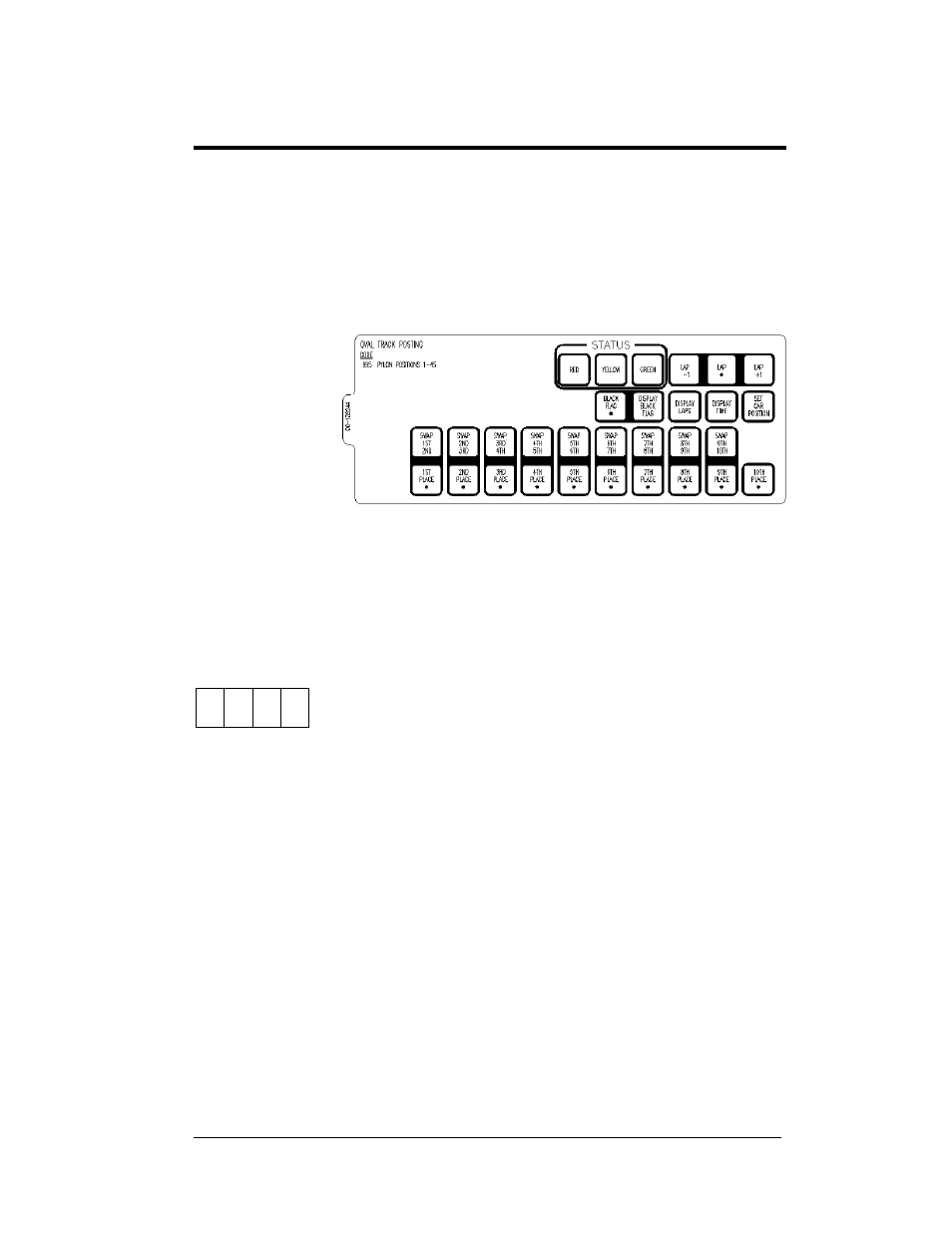
Oval Track Posting
3-1
Section 3:
Oval Track Posting
Sport Insert 0G-139244
Reference Drawing:
Insert, A/S 5000 Oval Track Posting ...............................................Drawing A-139244
The sport insert drawing is located in Appendix A. The Quick Start Reference is located
in Appendix H.
Refer to the
information in
Sections 1.5 – 1.8 to
start the console and
to use the sport
insert. Read the
material carefully
to fully understand
the following
operating
instructions.
If an insert is lost or damaged, a copy of the insert drawing in Appendix A can be used until
a replacement can be ordered.
Use the labels provided in Appendix G to attach the correct code number label at the
appropriate location on the sport insert. Write the code number in the boxes below:
Sport Insert Code
If you do not know the code number for your scoreboard, refer to Appendix I in this manual.
If you do not know the model number of your scoreboard, refer to the installation and
maintenance manual provided with the scoreboard.
3.1 Oval Track Posting Keys
Lap
<LAP
•> edits the lap number.
<
LAP -
1
> decrements the lap by one.
<
LAP +
1
> increments the lap by one.
Red, Yellow, Green Status
<
RED
> turns on the red status light on the scoreboard.
<
YELLOW
>
turns on the yellow status light on the scoreboard.
<
GREEN
> turns on the green status light on the scoreboard.
Figure 4: 0G-139244
