Best time mm:ss:ths, Disqualify select lane: 1, Disqualify 1 – on 2 – off – Daktronics All Sport 5100 Timer User Manual
Page 48
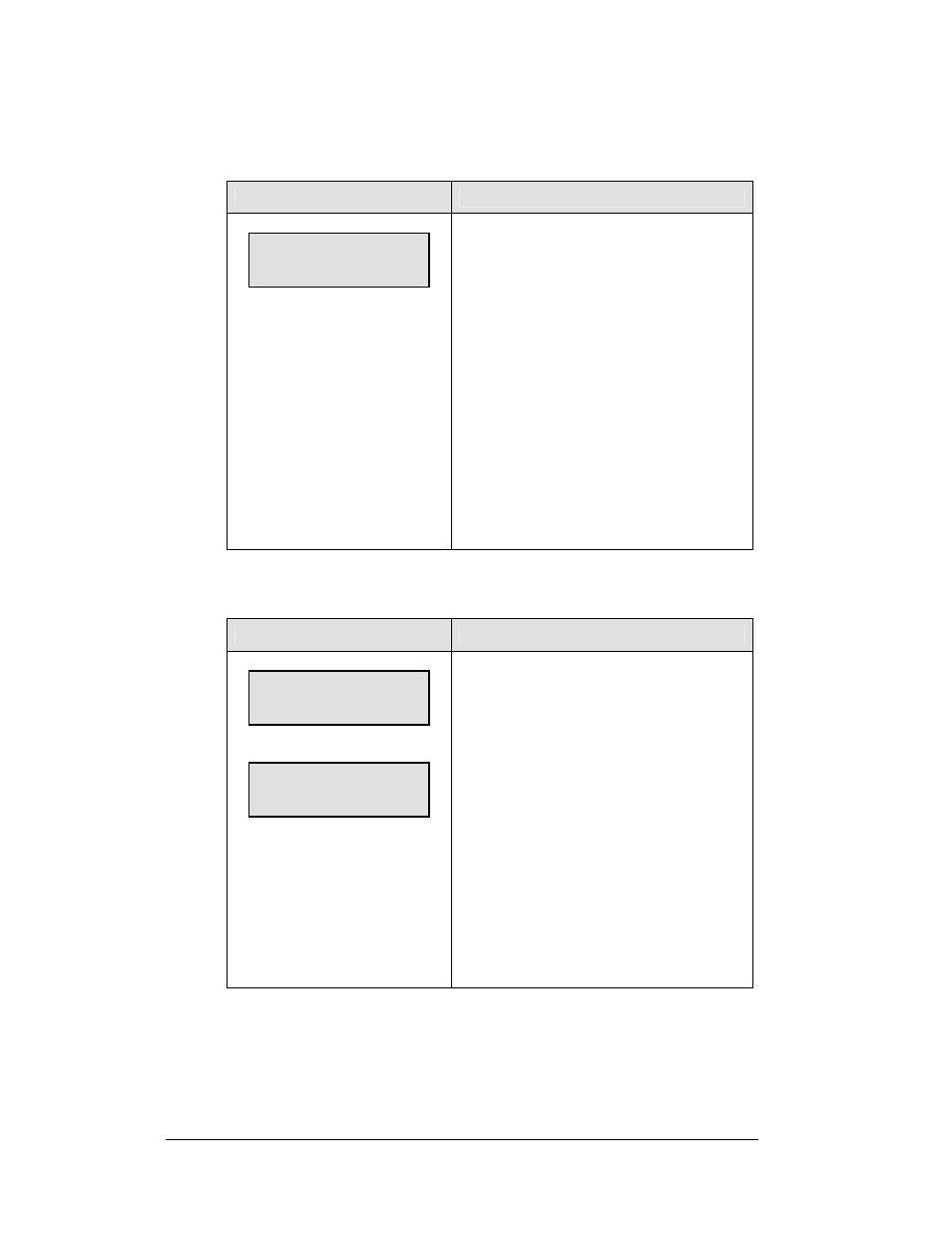
5-4
Lane Timing/Water Slide
Timing
Operation
Set Best Time
LCD Display
Action
Best Time
mm:ss:ths
<
SET BEST TIME
> sets the current Best
Time of all lanes and all races.
The Best Time value is automatically
updated on a timer stop if the timer value is
less than the current Best Time value.
Upon a Best Time update, the new value is
flashed on the scoreboard for 10 seconds, if
the scoreboard has been configured for
overall best time.
K
Note: Best Time is kept either for all
races or each race based on the Select Best
Time setting. See the Select Best Time
setting in Section 5.4
D.Q. Lane (Lane Timing Mode Only)
LCD Display
Action
disqualify
select lane: 1*
disqualify
1 – on 2 – off
Pressing the <
DQ LANE
> key will first
prompt for the lane to disqualify. Enter the
lane number and press <
ENTER
>.
The console will prompt to set the DQ status
for the lane On or Off. Press <
1
> to set the
lane DQ ON. Press <
2
> to set the DQ OFF.
The console will re-rank the lanes according
to the D.Q. status. The disqualified lanes will
have no placing, and the time will display a
"d" in the Seconds X10 digit.
K
Note: this function is not available in
Water Slide mode.
