Oval track posting – Daktronics All Sport 5100 Timer User Manual
Page 139
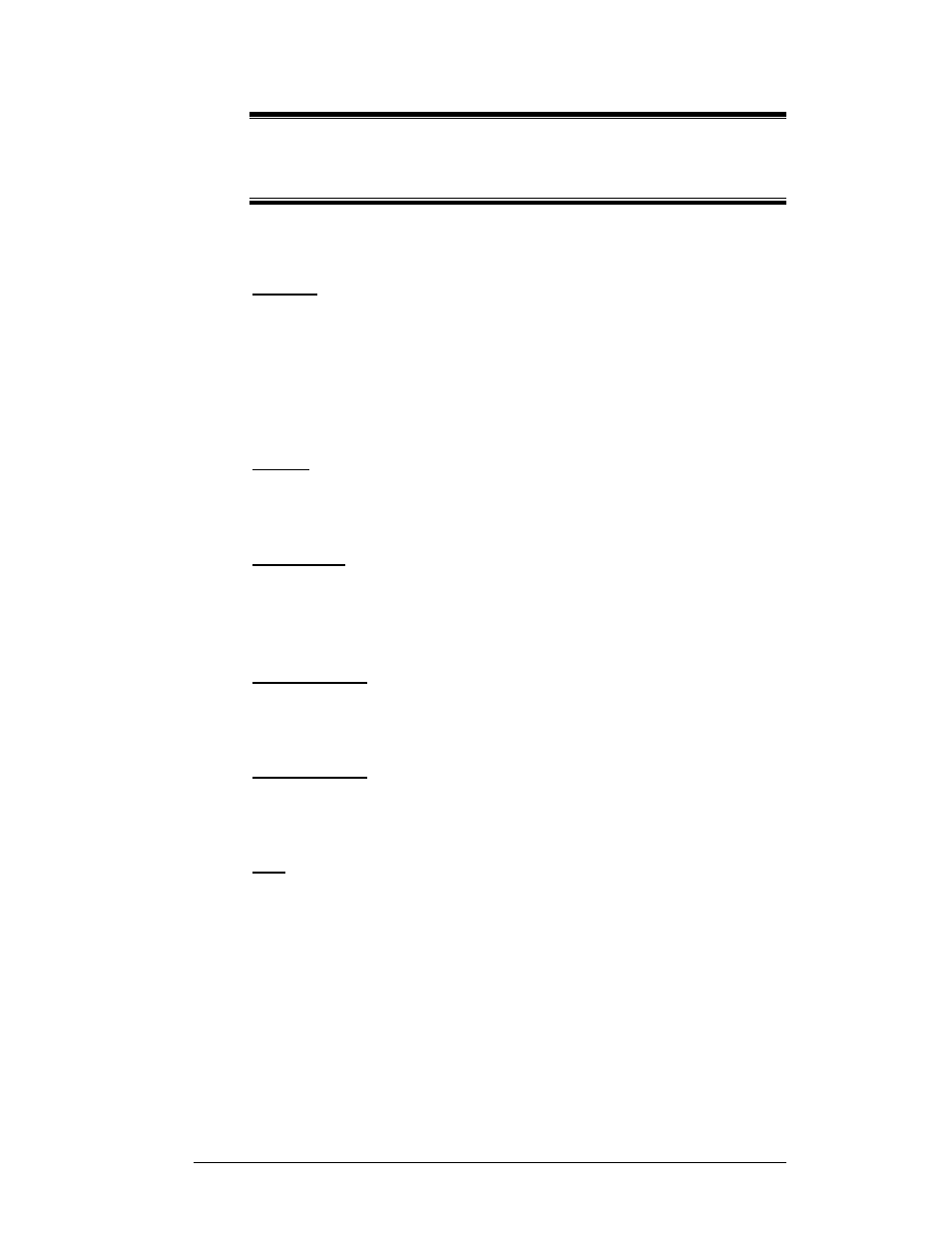
All Sport 5100
H-3
Quick Start Reference
All Sport 5100 Quick Start Reference
Oval Track Posting
Note: This guide is used only with Overlay 0G-139244.
Startup
• Turn the power switch “ON.”
• At the Resume Game? Y/N prompt:
Press <
ENTER /YES
> to resume race where last shut off;
- or -
Press <
CLEAR/NO
> to enter a new code number (or start a new race
with the same code number.)
Status
• <
RED
>, <
YELLOW
> and <
GREEN
> keys are used to set the current race
status.
Black Flag
• <
BLACK FLAG
> sets the competitor number to black flag.
• <
DISPLAY BLACK FLAG
> flashes the current black flag competitor in the
Current Lap Time/Black Flag/Lap Number digits on the scoreboard.
Display Laps
• <
DISPLAY LAPS
>
displays the current lap count in the Current Lap
Time/Black Flag/Lap Number combination digits on the scoreboard.
Display Time
• <
DISPLAY TIME
>
displays the current lap time in the Current Lap
Time/Black Flag/Lap Number combination digits on the scoreboard.
Lap
• <
LAP
>
sets the current lap (leaders lap) of the race. This number can be
displayed on the combination Current Lap Time/Black Flag/Lap Number
combination digits by pressing the <
DISPLAY LAPS
> key.
• <
LAP+1
>
increments the current lap. This value can be displayed on the
combination Current Lap Time/Black Flag/Lap Number combination digits by
pressing the <
DISPLAY LAPS
> key.
• <
LAP-1
>
decrements the current lap. This value can be displayed on the
combination Current Lap Time/Black Flag/Lap Number combination digits by
pressing the <
DISPLAY LAPS
> key.
