Appendix d: all sport 5100 racing rtd items, All sport 5100 enhanced rtd – Daktronics All Sport 5100 Timer User Manual
Page 121
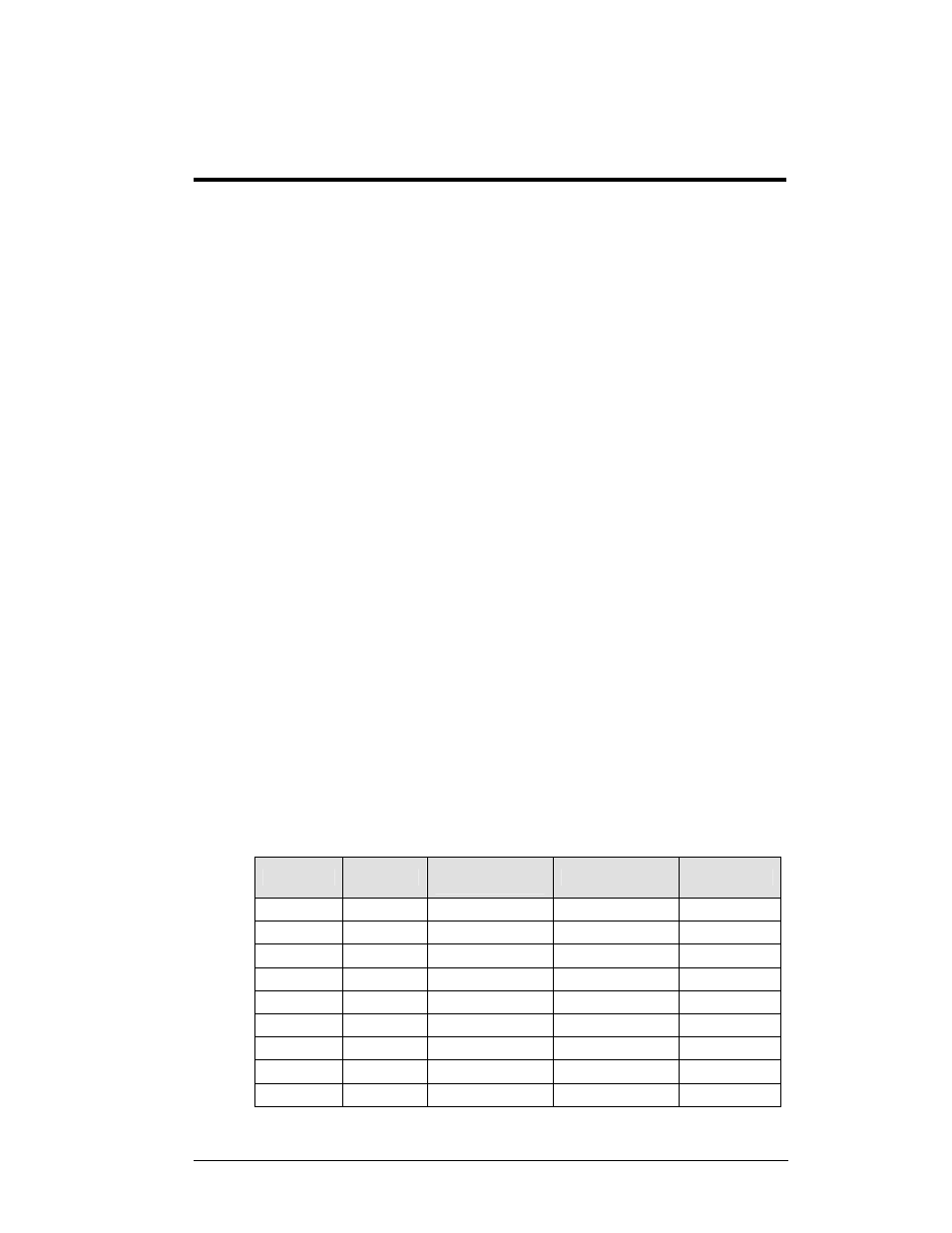
All Sport 5000 Racing
D-1
RTD Items
Appendix D: All Sport 5100 Racing RTD
Items
The All Sport 5100 Enhanced RTD port, located on the back of the control console, can be
used to display race information on a matrix scoreboard, which is controlled by a Daktronics
Venus system. The item numbers listed in the tables that follow can be used to create an RTD
sequence to display selected race information. Consult the literature provided with your
particular Venus display system to create the RTD sequence using the Enhanced RTD output
table.
All Sport 5100 Enhanced RTD
Notes on Enhanced RTD:
The "Current" RTD items are used to display the first place competitor
information unless the console is set to show passing in Qualify mode. In
this case, the passing competitor information will be found in these
locations.
All car number items will be displayed as numeric values only unless the
alphanumeric RTD Code is selected (336). Use this code when
alphanumeric car numbers will be displayed on a matrix display.
The "Current Running Time" and "Best Lap Time" areas are used only
when the console is operating with external photocell timers (oval track and
lane track photocell codes.)
Communication port parameters are 9600 baud, 8 data bits, no
parity, 1 stop bit.
Current Lap#/Lap Time/Black Flag items are used to display information
selected by the console operator using the
keys. Item values
for each display selection are shown in the table below.
Current Lap #/Lap Time/Black Flag RTD Item:
Display Mode Options
Item No.
Laps
Lap Time/
Best Lap Time
Black Flag
Time of Day
242 BLANK
Hours
x10 BLANK BLANK
243 BLANK
Hours
x1 BLANK BLANK
244 BLANK
Colon
BLANK BLANK
245 BLANK
Minutes
x10
BLANK BLANK
246 BLANK
Minutes
x1 BLANK BLANK
247 BLANK
Colon
BLANK BLANK
248
BLANK
Seconds x10
BLANK
Hours x10
249
BLANK
Seconds x1
BLANK
Hours x1
250 BLANK
Decimal
Point
BLANK Colon
(Continued on following page)
