Daktronics All Sport 5100 Timer User Manual
Page 145
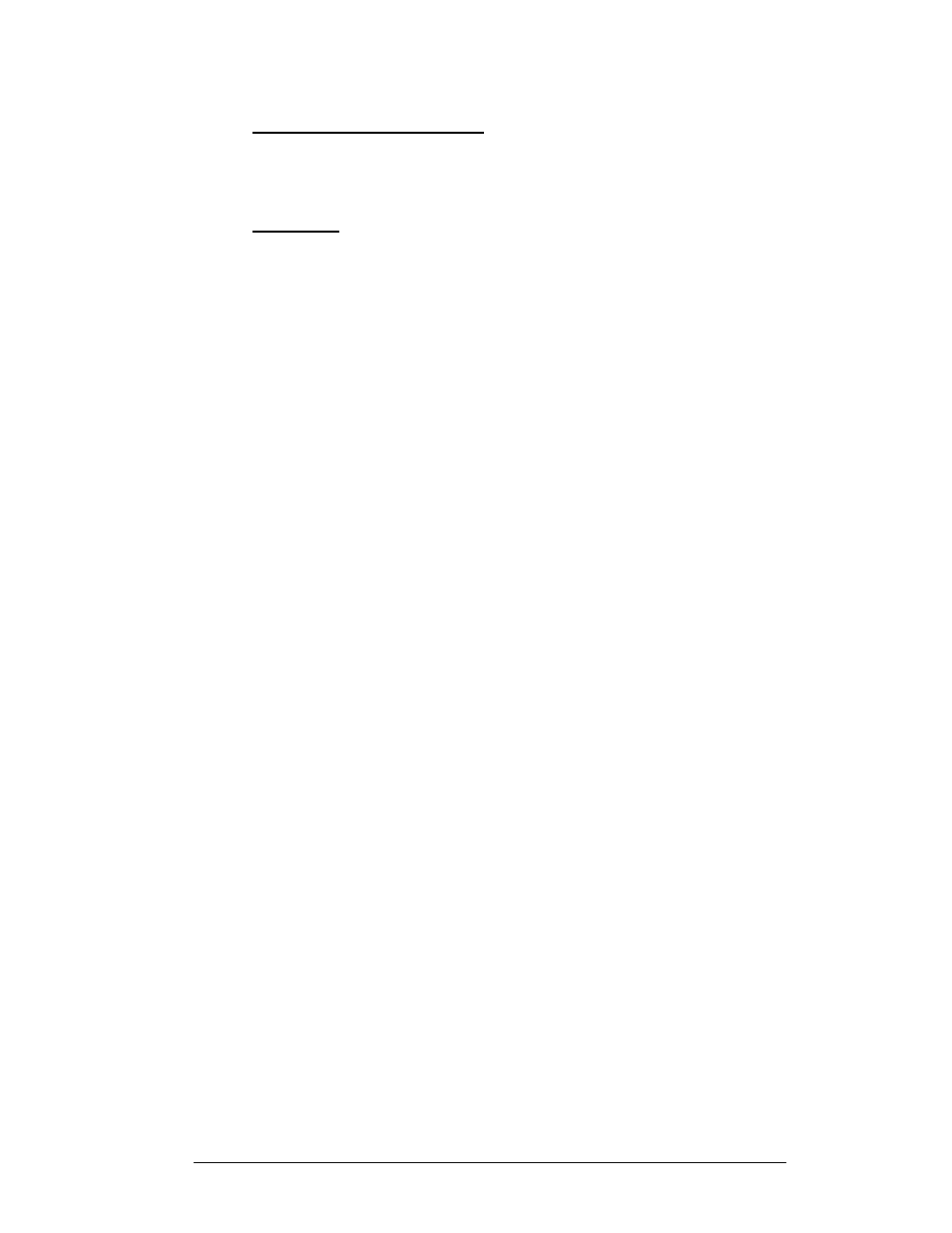
All Sport 5100
H-9
Quick Start Reference
Toggle Lane View On LCD
• <
TOGGLE LANE VIEW
> is used to select which lanes are shown on the
LCD. Each keypress will toggle between lanes 1 and 2 or 3 and 4.
D.Q. Lane
• <
D.Q. LANE
> is used to disqualify a lane from the race. This key is only
used in the Lane Timer mode.
