1 transponder interface overview and operation – Daktronics All Sport 5100 Timer User Manual
Page 21
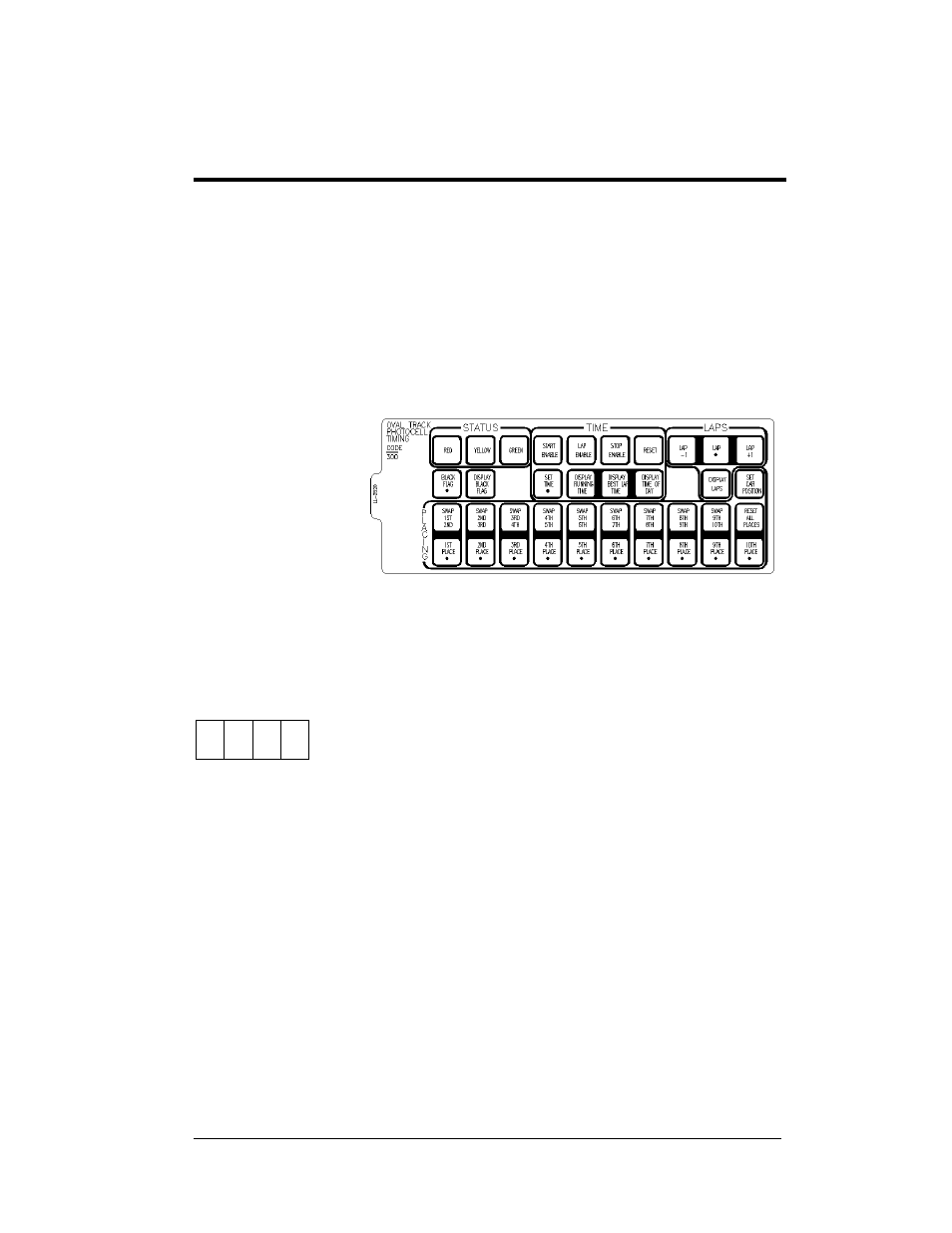
Transponder Interface Operation
2-1
Section 2:
Transponder Interface
Operation
Sport Insert 0G-139243
Reference Drawing:
Insert,
Transponder
Interface Code..........................................Drawing A-139243
The sport insert drawing is located in Appendix A. The Quick Start Reference is located in
Appendix H.
Refer to the information in Sections 1.5 – 1.8 to start the console and to use the sport insert.
Read the material carefully to fully understand the following operating instructions.
If an insert is lost or
damaged, a copy of
the insert drawing in
Appendix A can be
used until a replacement
is ordered.
Use the labels provided
in Appendix G to attach
the correct code number
label at the appropriate
location on the sport insert.
Write the code number in
the boxes below:
Sport Insert Code (Code 300 is for All Sport 5100 consoles only)
If you do not know the code number for your scoreboard, refer to Appendix I in this manual.
If you do not know the model number of your scoreboard, refer to the installation and
maintenance manual provided with the scoreboard.
2.1 Transponder Interface Overview and Operation
Reference Drawings:
Oval Track Timing System Layout ...............................Drawing B-139666
Insert, A/S 5000, Transponder Interface Code............. Drawing A-139243
Daktronics scoreboards and controllers interface to a combination of AMB Rmonitor
and Daktronics results protocol. This protocol is available with a number of AMB
results software products, the most common being RentiX and ChronX. RTS, RTSX
and SimpliX currently do not offer a Daktronics scoreboard output and can only be
used with the Daktronics AMB Interface for Windows
®
software. Daktronics AMB
Interface for Windows must also be used if a version of ChronX earlier than 2.0 is
in place.
Figure 3: 0G-139243
