Comtech EF Data CDM-740 User Manual
Page 95
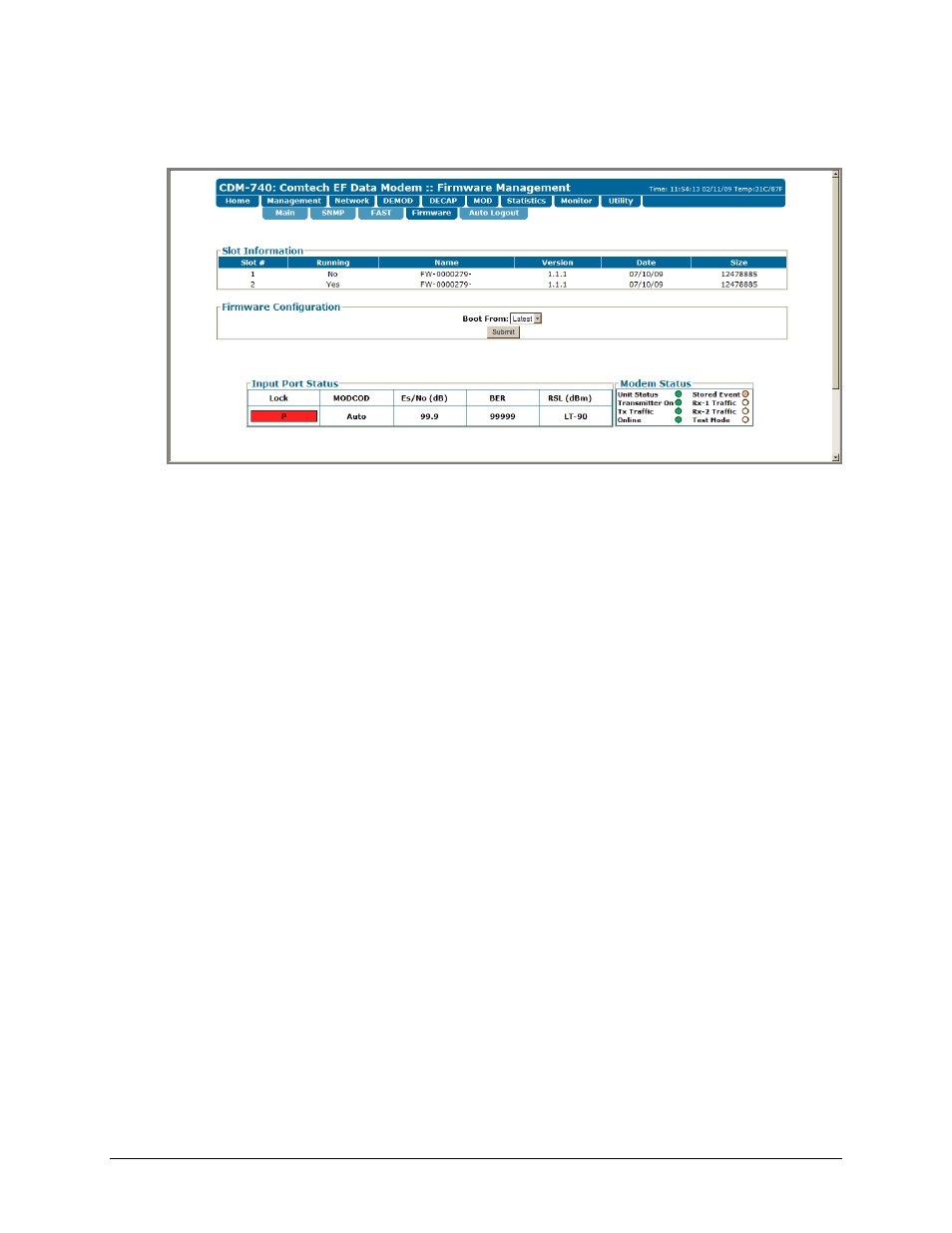
CDM-740 Advanced Satellite Modem
Revision 0
Ethernet Management
MN-CDM740
6–11
6.5.4.2.4
Management | Firmware Page
Figure 6-5. Management | Firmware page
The ‘Management | FAST’ page (Figure 6-5) permits the user to view information about the
CDM-740 internal firmware.
Slot Information
This read-only section identifies the two available firmware configurations. Firmware name,
version, release date, file size, and the assigned slot and operational status (i.e., Running = Yes or
No) are all identified here.
Firmware Configuration
The modem can store two complete firmware images, and the user can select which image will be
loaded the next time the unit reboots.
Use the Boot From dropdown menu to select the firmware image as Latest, Slot 1, or Slot 2.
Once the desired firmware boot source has been selected, click [Submit] as needed to save this
change.
- CDD-880 (124 pages)
- CDM-800 (130 pages)
- ODMR-840 (184 pages)
- CDM-750 (302 pages)
- CDM-840 (244 pages)
- SLM-5650A (420 pages)
- CTOG-250 (236 pages)
- CDM-700 (256 pages)
- CDM-760 (416 pages)
- CDM-710G (246 pages)
- CDM-600/600L (278 pages)
- CDMR-570L (512 pages)
- CDM-625 (684 pages)
- CDM-625A (756 pages)
- CDD-564A (240 pages)
- CDD-564L (254 pages)
- CLO-10 (134 pages)
- MCED-100 (96 pages)
- CDMR-570AL (618 pages)
- CDM-600 LDPC (2 pages)
- BUC Power Supply Ground Cable (2 pages)
- MPP70 Hardware Kit for CDM-570L (4 pages)
- MPP50 Hardware Kit for CDM-570L (4 pages)
- CDM-625 DC-AC Conversion (4 pages)
- CDM-625 DC-AC Conversion with IP Packet Processor (4 pages)
- DMDVR20 LBST Rev 1.1 (117 pages)
- DMD2050E (212 pages)
- DMD-2050 (342 pages)
- DMD1050 (188 pages)
- OM20 (220 pages)
- QAM256 (87 pages)
- DD240XR Rev Е (121 pages)
- MM200 ASI Field (5 pages)
- DM240-DVB (196 pages)
- MM200 (192 pages)
- CRS-150 (78 pages)
- CRS-280L (64 pages)
- CRS-170A (172 pages)
- CRS-180 (136 pages)
- SMS-301 (124 pages)
- CiM-25/8000 (186 pages)
- CiM-25 (26 pages)
- CRS-500 (218 pages)
- CRS-311 (196 pages)
- CIC-20 LVDS to HSSI (26 pages)
