6 (config:) rx ( descram(bler) (dvb-s2 only), 7 (config:) rx ( pilot (dvb-s2 only) – Comtech EF Data CDM-740 User Manual
Page 63
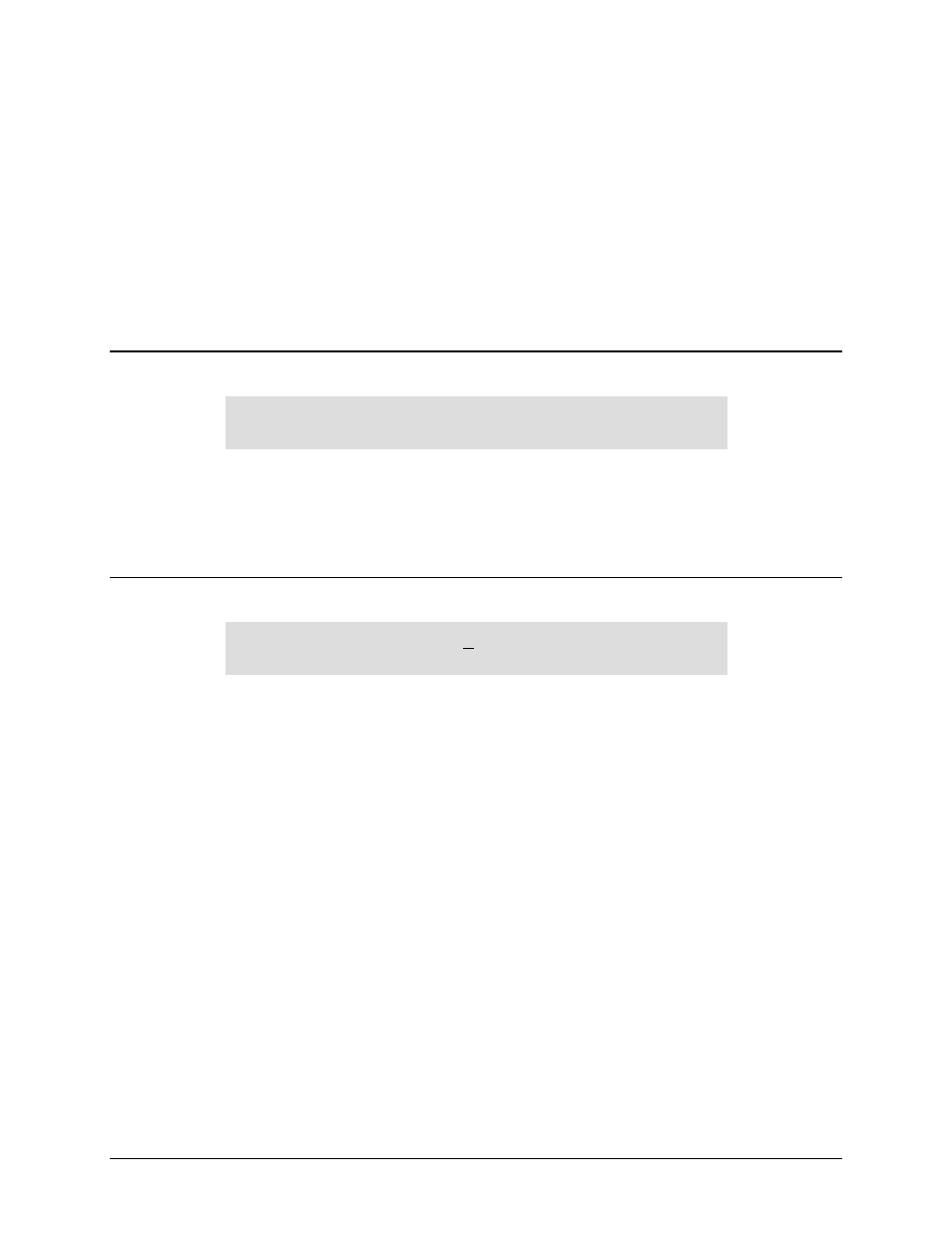
CDM-740 Advanced Satellite Modem
Revision 0
Front Panel Operation
MN-CDM740
5–11
The actual minimum and maximum data rates are dependent on Framing mode, Interface type,
Demodulation type and FEC Code Rate. If the user changes any of the higher-priority parameters
– causing the data rate to become invalid – the Data Rate is adjusted automatically. The upper
range of data rate will also be dictated by the FAST option(s) installed.
To configure the Rx Symbol Rate (in ksps), on the bottom line select the digit of Symbol Rate to
be edited using the ◄ ► arrow keys. Change the value of that digit using the
▲ ▼
arrow keys,
then press ENTER.
On the pages that follow, refer to Table 5-2 through Table 5-4 for Rx Symbol Rate and Data
Rate ranges (DVB-S, DVB-S2 Normal Frame, and DVB-S2 Short Frame).
5.4.2.6 (CONFIG:) Rx Æ Descram(bler) (DVB-S2 only)
Rx Descrambling Index:
Gold-n= [000000] (
◄►
E)
When in DVB-S2 Mode only: The Gold-n Index indicates the Physical Layer spreading
sequence number, and can be set from 0 to 262,141. The default setting is all 0s.
Edit the Gold-n Index Code by using the ◄ ► arrow keys to select the desired digit, then change
the value of that digit using the ▲ ▼ arrow keys. Press ENTER when done.
5.4.2.7 (CONFIG:) Rx Æ Pilot (DVB-S2 only)
Rx Demod Pilot: Off On
(
◄►
E)
When in DVB-S2 Mode only: Select the Rx Demodulator Pilot as Off or On using the
◄ ►
arrow keys, then press ENTER.
