2 config: rx, 1 (config:) rx ( if, 2 (config:) rx (freq (frequency) – Comtech EF Data CDM-740 User Manual
Page 61: 3 (config:) rx ( fec
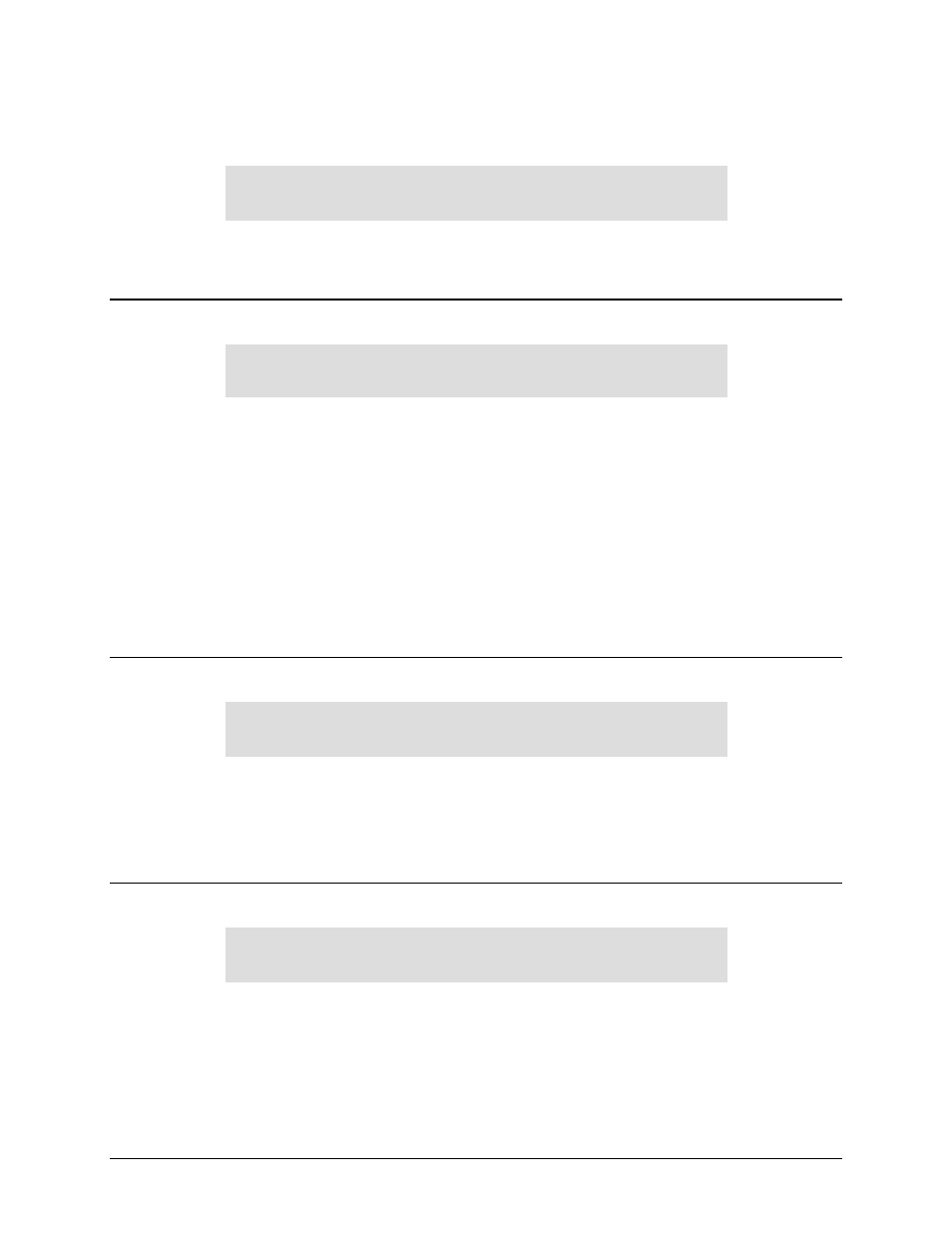
CDM-740 Advanced Satellite Modem
Revision 0
Front Panel Operation
MN-CDM740
5–9
5.4.2 CONFIG: Rx
Rx-IF Freq FEC Demod Data Descram Pilot
(Data 9980.000kbps, 2851.429ksym)
(
◄►
)
Select IF, Freq, FEC, Demod, Data, Descram, or Pilot using the ◄ ► arrow keys, then press
ENTER.
5.4.2.1 (CONFIG:) Rx Æ IF
Alpha Rolloff: .20 (.20,.25,.35)
Spectrum Invert:
(
◄►
E)
When in DVB-S2 mode only: To set the expected filter Rx Alpha Rolloff (
α) of the carrier, on
the top line select .20 (20%), .25 (25%), or .35 (35%) using the
▲ ▼
arrow keys. The default
selection is 0.20 (20%).
The Rx Alpha Rolloff (
α) dictates how fast the spectral edges of the carrier are attenuated beyond
the 3 dB bandwidth. With 20% rolloff the edge falls off more quickly than with 25% and 35%.
Note: This menu is not valid in DVB-S mode, where the Rx Alpha Rolloff (
α) is fixed at 35%.
To set Rx Spectrum Inversion, use the the ◄ ► arrow keys to move to the Spectrum Invert
operation on the bottom line, then set operation as On or Off using the
▲ ▼
arrow keys.
Once the Alpha Rolloff and Rx Spectrum Inversion settings are made, press ENTER.
5.4.2.2 (CONFIG:) Rx ÆFreq (Frequency)
Rx-IF Frequency: 0050.0000 MHz
(
◄►
E)
To edit the Rx-If Frequency, select each digit to be edited using the ◄ ► arrow keys, then edit the
value of that digit using the
▲ ▼
arrow keys. Press ENTER when done.
The available frequency ranges are 0050.0000 to 0180.0000 (50-180) MHz, and 0950.0000 to
2150.0000 (950-2150) MHz (L-Band). The resolution is 100Hz.
5.4.2.3 (CONFIG:) Rx Æ FEC
Rx FEC: LDPC+BCH
This is a ‘status only’ message. The CDM-740 features LDPC+BCH (Low-Density Parity Check
+ Bose, Chaudhuri, and Hocquengham) FEC as its sole available Rx FEC type.
